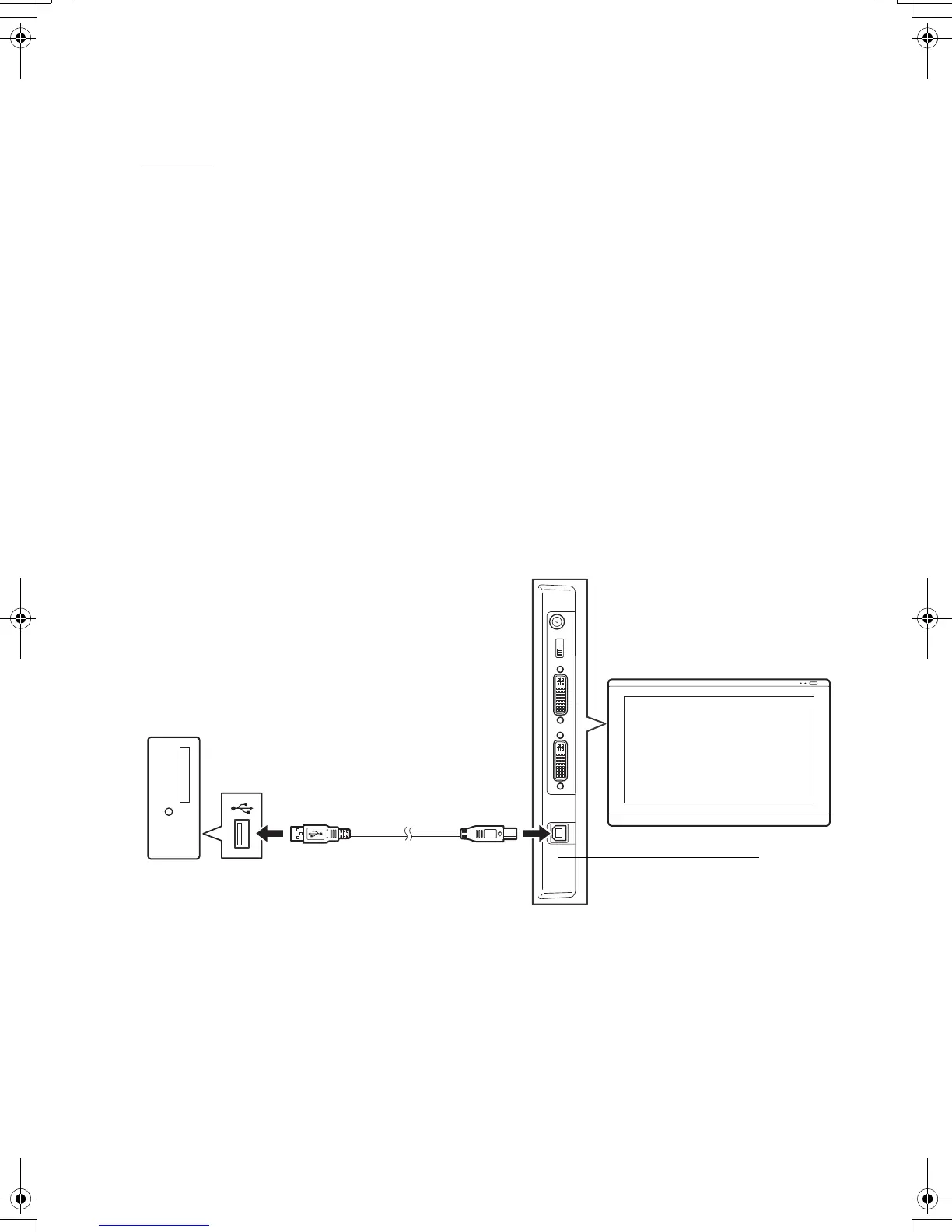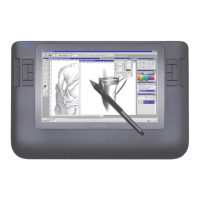5
8. As necessary, configure the display control panel settings for the proper size and color
resolution. See the pen display product specifications for details about the maximum (native)
resolution and other resolutions that can be used. The display size and color resolution may
be constrained by the capabilities of your video card.
Windows
: If you are using the pen display as a secondary display, you may first need to enable
the unit in your display properties control panel.
See your electronic user’s manual for details on fine-tuning the display.
9. After the LCD monitor portion of the installation is working to your satisfaction, move on to
step 2: pen tablet installation.
Notes:
Each interactive pen display LCD panel is produced under very stringent quality standards.
Production techniques cannot guarantee an absolutely perfect display, and some panels
may exhibit a certain number of pixels that show an incorrect color.
If an image has fine striping (such as screen stripes), it may appear to flicker or display a
moiré pattern.
Do not apply excessive pressure on the display screen surface, it may cause the appearance
of a moiré or pooling pattern. If this occurs, use less pressure on the display screen when
working with the pen.
When a still image is displayed for a long period of time, an after-image may remain for a short
time. To prevent this, use a screen saver or other power management feature.
To extend the life of the pen display backlight, set your computer’s power management to
turn off the display when it is not in use for extended periods of time.
STEP 2: PEN TABLET INSTALLATION
Install the interactive pen display as a pen tablet.
Next, move on to the software installation.
Plug square end into the USB
port of the interactive pen
display.
Plug other end into your
computer or USB hub attached
to your computer.
Computer
USB port
English
DTU-Queen_QSG_WEG.book Page 5 Tuesday, January 12, 2010 4:00 PM
