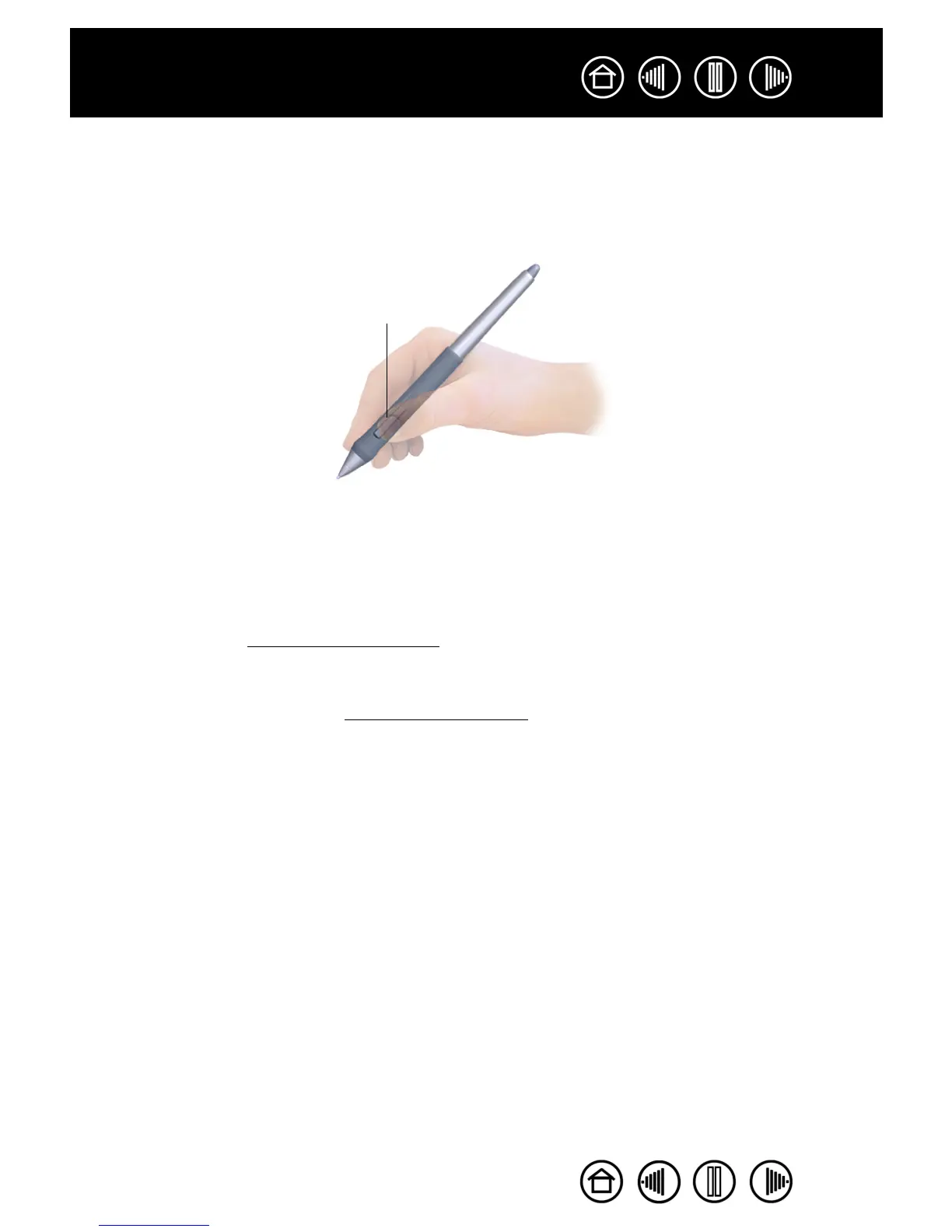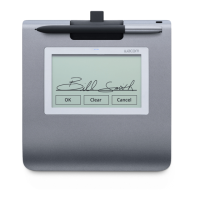15
15
Index
Contents
Index
Contents
USING THE SIDE SWITCH
The Intuos3 Grip Pen is equipped with a DuoSwitch. This switch has two programmable functions that can
be selected by rocking the switch in either direction. You can use the DuoSwitch whenever the pen tip is
within 6 mm (0.25 inch) of the tablet’s active area. You do not have to touch the pen tip to the tablet in order
to use the switch.
To assign new switch functions, see customizing tool b
uttons.
Hint:
• Press the upper side switch to double-click. This is easier than tapping twice
with the pen tip.
• Use a right-click to bring up application-specific or icon-specific menus.
Note: The DuoSwitch on the Grip Pen can be removed if you do not need the
switch functionality. See other parts and accessories for information on ordering
an alternate pen grip for use with the side switch removed.
The upper switch position is set to DOUBLE CLICK, and
the lower switch is set to RIGHT CLICK by default.
