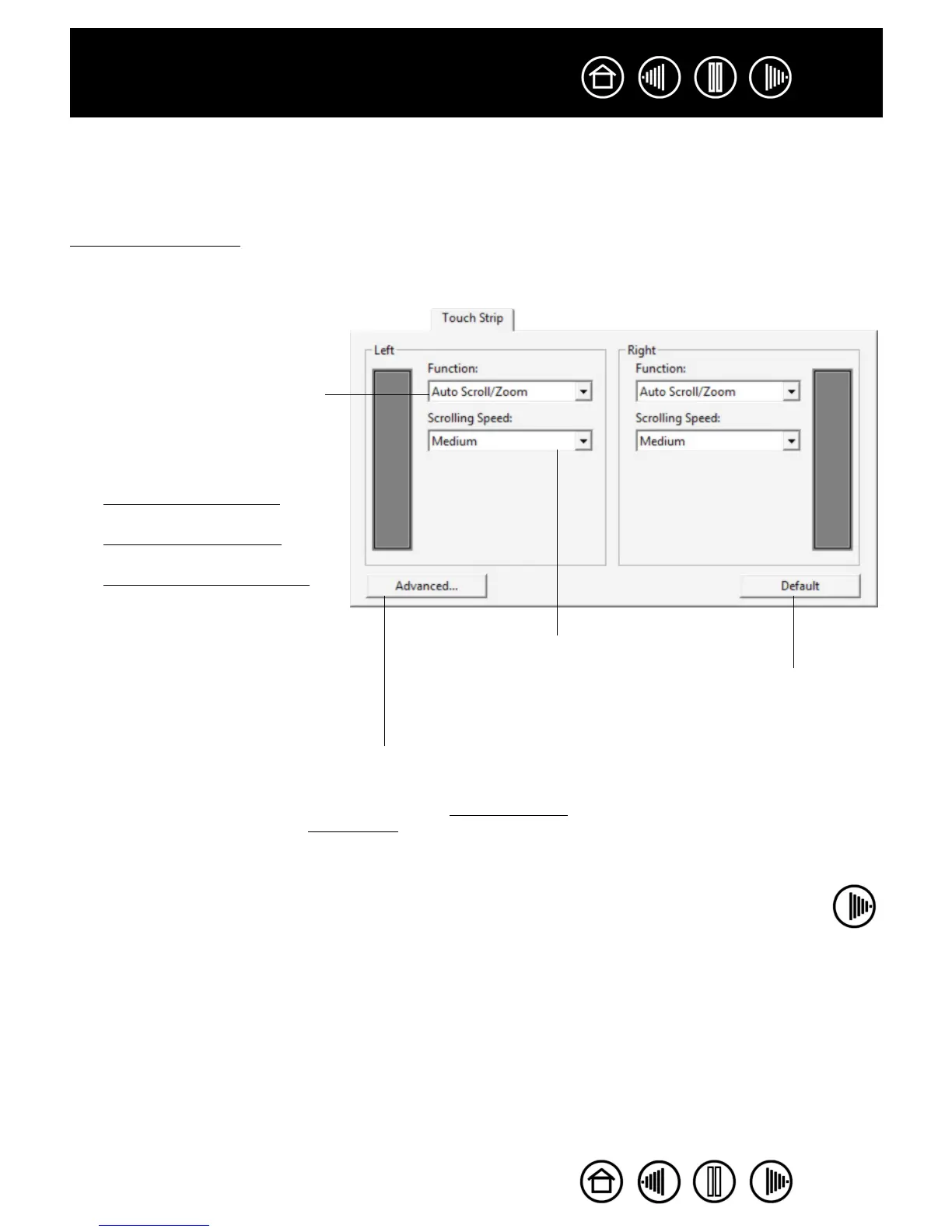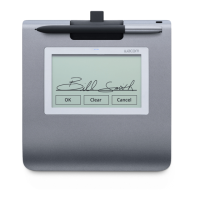48
48
Index
Contents
Index
Contents
CUSTOMIZING TABLET TOUCH STRIPS
When you select the tablet TOUCH STRIP tab, the currently set function of each Touch Strip is displayed.
Each Touch Strip can be customized to issue zooming, scrolling, or keystroke actions. You can also disable
a Touch Strip until you choose to assign a new function or renew the default settings. Note that only the
L
EFT Touch Strip group will be available when you are working with a 4x5 / A6 or 4x6 / A6 Wide tablet.
Using the
Touch Strips gives you additional information on working with the Touch Strips.
Note: Touch Strip functions can be defined for use with specific applications, and any changes you make on
this tab apply to the currently selected icon in the control panel’s A
PPLICATION list.
To customize a Touch Strip, choose a
Touch Strip FUNCTION to perform
when the Touch Strip is in use.
•AUTO SCROLL/ZOOM is the default
setting for each Touch Strip.
When selected, the Touch Strip
zooms in most graphics
applications and scrolls in most
other applications.
• Choose SCROLL to set custom
Touch Strip scroll settings.
• Choose ZOOM to set custom
Touch Strip zoom settings.
• Choose KEYSTROKES to define
Touch Strip keystroke settings.
• Choose DISABLED if you would like
to deactivate the Touch Strip.
Click to display the ADVANCED TOUCH
STRIP SETTINGS dialog box where you
can enable or disable special Touch
Strip function areas. Advanced Touch
Strip settings gives you additional
details.
Choose a Touch Strip scrolling speed.
Returns the tab and any
advanced Touch Strip
settings to their factory
default conditions.
