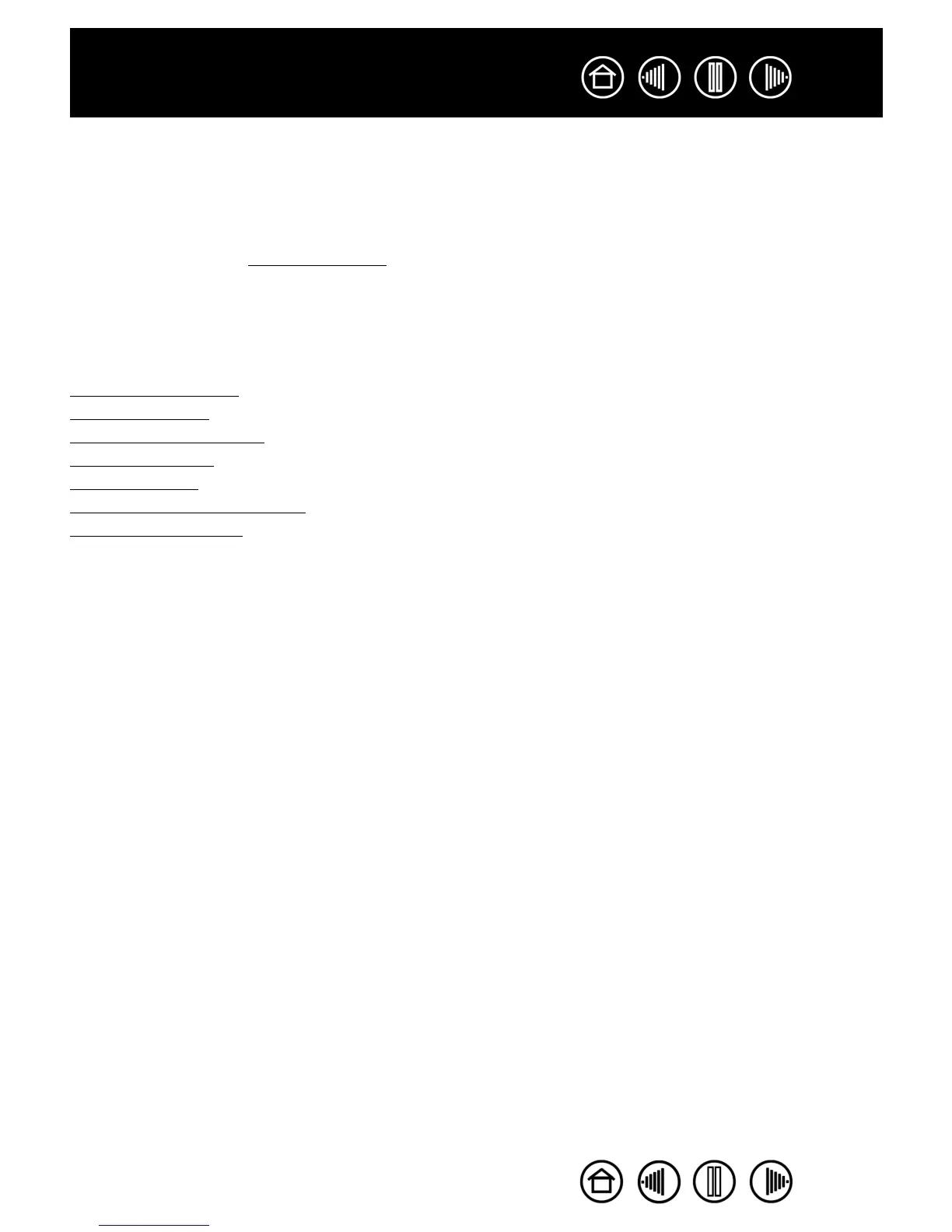7
7
Index
Contents
Index
Contents
WORKING WITH INTUOS3
This section introduces you to the Intuos3 professional pen tablet. Intuos3 consists of a tablet that serves as
your work area and the Intuos3 input tools
you use on the tablet. The quickest way to learn about Intuos3 is
to become familiar with its appearance and features. If you are new to using a pen tablet, read the following
sections to learn about your Intuos3 tools and how to use them with the tablet.
Note:
Intuos3 tools will only work on an Intuos3 tablet. They will not work on an Intuos or Intuos2 series
tablet. Likewise, older Intuos or Intuos2 input tools will not work on your Intuos3 tablet.
Intuos3 tab
let features
Intuos3 input tools
Setting up your work area
Using the Grip Pen
Using the mouse
Using the Airbrush and Art Pen
Working with the tablet
