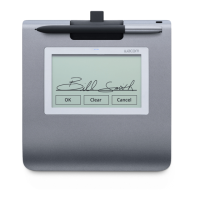97
97
Index
Contents
Index
Contents
features 8
mode, changing 73
storing 71
testing 59
Touch Strips
customizing 48
testing 61
using 23
working with 21
Tablet to screen mapping, customizing 40
Technical Support, contacting 69
Testing
ExpressKeys 61
mouse 63
pen 62
tablet Touch Strips 61
tablets 59
tools 60
Tilt
drawing with 16
sensitivity, customizing 37
Tip feel, customizing 28
advanced 30
Tip, replacing 72
Tool buttons, customizing 31
Tools, testing 60
Touch Strip
advanced settings 51
customizing 48
keystroke settings 50
scroll settings 49
testing 61
using 23
zoom settings 50
Troubleshooting
general problems 64
Macintosh-specific problems 67
tables 64
Windows-specific problems 67
Uninstalling software 72
Using
Airbrush 20
Art Pen 20
mouse 19
mouse fingerwheel 19
pen 12
Wacom international offices 98
Windows-specific problems, troubleshooting 67
Work area, setting up 11

