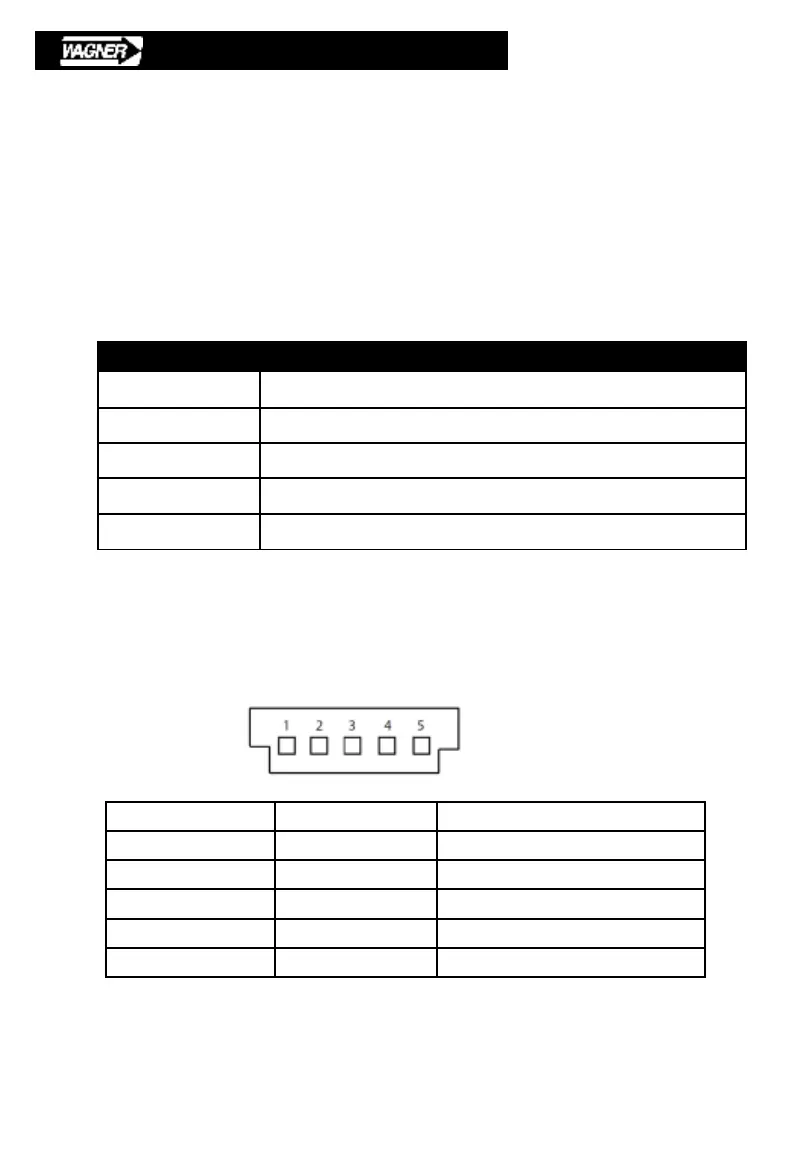21
E. DATA TRANSMISSION
The FDX transmits force data through the USB port only – no analog or other data
output is available.
E.1 USB Configuration Settings
FDX force values transmitted are those displayed on the FDX. Serial data is
transmitted via the USB port, with the following fixed parameters. Computer
settings must match pre-set gage settings, which are not user selectable.
TABLE 5 DATA TRANSMISSION
9600 (fixed, not user adjustable)
8 (fixed, not user adjustable)
1 (fixed, not user adjustable)
None (fixed, not user adjustable)
F. PIN ASSIGNMENTS
The 5-contact USB connector is located on the top side of the FDX.
The contact assignments are:
Data – for USB communication
Data + for USB communication
