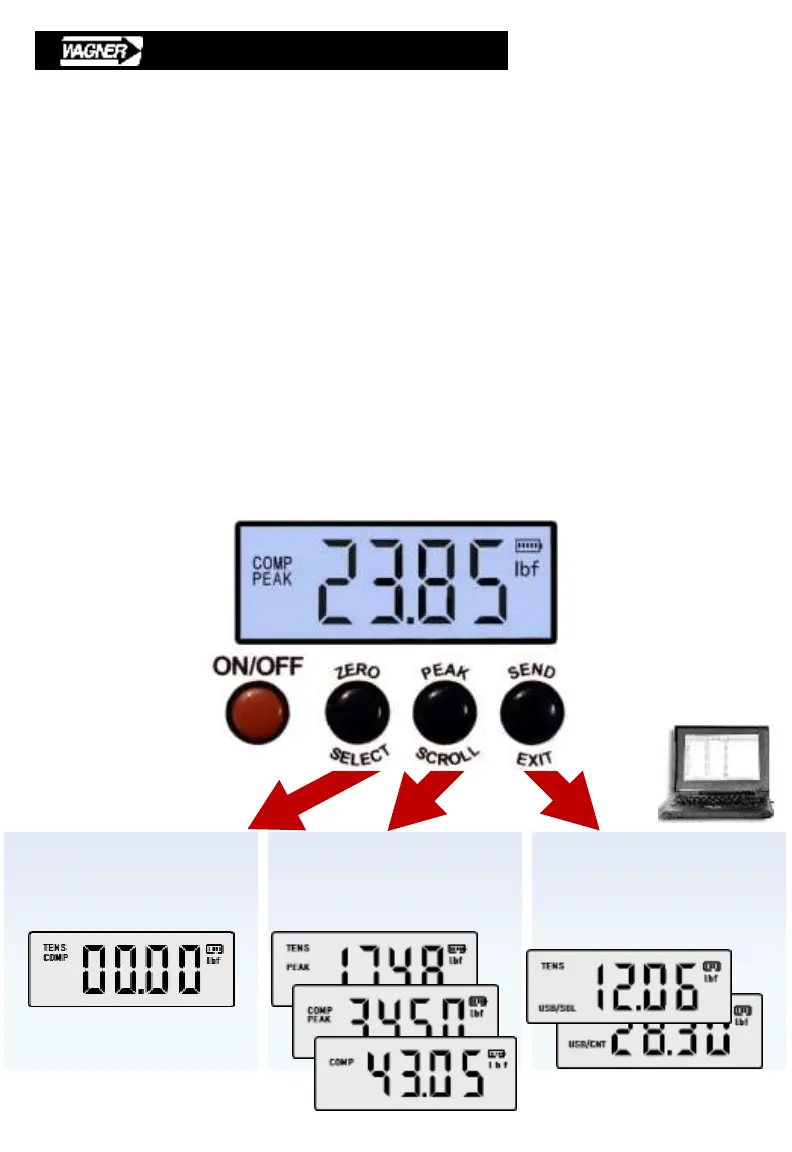15
C. GAGE OPERATION
The FDX uses three intuitive buttons to zero (tare) the measurement, control the
display mode, and send USB digital data to a computer. ZERO, PEAK, and SEND
labels above the buttons are used to operate the gage:
ON/OFF • Turns FDX on and off.
• Self-test display if held down when turning gage on.
• At turn-on, display flashes capacity and software version.
If there is no display or if low battery is indicated, the battery may be low or not
securely connected. Connecting the AC Power Adapter will confirm this.
ZERO • Returns display to zero in non-peak and peak mode.
• Returns display to zero with or without applied tare force or weight.
PEAK • Activates peak mode and recalls peak readings.
SEND • Transmits a single data point
• Current display value sent via the USB port.
Each of the buttons, except ON/OFF, also has set-up functions.
C.3 Display Force
• Tension Peak
• Compression Peak
• Real Time Non-Peak
D.1 Send Data
• Transmit single data
point with SEND key
• Single or continuous output
with data logging software
C.2 Set Zero
• Tare force reading
• Same zero all modes
