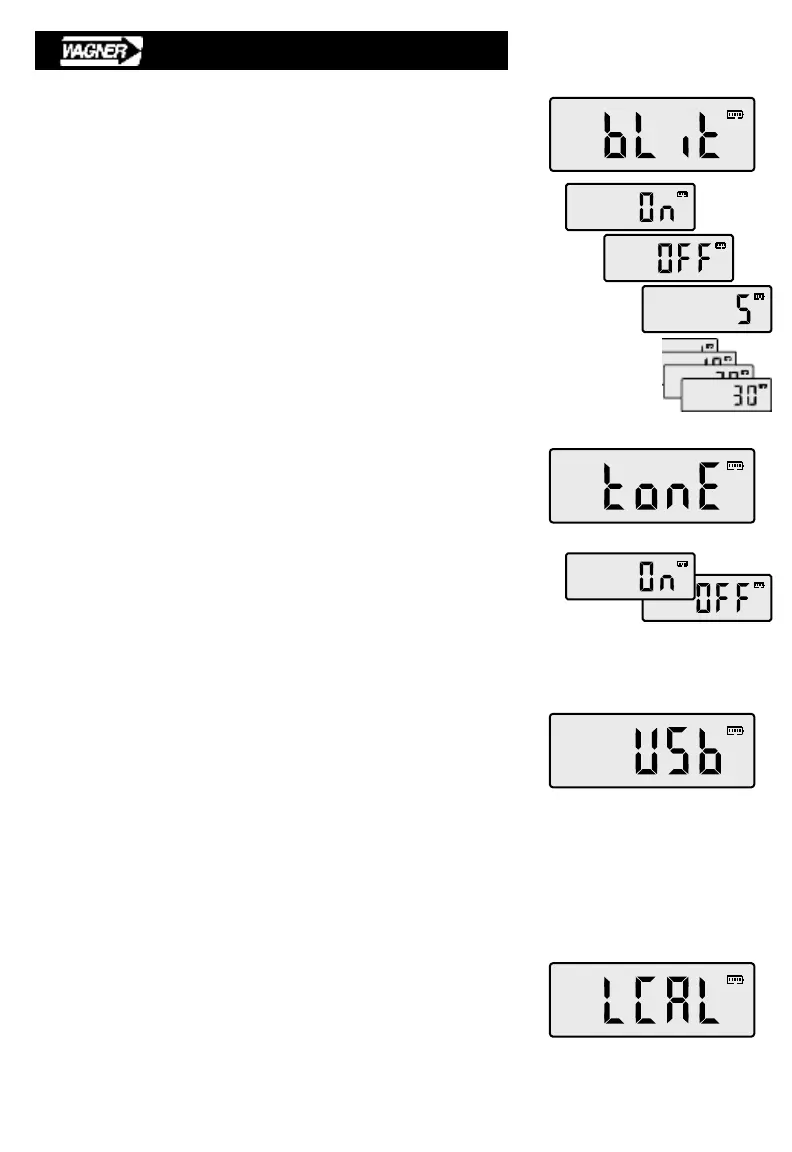14
B.2.2.4 bLit – How to change backlight auto off time.
This feature saves power by automatically turning the
display backlight off after a period of time.
On - keeps the backlight on all the time for best
visibility -- reduces battery duration.
OFF - keeps the backlight off all the time maximizing
battery duration -- reduces visibility.
5 * - keeps the backlight on for selected number of minutes,
then turns off if no activity is detected. Provides best visibility
with good battery duration when not in use.
1 Min, 10 Min, 20 Min, 30 Min – optional automatic turn off times.
B.2.2.5 tonE – How to change power on / off tone.
This feature controls the audible tone during power
on and off.
On – momentary beep when power button is pressed.
OFF – no beep when power button is pressed.
NOTE: Gage always signals audible overload alert whether
tonE is on or off.
B.2.2.6 USb – How to review serial port configuration.
The various communication parameters of the FDX are
grouped for convenience under the USB menu category.
The FDX is a USB enabled force gage. The menu items in
the USB category indicate the pre-set configuration used
for digital communication. USB settings are not adjustable.
See Section D - USB Data Output for communication settings and use detail.
B.2.2.7 L CAL – Calibrate the load cell.
See Section H - Calibration for calibration and verification
procedures.
* Factory default setting
