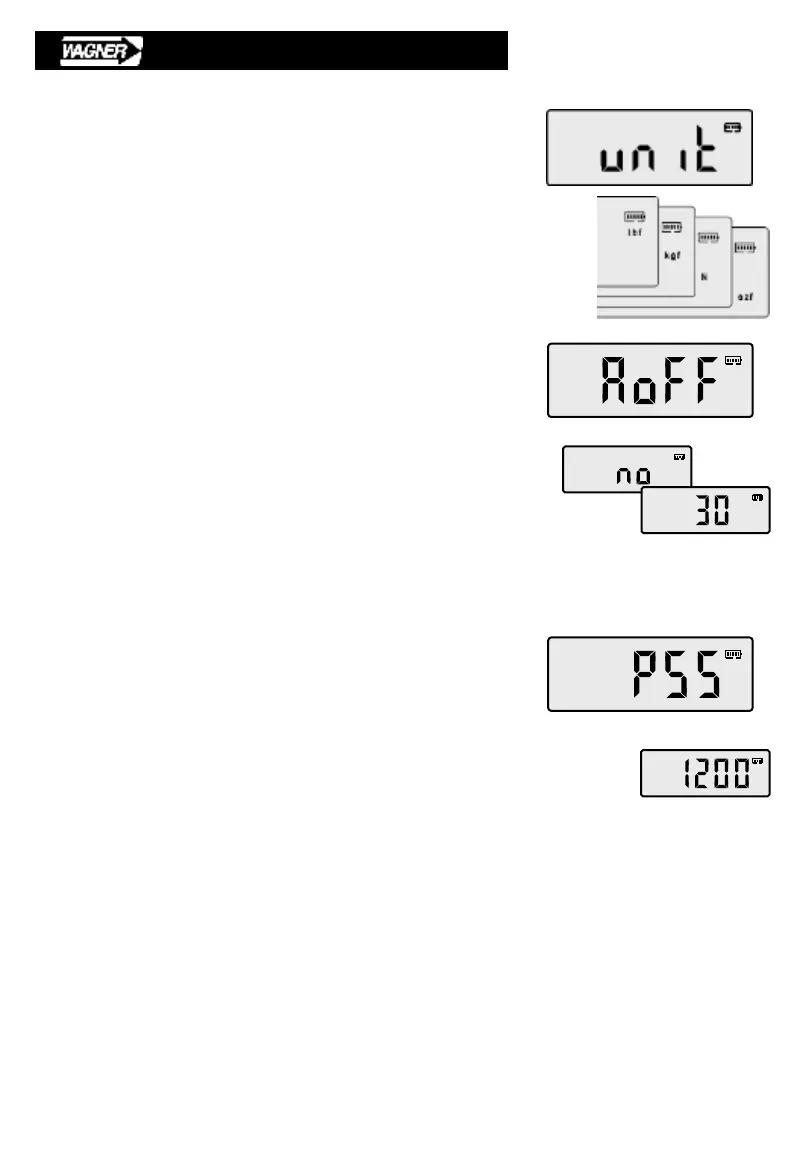13
B.2.2.1 unit – How to change units.
This feature allows the user to select the units of
measurement. The current setting is always shown
on the display.
lbf * displays all values in pounds force.
N displays all values in Newtons.
kgf displays all values in kilograms force.
ozf displays all values in ounces force.
B.2.2.2 AoFF – How to change power auto-off time.
This feature conserves battery power by automatically
shutting off the gage after a period of time if no buttons are
pressed. Press the ON/OFF button to restart the gage.
NOTE: The gage automatically zeros at power on.
no * - keeps the gage on all the time reducing battery
duration, but the gage is always ready for use.
30 - gage turns off after 30 minutes if no activity is detected.
B.2.2.3 PSS – How to review data points per second.
This feature displays the internal sample rate of the gage.
The sample rate is the number of electronic force
measurements processed per second.
1200 * – provides 1,200 measurements per second.
Peak sampling rate of 1200/sec is required to capture
peaks of rapidly occurring events and break tests.
The FDX takes 1200 “looks” per second to accurately
capture a break point and display it.
Digital Filtering
Filtering of displayed data provides accurate force readings by eliminating
vibrations and electro-magnetic inference.
Input bandwidth: The band of frequencies that filtering
passes thru from the load cell to the display. All other
background noise or interference frequencies are excluded.
* Factory default setting
