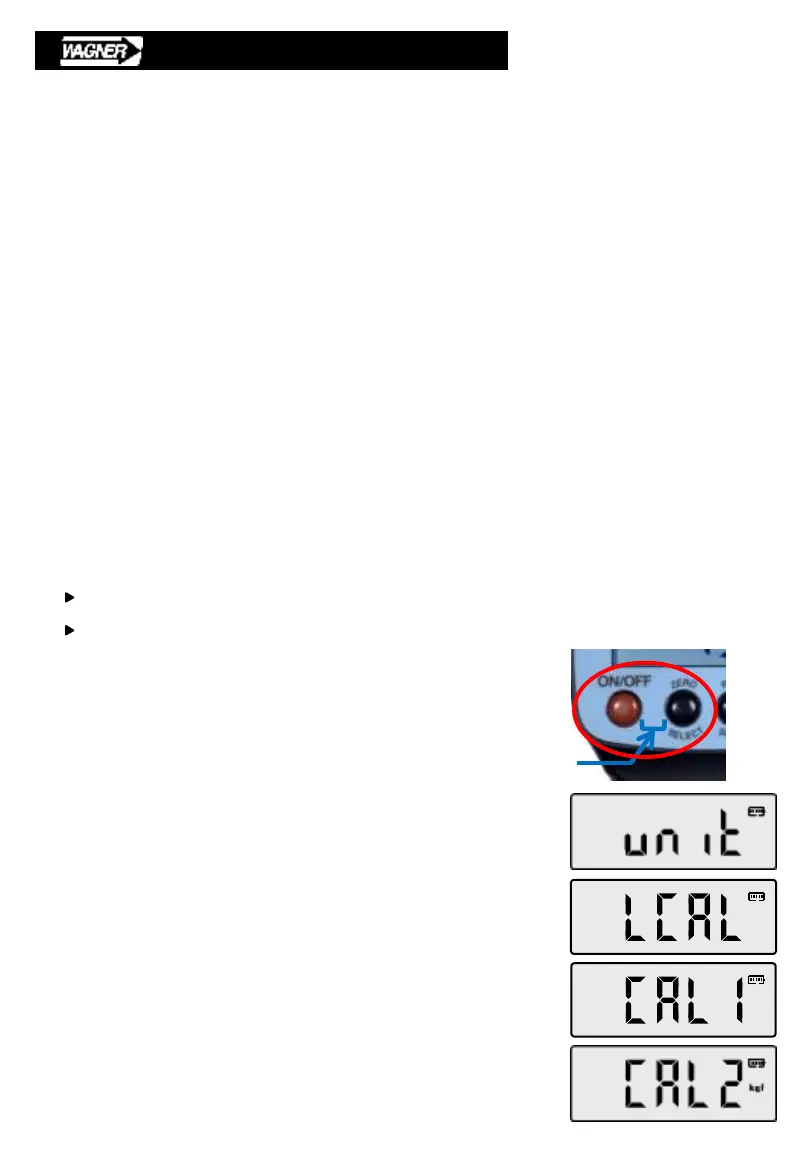24
H.3 Auto-Calibration (LCAL)
This procedure is used to return the FDX to its specified accuracy after verification
indicates the FDX is out of tolerance, or if readings are incorrect.
It is recommended to calibrate the gage in tension, however, the gage can be
calibrated using a single weight in tension or compression if desired.
Certified NIST traceable test weights are recommended, resulting in an
NIST Calibration Certificate.
Unless the FDX is verified with the test procedure described in Section H.2
and an NIST Calibration Certificate issued, FDX is not certified to NIST standards.
If certification is not required, Auto-Calibration is adequate to return the FDX to
specified accuracy.
After Auto-Calibration, FDX accuracy should be confirmed using H.2 Verification.
H.3.1 Start Auto-Calibration Procedure
Test weights must match the FDX capacity to be tested.
WARNING! – significant measurement error will occur:
- if the selected units do not match that of the calibration weight
- if the calibration weight does not match the load cell capacity
Attach FDX to the calibration test stand, and stop all movement.
Enter the calibration menu:
• Power off the gage.
• Press & hold ZERO/SELECT
• Then press & release ON/OFF
• Hold ZERO/SELECT until SELC is displayed
• Then release ZERO/SELECT
• The display will show unit when the gage is ready.
• Press SCROLL until LCAL is displayed.
Then press SELECT to enter the calibration procedure.
• Press SCROLL until the desired units are displayed.
CAL1 is for pound weights and
CAL2 is for kilogram weights.
• Press SELECT to start the calibration procedure.
