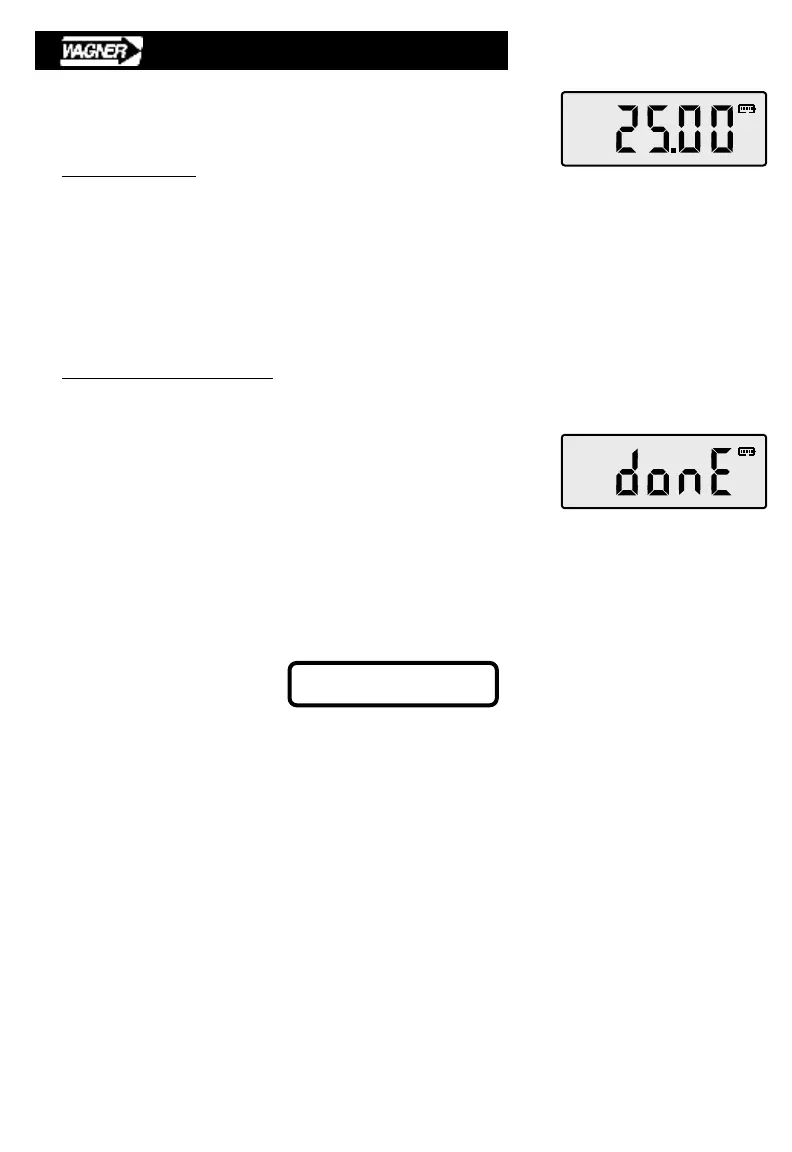26
Step 6: Calibration Complete.
The display still shows the non-peak real time value.
Fails Calibration:
If performance is not acceptable for any reason, press the POWER button to exit
calibration mode without saving.
Call the factory if the gage does not meet performance requirements after
several calibration attempts.
Passes Calibration / Save:
Make sure all motion has stopped.
Press SELECT to record that the calibration is acceptable.
The display will flash donE when all data is saved.
The gage will automatically exit the menu / setup mode
and go to normal operation.
Calibration can be checked any time by performing the verification procedure
described in Section H.2
It is possible for the FDX to accept calibration with weights that do not match the
full scale capacity. This erroneous calibration will give inaccurate readings.
If this occurs, cycle power and re-start calibration by navigating to LCAL in the
set-up menu and repeating the calibration procedure with correct weights.
Verification is recommended to check calibration accuracy.
Verification MUST be performed for certified calibration.
