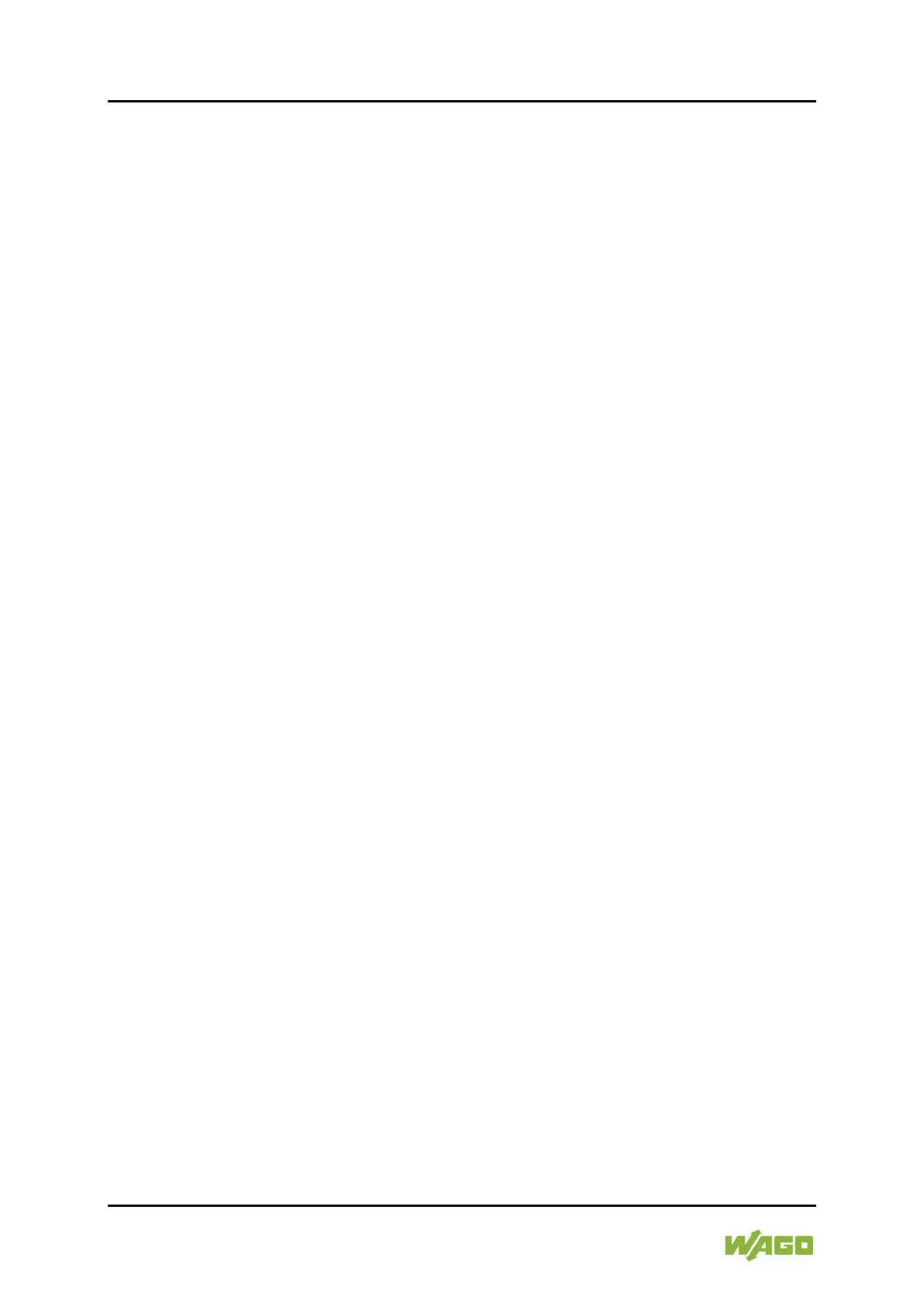4 Table of Contents WAGO-I/O-SYSTEM 750
750-471 4AI U/I Diff Galv
Manual
Version 1.0.0
5.1 Mounting Sequence .............................................................................. 44
5.2 Inserting and Removing Devices .......................................................... 45
5.2.1 Inserting the I/O Module ................................................................... 45
5.2.2 Removing the I/O Module ................................................................ 46
6 Connect Devices ..................................................................................... 47
6.1 Connecting a Conductor to the CAGE CLAMP
®
................................... 47
6.2 Connection Examples ........................................................................... 48
7 Commissioning ....................................................................................... 49
7.1 Parameterization with WAGO-I/O-CHECK ............................................ 49
7.1.1 Parameterization Dialog ................................................................... 51
7.1.2 Toolbar on the Configuration Dialog ................................................. 52
7.1.3 Navigation area ................................................................................ 53
7.1.3.1 Common ...................................................................................... 54
7.1.3.2 Channel Settings ......................................................................... 56
7.1.3.3 Scaling ........................................................................................ 58
7.1.3.4 Calibration ................................................................................... 60
7.2 Scaling Measured Values ..................................................................... 64
8 Diagnostics.............................................................................................. 65
8.1 I/O Module Behavior in the Event of an Error ........................................ 65
8.2 Firmware Changes ............................................................................... 68
9 Use in Hazardous Environments ........................................................... 69
9.1 Marking Configuration Examples .......................................................... 70
9.1.1 Marking for Europe According to ATEX and IECEx .......................... 70
9.1.2 Marking for America (NEC) and Canada (CEC) ............................... 73
9.2 Installation Regulations......................................................................... 77
9.2.1 Special Notes Regarding Explosion Protection ................................ 77
9.2.2 Special Notes Regarding ANSI/ISA Ex ............................................ 79
10 Appendix ................................................................................................. 80
10.1 Configuration and Parameterization using a GSD File with PROFIBUS
DP and PROFINET IO .......................................................................... 80
10.1.1 4
AI U/I Diff/Galv Configuration ......................................................... 80
10.1.1.1 PROFIBUS DP Fieldbus Couplers/Controllers 750-333(/0xx-000),
750-833(/0xx-000) ....................................................................... 80
10.1.1.2 PROFINET IO Fieldbus Couplers 750-375(/025-000), 750-
377(/025-000) .............................................................................. 80
10.1.2 4AI U/I Diff/Galv Parameterization.................................................... 81
10.1.2.1 All PROFIBUS DP and PROFINET IO Fieldbus
Couplers/Controllers .................................................................... 83
10.1.2.2 PROFIBUS DP Fieldbus Couplers/Controllers 750-333(/0xx-000),
750-833(/0xx-000) ....................................................................... 84
10.1.2.3 PROFINET IO Fieldbus Couplers 750-375(/025-000), 750-
377(/025-000) .............................................................................. 84
List of Figures .................................................................................................. 87
List of Tables .................................................................................................... 88
