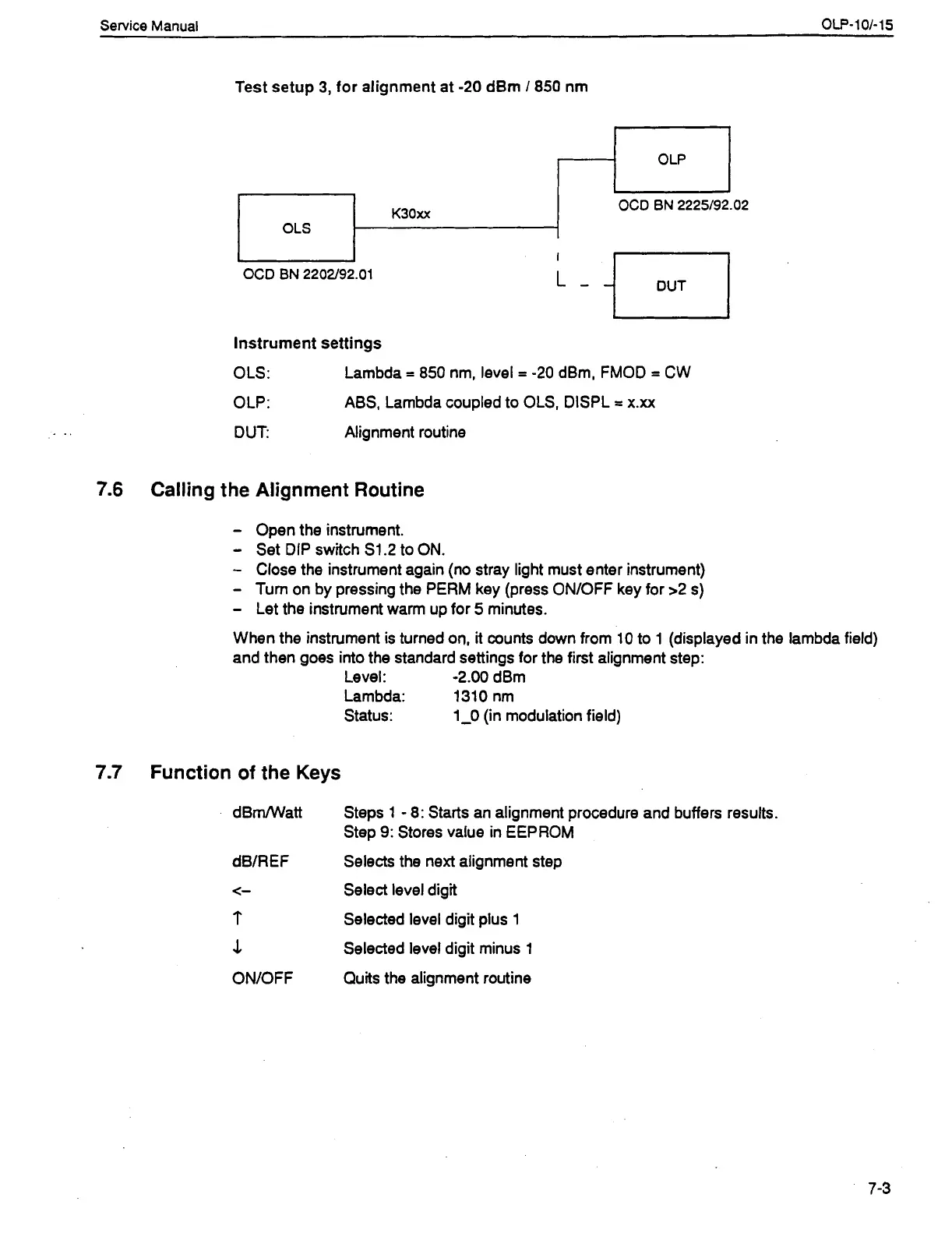Service
Manual
OW-101-15
Test setup
3,
for alignment at
-20
dBm 1850 nm
u
OCD
BN
2202192.01
Instrument settings
OLS:
Lambda
=
850 nm, level
=
-20
dBm, FMOD
=
CW
OLP:
ABS, Lambda coupled to OLS, DlSPL
=
x.xx
. .
DUT Alignment routine
7.6
Calling the Alignment Routine
-
Open the instrument.
-
Set DIP switch
S1.2
to ON.
-
Close the instrument again (no stray light must enter instrument)
-
Turn on by pressing the PERM key (press ONIOFF key for
>2
s)
-
Let the instrument warm up for
5
minutes.
When the instrument is turned on, it counts down from 10 to 1 (displayed in the lambda field)
and then goes into the standard settings for the first alignment step:
Level: -2.00 dBm
Lambda: 1310 nm
Status: 1-0 (in modulation field)
7.7
Function
of
the Keys
dBmMlatt
Steps 1
-
8: Starts an alignment procedure and buffers results.
Step
9:
Stores value in EEPROM
dB1REF Selects the next alignment step
<-
Select level digit
t
Selected level digit plus 1
1
Selected level digit minus 1
ON/OFF Quits the alignment routine
Artisan Technology Group - Quality Instrumentation ... Guaranteed | (888) 88-SOURCE | www.artisantg.com
