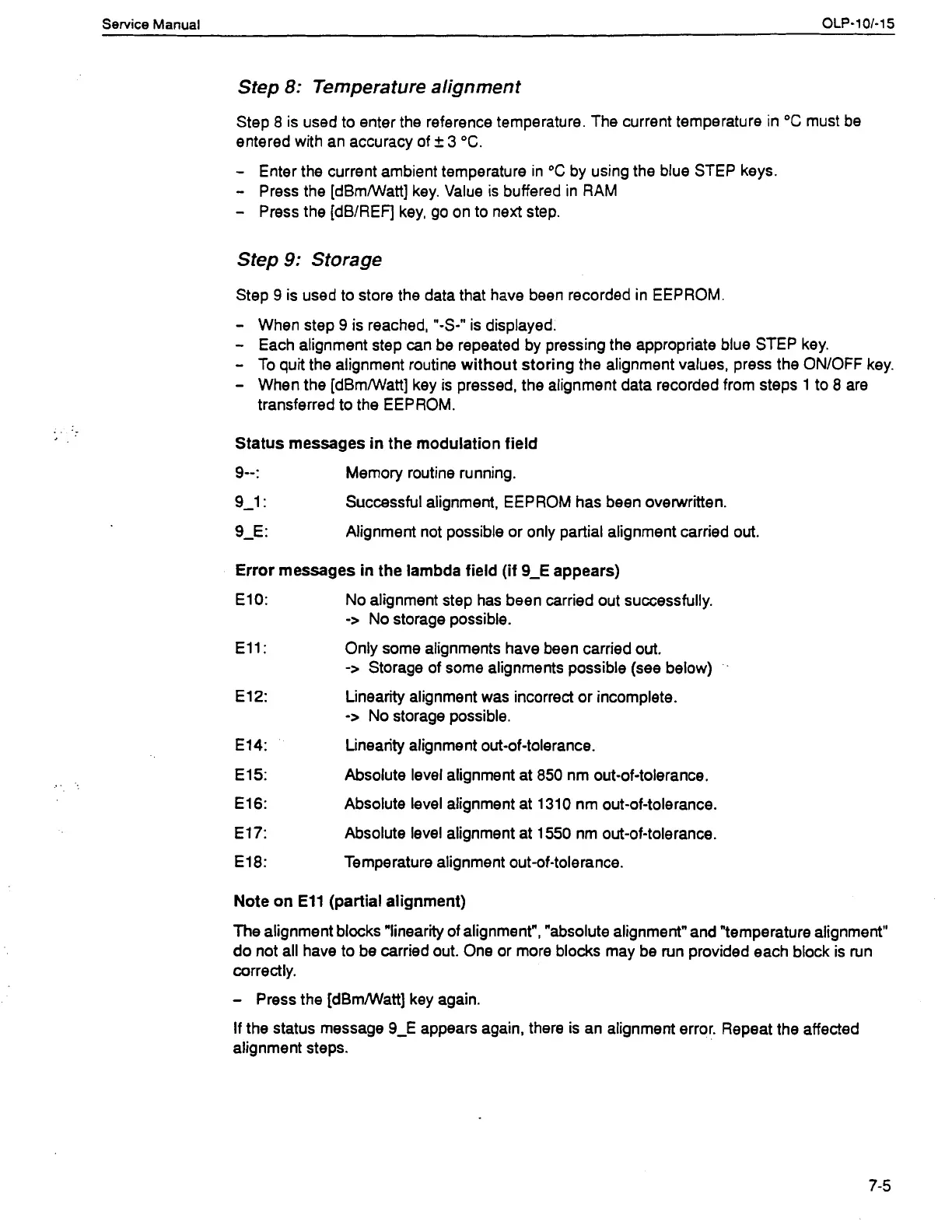Service
Manual
OLP-101-15
Step
8:
Temperature alignment
Step
8
is used to enter the reference temperature. The current temperature in
"C
must be
entered with an accuracy of
f
3
"C.
-
Enter the current ambient temperature in
"C
by using the blue STEP keys.
-
Press the [dBmMlatt] key. Value is buffered in RAM
-
Press the [dBIREF] key, go on to next step.
Step
9:
Storage
Step 9 is used to store the data that have been recorded in EEPROM
-
When step 9 is reached, "-S-" is displayed.
-
Each alignment step can be repeated by pressing the appropriate blue STEP key.
-
To quit the alignment routine without storing the alignment values, press the ONIOFF key.
-
When the [dBmMlatt] key is pressed, the alignment data recorded from steps 1 to
8
are
transferred to the EEPROM.
Status messages
in
the modulation field
9-1 Memory routine running.
9-1
:
Successful alignment, EEPROM has been overwritten.
9-E
:
Alignment not possible or only partial alignment carried out.
Error messages
in
the lambda field (if
9-E
appears)
El 0:
No alignment step has been carried out successfully.
->
No storage possible.
Ell:
Only some alignments have been carried out.
->
Storage of some alignments possible (see below)
El
2:
Linearity alignment was incorrect or incomplete.
->
No storage possible.
E14: Linearity alignment out-of-tolerance.
E15:
Absolute level alignment at 850 nm out-of-tolerance.
El
6:
Absolute level alignment at 1310 nm out-of-tolerance.
El 7:
Absolute level alignment at 1550 nm out-of-tolerance.
El
8:
Temperature alignment out-of-tolerance.
Note on
Ell
(partial alignment)
The
alignment blocks "linearii of alignment", "absolute alignment" and "temperature alignment"
do not all have to be carried out. One or more blocks may be run provided each block is run
correctly.
-
Press the [dBmMlatt] key again.
If the status message 9-E appears again, there is an alignment error. Repeat the affected
alignment steps.
Artisan Technology Group - Quality Instrumentation ... Guaranteed | (888) 88-SOURCE | www.artisantg.com
