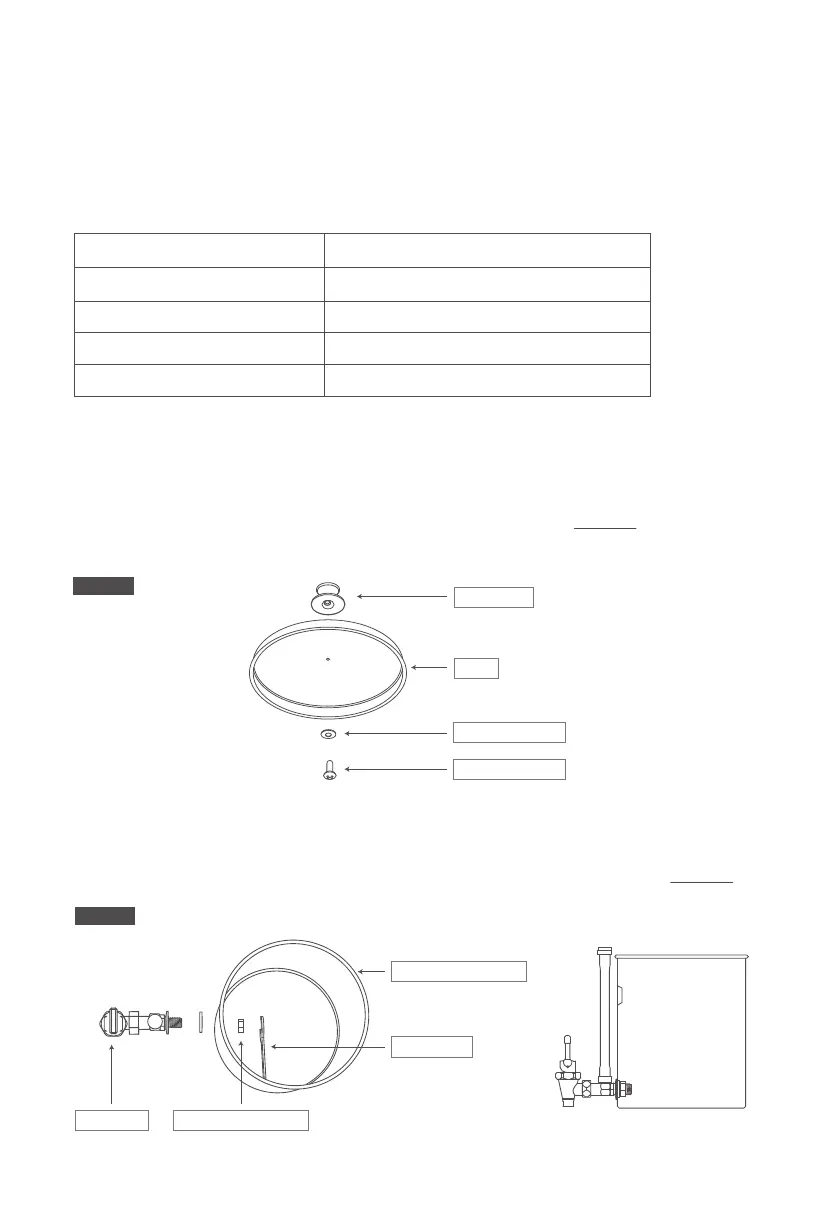Figure 1
Figure 2
The water purication device needs to be thoroughly cleaned before assembling. Please wash your
hands and clean the component (Do not clean the carbon lter and the uoride lter to ensure that it
will not be polluted during the assembly process).
Product Specications
Product Operation
Step 1 - Lid Knob Assembly
Insert Lid Knob (1) into the Lid (2), and fasten the Lid Knob (1) with a screw. (Figure 1)
Step 2 - Spigot Assembly
Insert Spigot (15) into the hole on one side of the lower chamber (10), and fasten the Spigot (15) in
the vertical direction by tightening the Spigot Hex Nut (11) with an attached Wrench (13). (Figure 2)
15. Spigot
WD-TK/WD-TK-F/WD-TK-S/WD-TK-FS
System Model
Carbon Filter Capacity
Fluoride Filter Capacity
Operating Temperatures
System Capacity
Up to 6,000 gallons in total
Up to 1,000 gallons in total
40-100 °F (4 - 37 °C)
2.25 gallons
3. Knob Washer
4. Knob Screw
2. Lid
1.Lid Knob
11. Spigot Hex Nut
13. Wrench
10. Lower Chamber