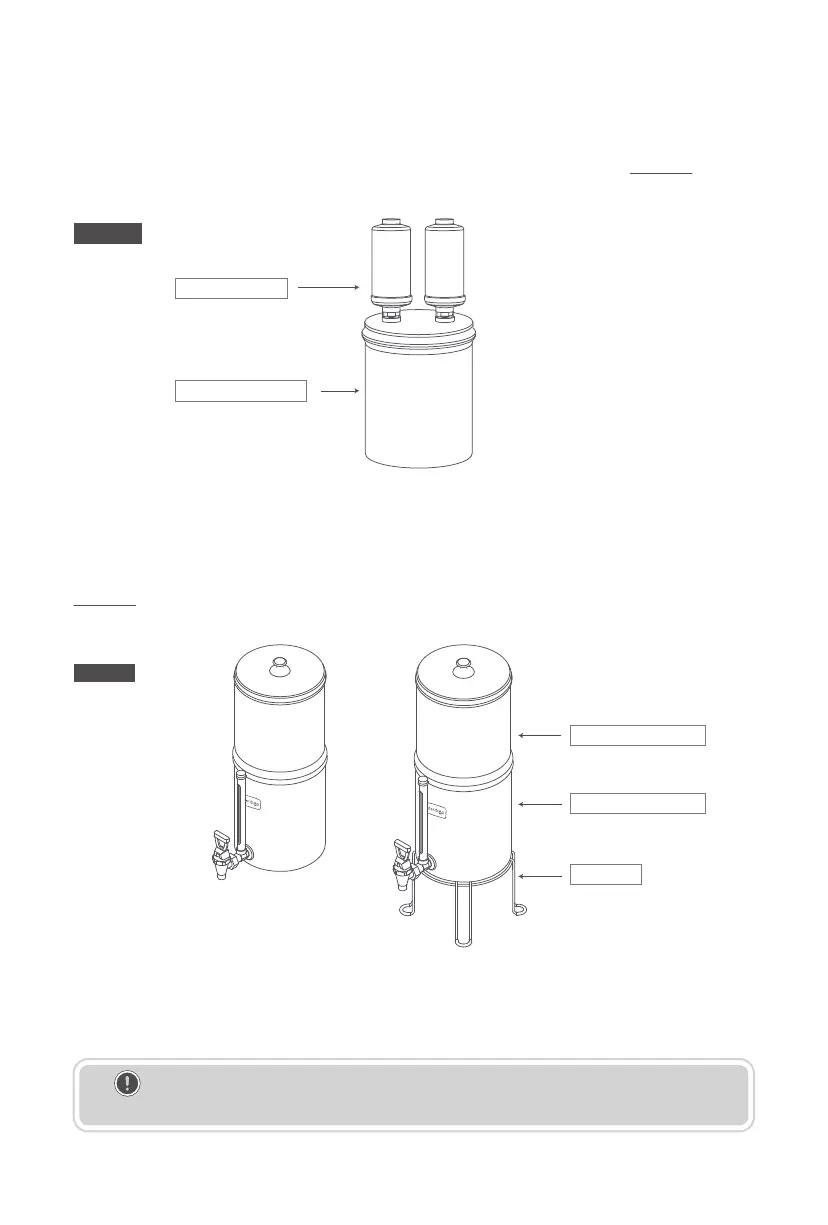Figure 7
Fluoride Filter Installation * (Only applicable to WD-TK-F/WD-TK-FS)
Place the upper chamber (6) upside down, Screw the Fluoride Filter (9) with the “IN” indicator to the
threaded rod of each Carbon Filter (5). Turn the upper chamber over for installation. (Figure 6)
Step 5 - Upper and Lower Chamber Assembly * (* denotes optional)
Place the upper chamber (6) gently into the lower chamber (10), and put the lid on the upper chamber,
and put the lower chamber the Stand (12). The Stand (12) is only applicable to WD-TK-S/WD-TK-FS.
(Figure 7)
Step 6 - Flush the Filtration System
Fill the upper chamber with water, pour out the rst bucket of water in the lower chamber (6), and
repeat the step again. After 2-3 times of ushing, you can drink water from King Tank.
Figure 6
6. Upper Chamber
9. Fluoride Filter
10. Lower Chamber
12. Stand
6. Upper Chamber
Do not use with water that is micro-biologically unsafe or of unknown quality
without adequate disinfection before or after the system.
NOTE: