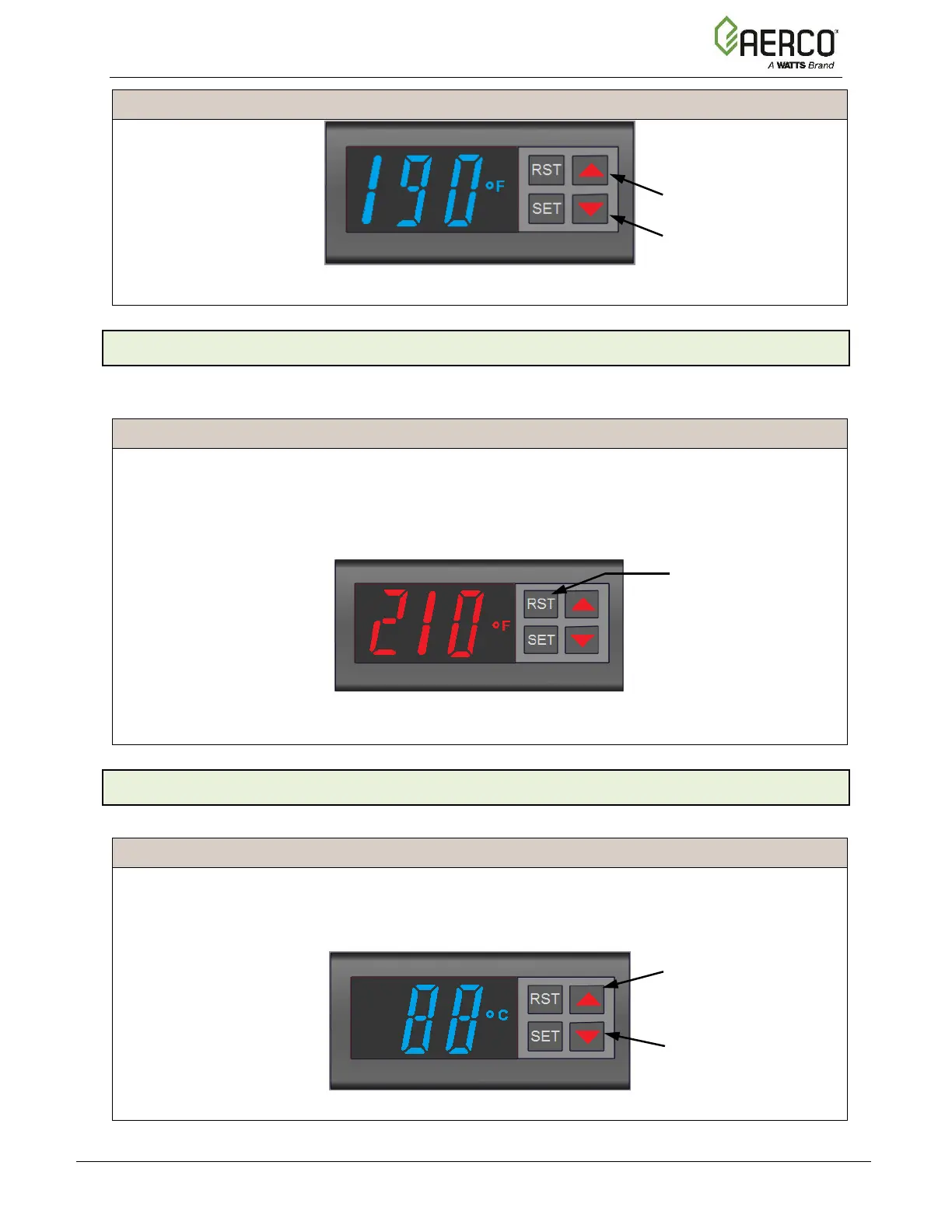Benchmark Platinum-Edge [II]: Operation-Service Manual
SECTION 4 – INITIAL START-UP
OMM-0137_E • GF-211 • 12/13/2019 Technical Support • (800) 526-0288 • Mon-Fri, 8 am - 5 pm EST Page 54 of 153
Temperature Adjustment Instructions
Figure 4-12: Auto-Reset Over-Temperature Limit Switch
4.7.2 Resetting the Manual Reset Limit Switch
Perform the following steps to rest the Manual Reset Limit Switch after it has gone into Alarm
mode, and after the temperature has fallen at least 10 degrees below the limit.
Resetting the Manual Reset Limit Switch Instructions
1. Power the unit ON and remove the front panel to expose the Over-Temperature Limit
switches.
2. Press the Manual Reset Limit Switch’s RST (Reset) button.
3. You can now restart the unit.
Figure 4-13: Manual Reset Over-Temperature Limit Switch
4.7.3 Changing the Readout Between Fahrenheit and Celsius
Perform the following steps to change the temperature reading between Fahrenheit or Celsius.
Changing the Readout Between Fahrenheit and Celsius Instructions
1. Press and hold both the Increase and Decrease arrows at the same time for about 4
seconds. The display shows the temperature in Celsius and °F changes to °C.
2. To change the display back to Fahrenheit, repeat step 1.
Figure 4-14: Changing the Display to Celsius
