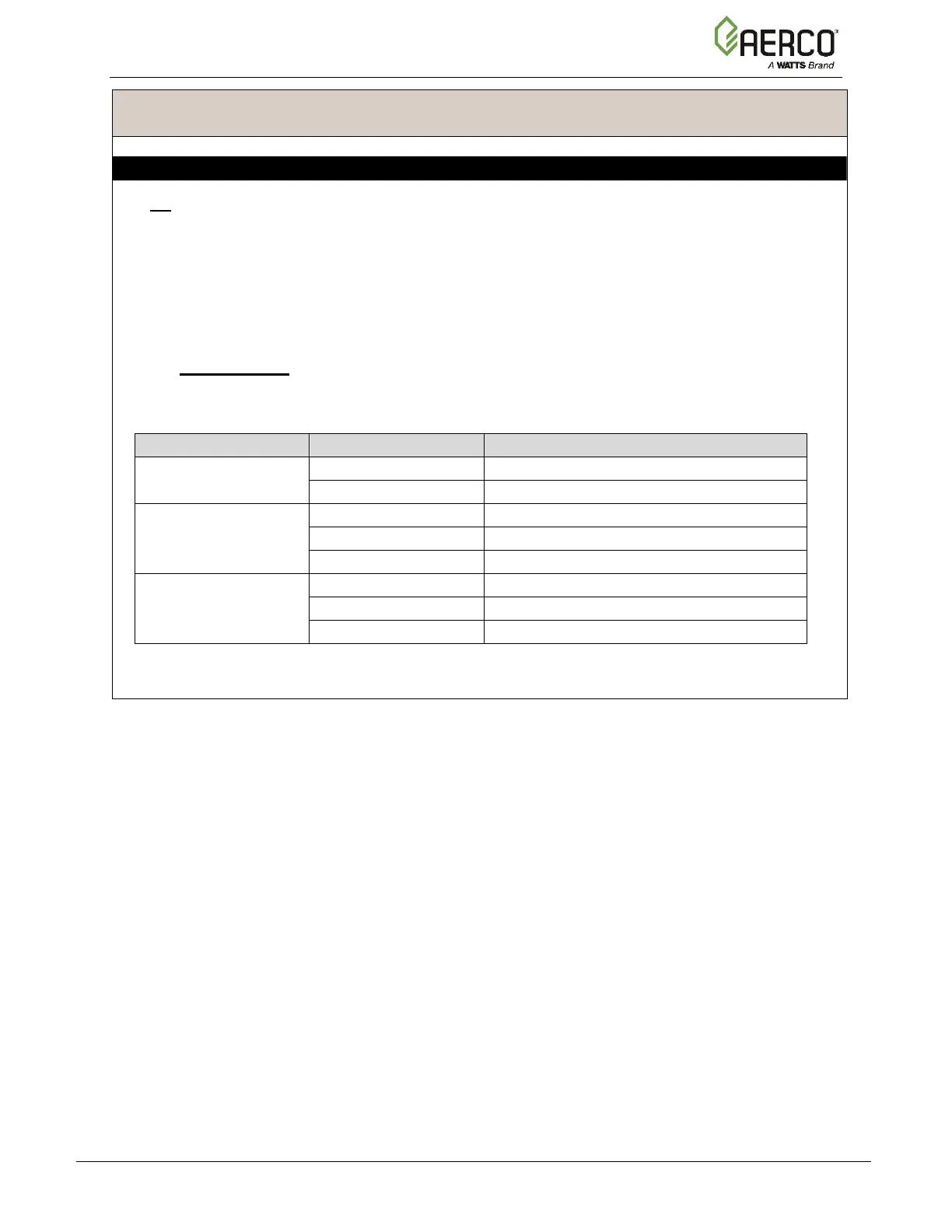Benchmark Platinum-Edge [II]: Operation-Service Manual
SECTION 7 – BOILER SEQUENCING TECHNOLOGY
OMM-0137_E • GF-211 • 12/13/2019 Technical Support • (800) 526-0288 • Mon-Fri, 8 am - 5 pm EST Page 98 of 153
OPTION 5 Instructions: Remote Setpoint, Direct Wired Header Temp Sensor, 4-20ma Setpoint
Drive
Step 3: OPTION 5 CONFIGURATION
On All Boiler:
1. Go to: Main Menu → Advanced Setup → BST Cascade → Cascade Configuration:
• Set the Unit Mode parameter to BST Client.
2. Go to: Main Menu → Advanced Setup → BST Cascade → Cascade Communication:
• Set the Unit Address parameter to the communication address of the unit.
On the BST Manager only:
1. Go to Main Menu → Advanced Setup → BST Cascade, set the Parameters to the Values
in each menu in the table below.
Application
Configuration
The minimum unit address in the cascade
The maximum unit address in the cascade
The baud rate for the cascade.
* Be sure that the SW1-4 DIP switch on Controller’s Interface Board is set appropriately (On = Current,
Off = Voltage.)
