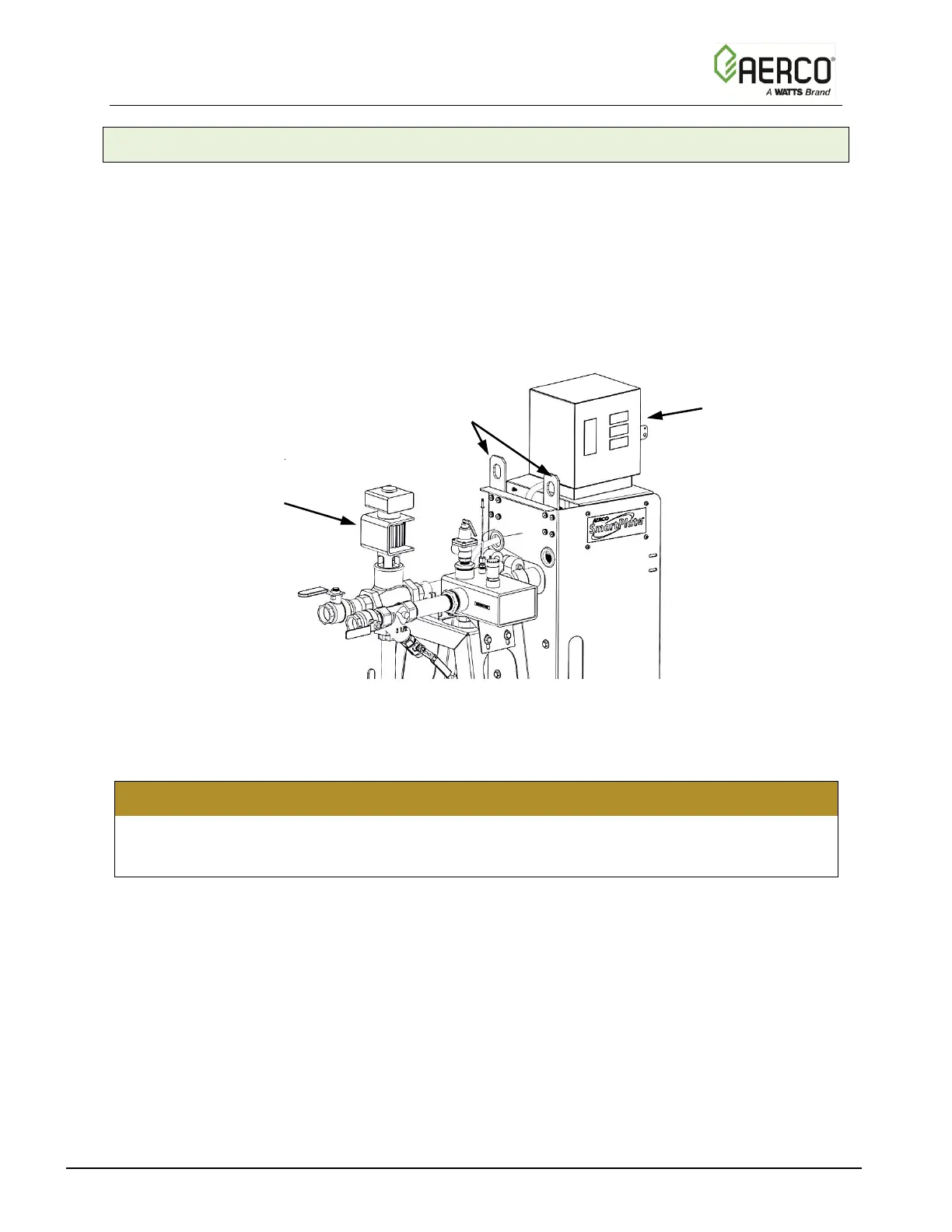2.3.2 SETTING THE UNIT
SmartPlate Single-Wall models contain two lifting tabs at the top of the frame assembly (Figure
2-2 a). Use these tabs to lift and move the unit. Double-Wall models contain two round cutouts
on the frame plate and two on the pressure plate of the heat exchanger (Figure 2-2 b). To lift
and move the unit, use these cutouts, or wrap the lifting strap around the threaded bolts
protruding from the heat exchanger (Figure 2-2 b).
In multiple unit installations, it is important to plan the position of each unit in advance. Sufficient
space for piping connections and future service/maintenance requirements must also be taken
into consideration. All piping must include ample provisions for expansion.
Figure 2-2 a. SmartPlate Lifting Provisions – Single-Wall Models
CAUTION!
For Single-Wall models, DO NOT attempt to reposition the ECS/SP Control Box with the
panel displays facing the unit’s Piping Assembly, as the location of the lifting tabs will prevent
the Control Box door from opening fully (Figure 2-2 a).
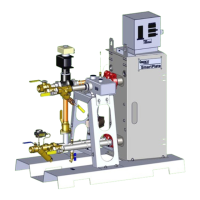