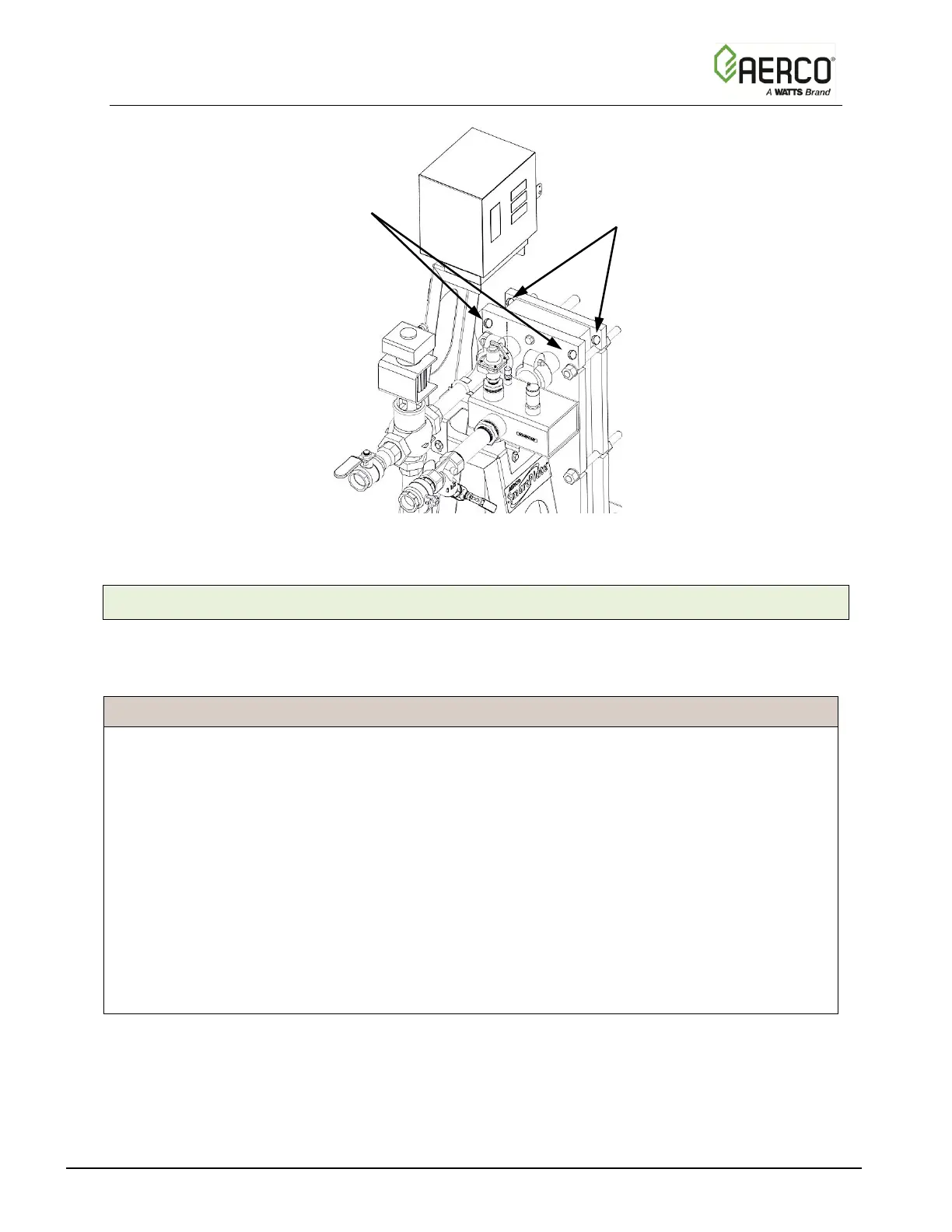Figure 2-2 b. SmartPlate Lifting Provisions – Double-Wall Models
2.3.3 REPOSITIONING ECS/SP CONTROL BOX
If required, the front panel displays of the ECS/SP Control Box can be repositioned from the
default left-side of the unit (Figure 2-2) to either the right side or rear of the unit to optimize
viewing of the panel displays. Repositioning of the Control Box is accomplished as follows:
1. Power the unit off.
2. Disconnect external cables at their respective connections (Molex).
3. From the rear of the unit (Figure 2-3, below), remove the four Phillips head screws
securing the base of the Control Box to the unit’s frame assembly.
4. Position the Control Box to the desired orientation to provide easy viewing of the control
panel displays.
5. Ensure that all power and control wiring are of sufficient length to prevent undue stress on
the wiring connections. Reposition wiring harnesses as necessary.
6. Replace the four Phillips head screws removed in step 1.
7. Apply power if previously connected.
8. This completes the repositioning of the ECS/SP Control Box.
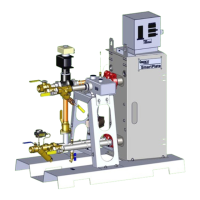