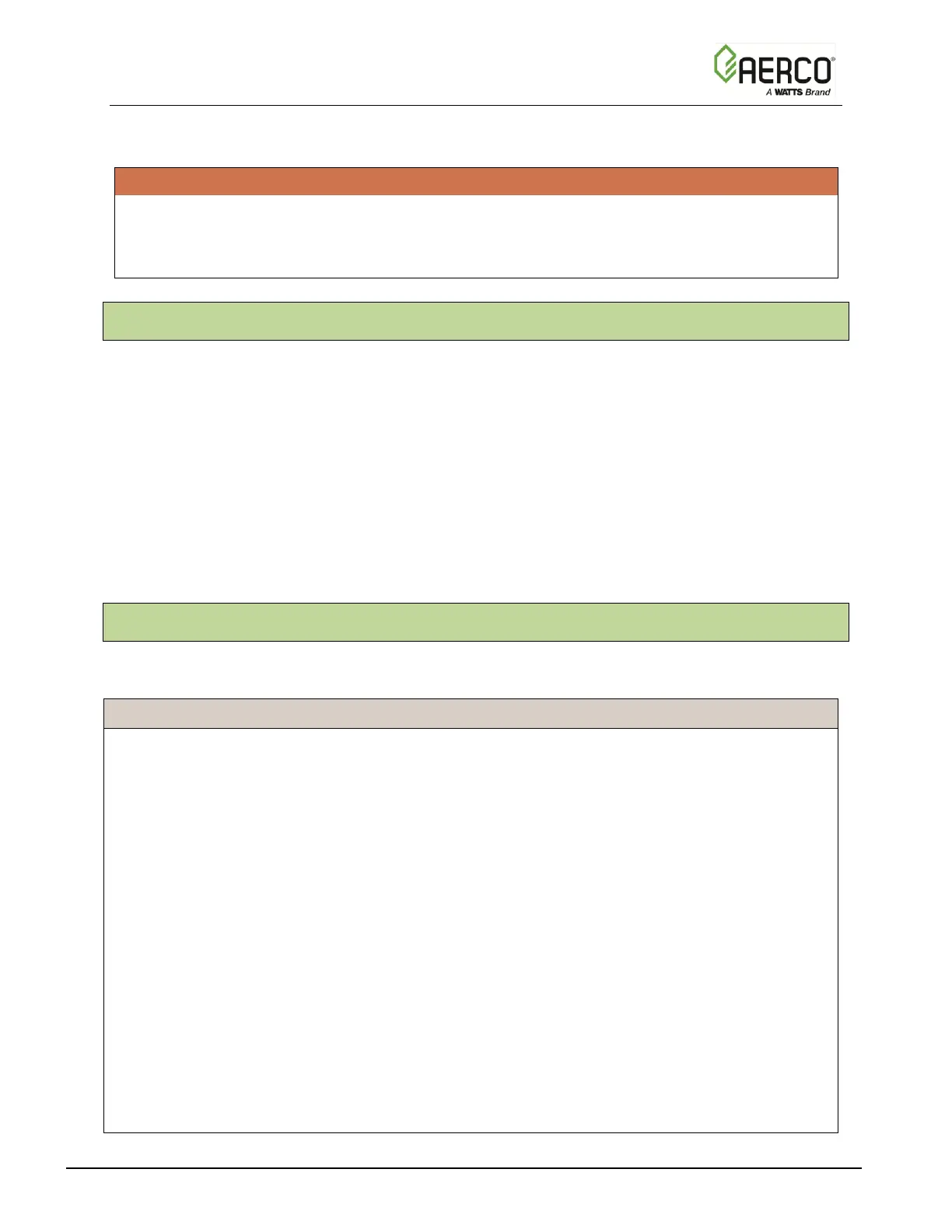SmartPlate Installation, Operation & Maintenance Manual
CHAPTER 8 – CORRECTIVE MAINTENANCE
OMM-0069_0H • SP-100 • 1/30/2020 Technical Support • (800) 526-0288 • Mon-Fri, 8 am - 5 pm EST Page 87 of 134
SECTION IV SMARTPLATE ELECTRONIC CONTROL SYSTEM (ECS/SP)
WARNING!
TURN OFF THE CONTROL BOX POWER SWITCH AND DISCONNECT AC POWER
PRIOR TO PERFORMING ANY CORRECTIVE MAINTENANCE PROCEDURES IN THE
FOLLOWING SECTIONS. FAILURE TO OBSERVE THIS WARNING MAY RESULT IN
SERIOUS PERSONAL INJURY.
8.13 ECS/SP CONTROL BOX ASSEMBLY AND COMPONENTS
Corrective maintenance for the Control Box and internally-mounted components consist of
removing and replacing the following items:
• Control Box Assembly
• Temperature Controller
• Over-Temperature Switch
• Temperature Indicators
• 24 VAC Step-Down Transformer
The following sections reference figures in previous chapters as well as figures in this chapter.
Refer to the applicable figures as necessary when performing the replacement procedures
which follow.
8.14 CONTROL BOX ASSEMBLY REPLACEMENT
If necessary, the complete ECS/SP Control Box Assembly can be removed and replaced as
follows:
CONTROL BOX ASSEMBLY REPLACEMENT Instructions
1. Loosen the captive screws on the Control Box door and the recessed panel (Figures 2-3,
2-4).
2. Open the swing-down recessed panel. Locate and disconnect the Line, Neutral and
Ground leads connected to Terminal Block TB-2 on the bottom interior surface of the
Control Box chassis (Figure 2-5).
3. Refer to Figures 1-1 and 1-2 and disconnect the Control Box cables from the following
devices:
a) Disconnect Control Valve (Siemens MXG-461) power and signal leads from terminal
strip TB-1.
b) Disconnect the external AC power leads from terminal strip TB-2.
c) Disconnect the Recirculation Pump power leads from terminal strip TB-2.
d) Disconnect the Mixed Inlet Temp cable from the Mixed Inlet Temp Sensor on the top
of the unit’s Mixing Box.
e) Disconnect the Hot Water Outlet Temp cable from the Dual Outlet Temp Sensor at
the unit’s DHW outlet.
f) Disconnect BOILER TC IN and TC OUT leads (2-pin Molex connectors) connected
to the heating fluid (boiler water) inlet and outlet Temperature Sensors.
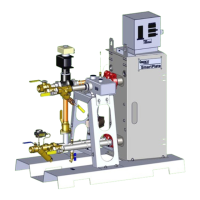