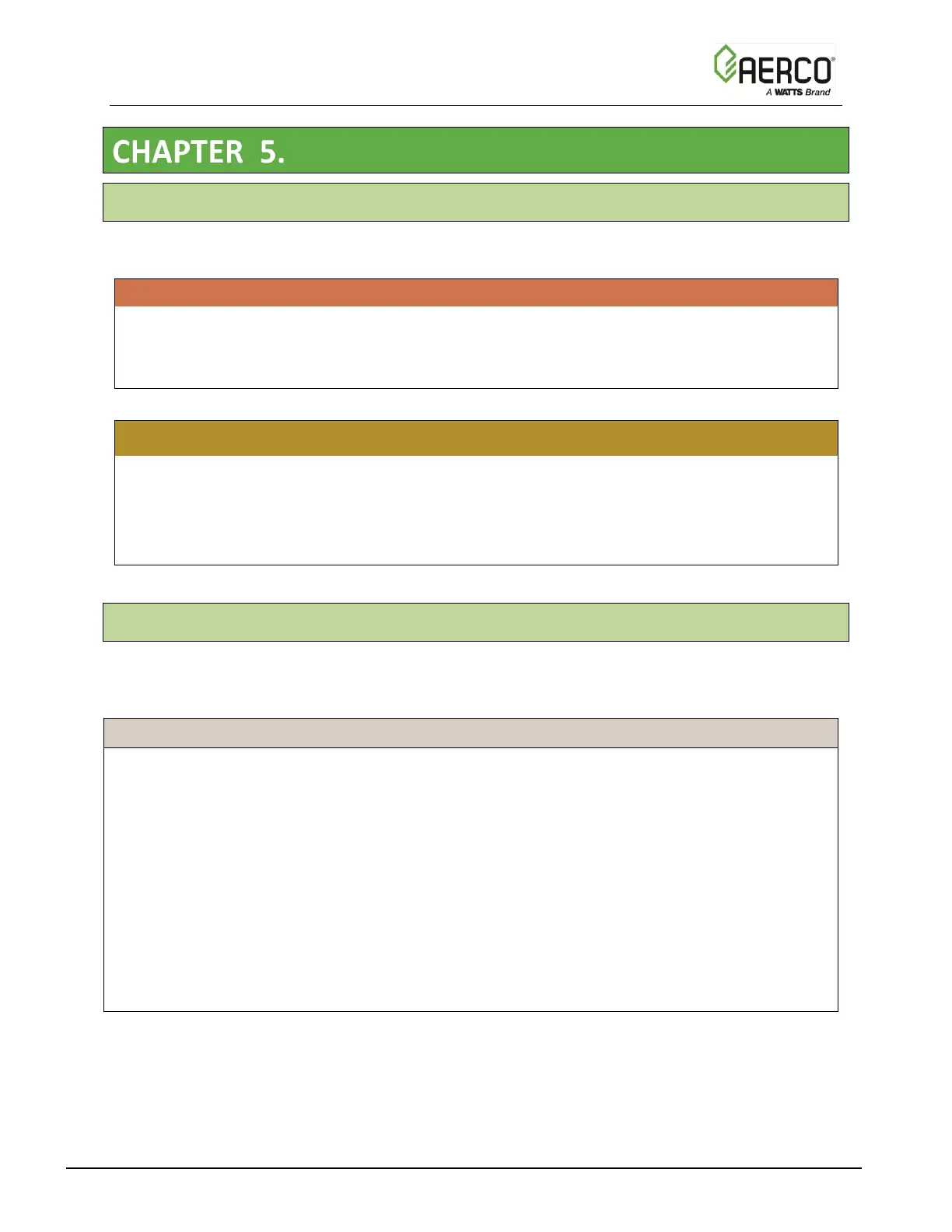SmartPlate Installation, Operation & Maintenance Manual
CHAPTER 5 – OPERATION
OMM-0069_0H • SP-100 • 1/30/2020 Technical Support • (800) 526-0288 • Mon-Fri, 8 am - 5 pm EST Page 37 of 134
OPERATION
5.1 INTRODUCTION
This chapter provides the pre-operational checks, initial start-up and operating procedures for
SmartPlate Water Heaters.
WARNING!
FLUIDS MUST BE GRADUALLY INTRODUCED TO THE UNIT. FAILURE TO DO SO CAN
CAUSE DAMAGE TO HEAT EXCHANGER PLATES. WHEN UNIT IS EMPTY OR COLD,
DO NOT ADMIT HOT FLUID TO THE UNIT SUDDENLY. WHEN UNIT IS HOT, DO NOT
SHOCK WITH COLD FLUID.
CAUTION!
Do NOT operate equipment exceeding design conditions as specified on the nameplate.
SmartPlate Water Heaters must never be subjected to pressure greater than the maximum
differential pressure specified on the nameplate.
Sudden rises in pressure may cause leakage or damage to plates or gaskets of double-wall
models and damage single-wall heat exchangers.
5.2 PRE-OPERATIONAL CHECKS & PROCEDURES
All SmartPlate Water Heater installation procedures provided in Chapter 2 must be fully
completed prior to performing Pre-Operational checks. In addition, the following items should be
checked:
PRE-OPERATIONAL CHECKS & PROCEDURES Instructions
1. Ensure that external single-phase AC power at 120 VAC/60 Hz or 240 VAC/50 Hz is
properly connected to the ECS/SP Control Box.
2. Verify that the ECS/SP Temperature Controller setpoint and Over-Temperature Switch
alarm limit have been properly set using the procedures in Chapter 4 - Adjustment.
3. Open the isolation valve in the unit’ cold water inlet line (see Figure 1-1).
4. The air vent, located in the top of the mixing box, allows air to escape during the fill
process (a hissing sound may be heard). If a hissing sound is not heard through the air
vent, close the air vent cap and then open it 2 full turns counterclockwise. Do Not remove
the air vent cap.
5. On 150 PSI units, when the hissing sound from the air vent stops, carefully open the Relief
Valve to vent any remaining air, and then close the Relief Valve when the heater is full.
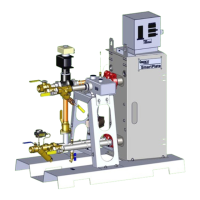