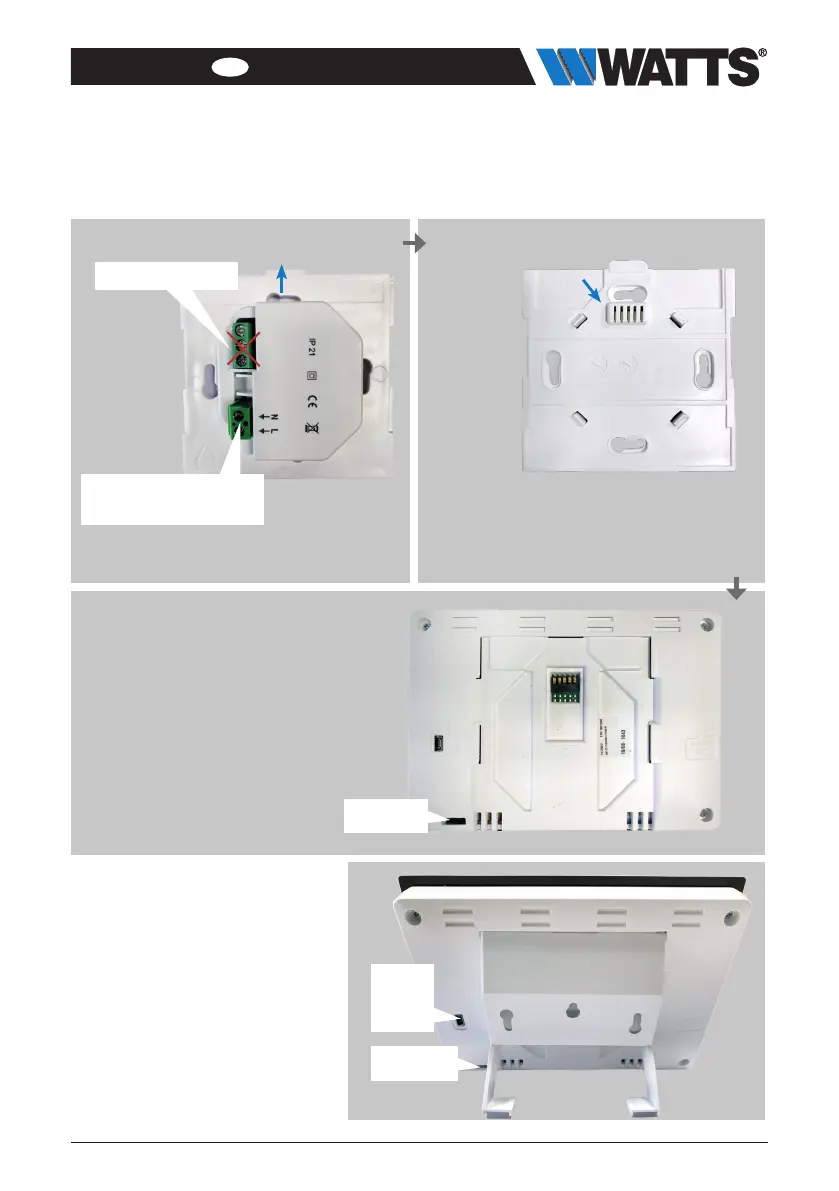ENGLISH
EN
5
PPLIMW15428C | 2019 / 06 Watts
Cooling Device Management – page 16)
2.2 Install your central
2.2.1 Wall mounting
2.2.2 Table installation (with
optional mini USB cable – sold
seperately)
Connect the central unit with the
mini USB cable (5V, 1A) and then
mount the leg support on it and
put the switch on ON position.
The central unit is ready for oper-
ation.
mains power supply
85-265vac - 50 / 60hz
not to be used
Connect the power as described above
Screw the power unit on the wall and
connect to power supply.
Note! The tab must be on the top!
Put the switch on ON position
ON / OFF
Mount the Central on the
power unit and slide it on the
bottom to clip it. The Central
is ready for operation.
ON / OFF
Mini
USB
cable
Tab
UP