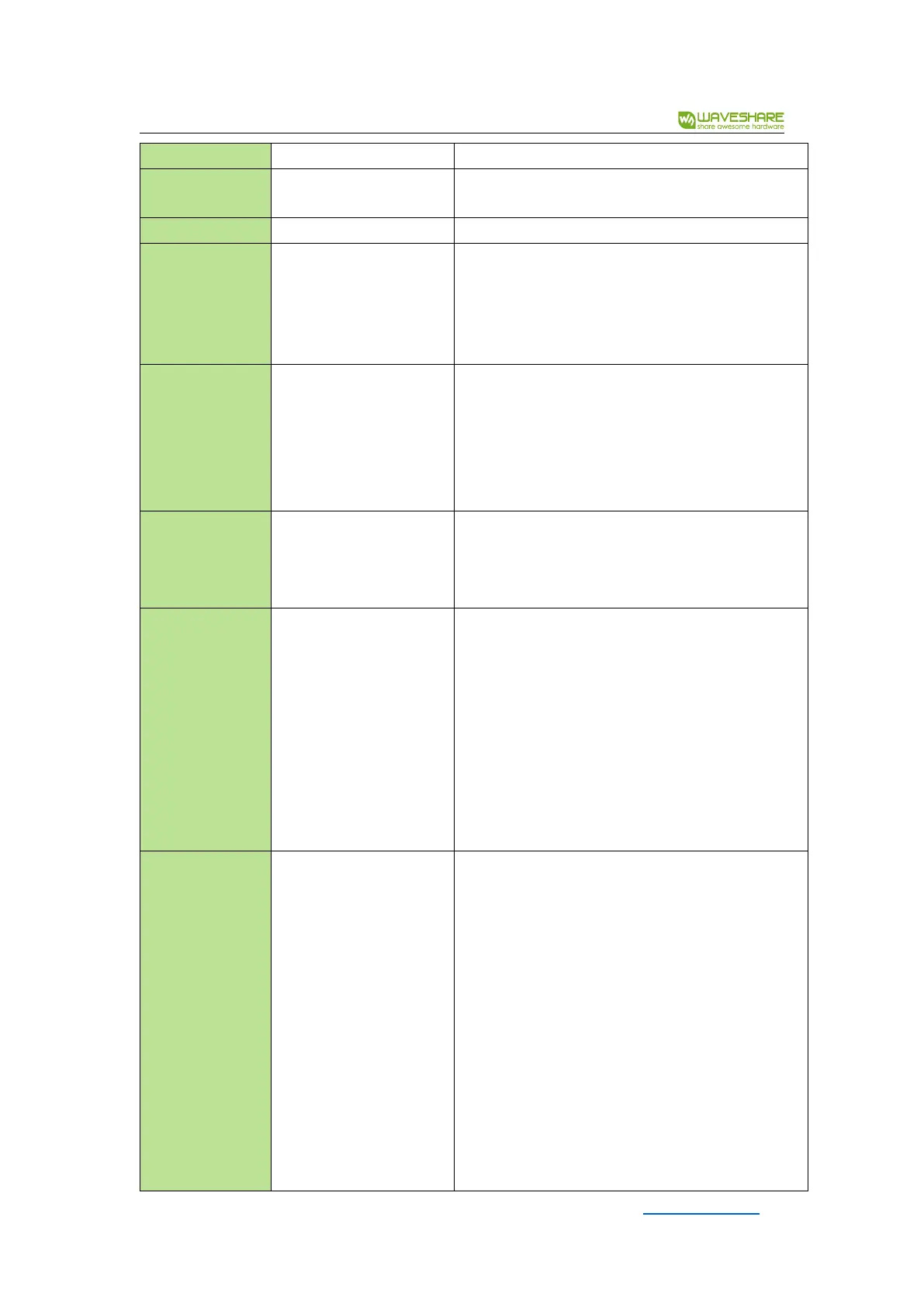RS485 TO ETH ( B)
None, Even, Odd, Mark,
Space
No flow control,
Hard flow control
CTS/ RTS, hard flow
control DTR/ DCR, soft
flow control XON/XOFF
only valid for RS232 serial port
When the destination IP is described by a domain
name, this DNS server needs to be filled in.
Server IP. When the IP mode is DHCP, there is no
need to specify DNS
Server, it will be automatically obtained from the
DHCP server.
TCP client mode: After using the static destination
mode, the device will automatically restart the
device after 5 consecutive failures to connect to
the server.
NONE 、
Modbus TCP<-> RTU、
Real_COM
NONE means that the data forwarding from the
serial port to the network is transparent;
Modbus TCP<-> RTU will directly convert Modbus
TCP protocol to RTU protocol, which is convenient
to cooperate with Modbus TCP protocol; RealCOM
is designed to be compatible with the old version
of REAL_COM protocol. It is a protocol of virtual
serial port mode, but it uses virtual serial port. At
this time, it is not necessary to choose the
RealCom protocol.
Heartbeat interval. (1) When the selection is
1~255, if the device is in the TCP client working
mode, it will automatically send TCP heartbeats
every "Keep Alive Time". This can ensure the TCP
validity of the link. When set to 0, there will be no
TCP heartbeat. (2) When it is set to 0~254, when
the conversion protocol is selected as REAL_COM,
the device will send a data with a length of 1 and a
content of 0 every keep-alive timing time, which
realizes the heartbeat mechanism in the Realcom
protocol. When set to 255, there will be no
realcom heartbeat. (3) When it is set to 0~254, if
the device works as a TCP client, the device will
send device parameters to the destination
15 / 52 www.waveshare.com
