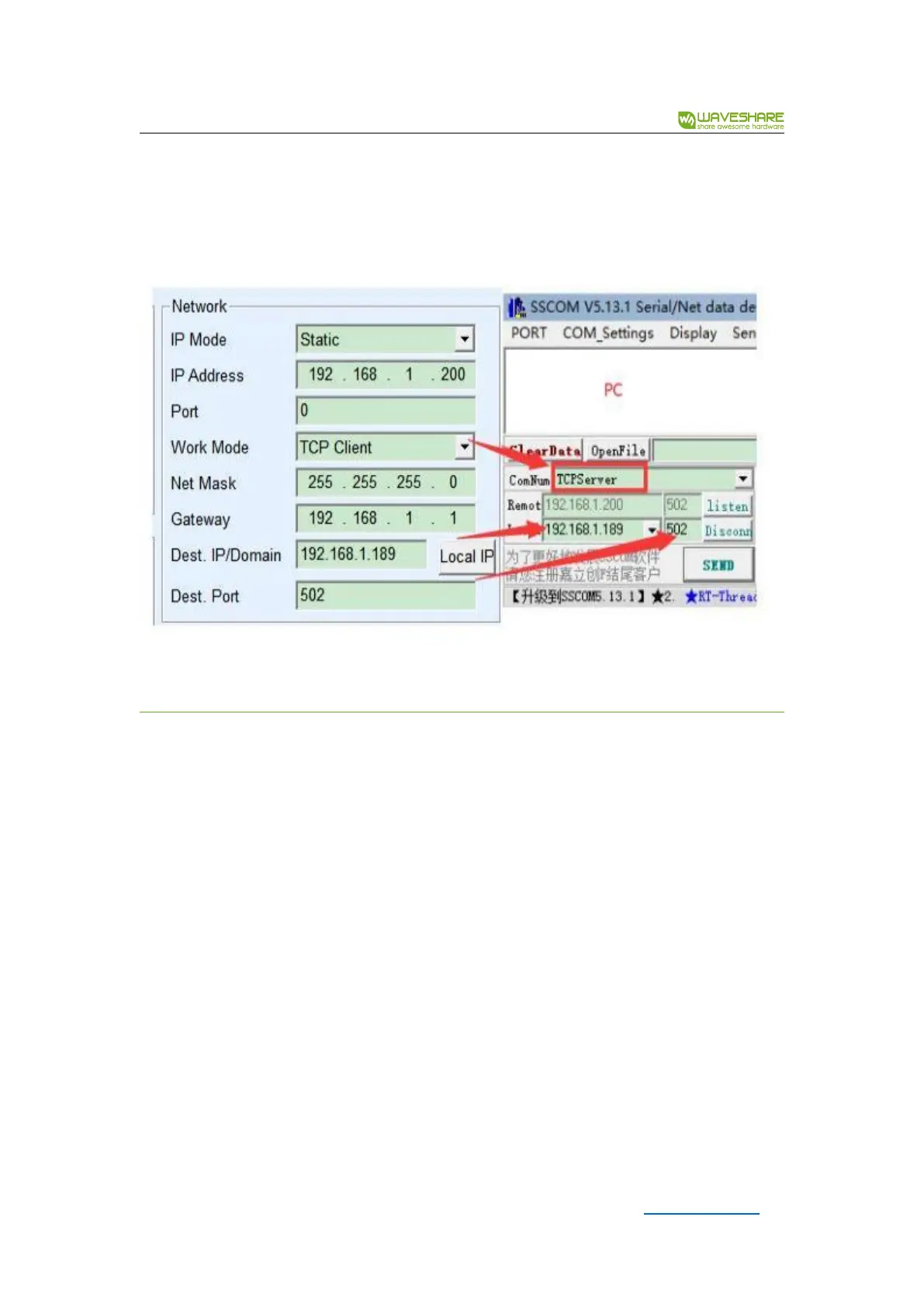RS485 TO ETH ( B)
the computer where the network tool is located, ( 3 ) Port correspondence: The destination port
of the serial server must be the local port of the network tool. After this setting, the serial server
can automatically connect to the network tool, and data can be sent and received after the
connection is established.
Serial server as a client
5 . 2 . 2 . CLIENT CONNECTS TO MULTIPLE SERVERS
When the serial server is used as a TCP client, it can connect to 7 destination IP addresses at
the same time, and the data sent by the serial port will be sent to 7 destination IPs at the same
time. If there are not so many servers, leave the rest of the destination IP vacant. The method of
use is as follows:
27 / 52 www.waveshare.com