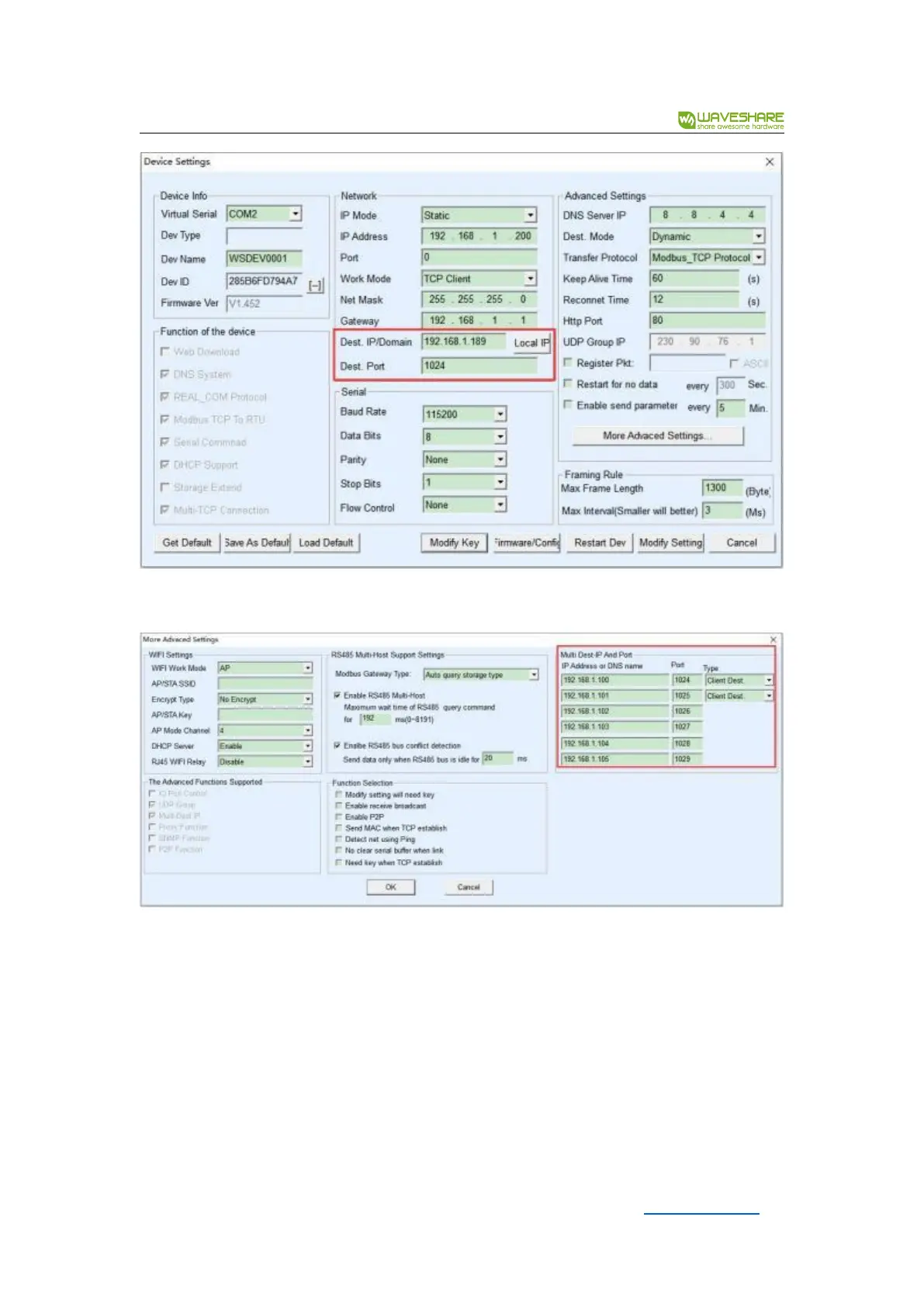RS485 TO ETH ( B)
Figure 14 The first destination IP and port
Figure 15 The remaining 2~7 IPs and ports
The first IP is set in the device setting interface as shown in Figure 14 . The first IP can be a
domain name. For the remaining 2~7 destination IPs, click the "More Advanced Setting..." button
in the device setting interface to open More Advanced Settings for setting.
After all 7 destination IPs are set up, they can be connected automatically. If they are not
connected, they will wait for the "Reconnect Time" time and then reconnect repeatedly.
28 / 52 www.waveshare.com
