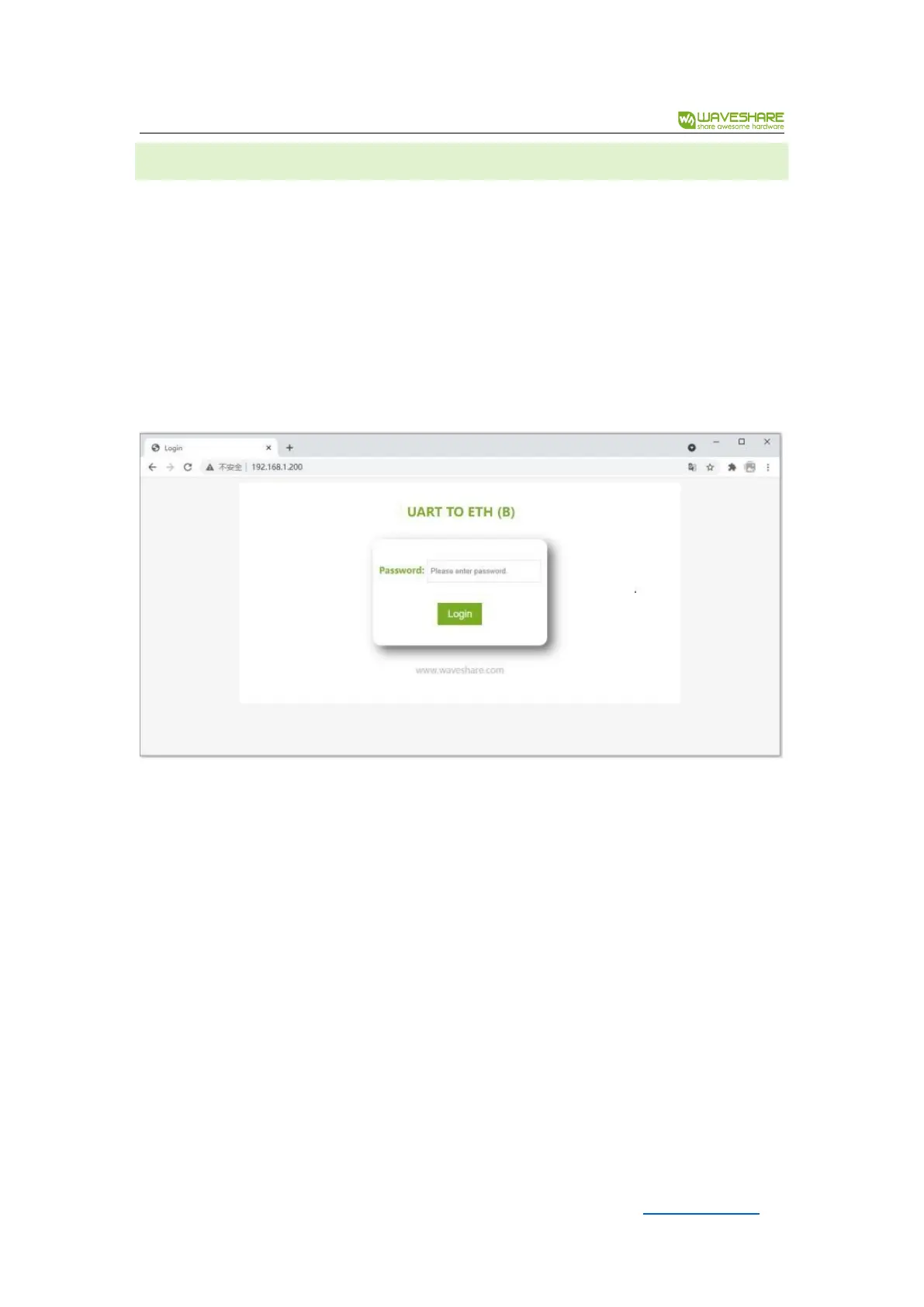RS485 TO ETH ( B)
4 . 8 . WEB CONFIGURATION
Using Vircom, you can search and configure device parameters in different network
segments. Web configuration requires that the computer and serial server are in the same IP
segment, and the IP address of the serial server must be known in advance. But the Web
configuration can be done on any computer without Vircom.
1. Enter the IP address of the serial port server in the browser, for example http://192.168.1.200,
and open the following web page:
Web login interface
2. Enter the password in Password : there is no password set by default in the factory state, and
the password needs to be set through Modify Web Login Key to take effect.
23 / 52 www.waveshare.com
