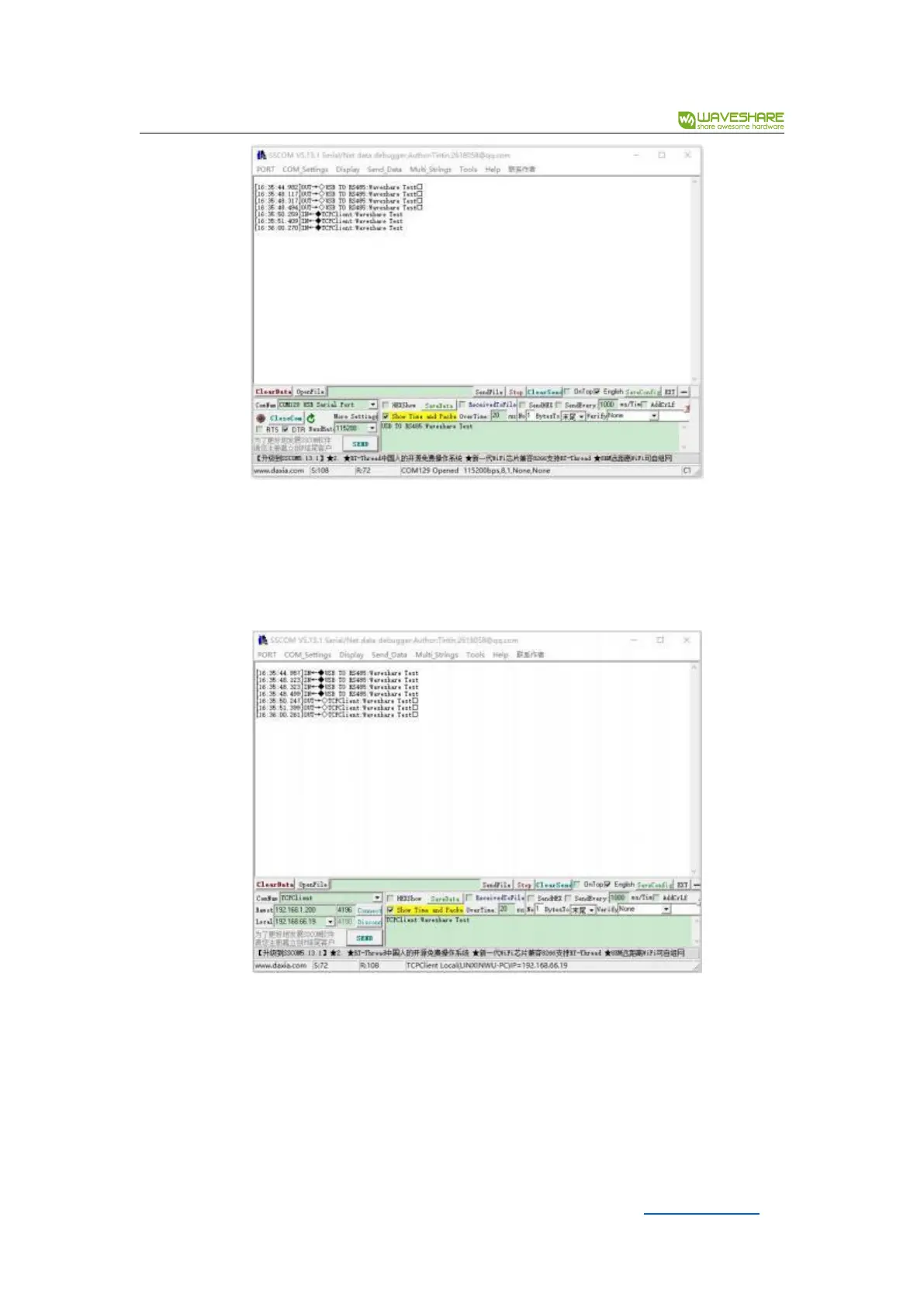RS485 TO ETH ( B)
Figure 10 SSCOM1: USB TO TTL transceiver interface
In addition, open one more serial port debugging assistant window and use it as a TCP client
mode. Fill in the destination IP as the IP of the serial server (currently 192.168.1.200) and the
destination port as 4196, and then click the "Open" button, as shown in the figure below:
Figure 11 SSCOM2: TCP Client transceiver interface
Enter "TCPClient : Waveshare Test" in the serial debugging assistant SSCOM2 set as
TCPClient and click send, then the data will be transferred to the RS485 interface through the
serial server's network port, and then sent to the USB TO RS485, and then displayed in the serial
debugging assistant SSCOM1 Come out; conversely, input "USB TO TTL: Waveshare Test" in
SSCOM1, and click Send to send to SSCOM2 and display it.
18 / 52 www.waveshare.com
