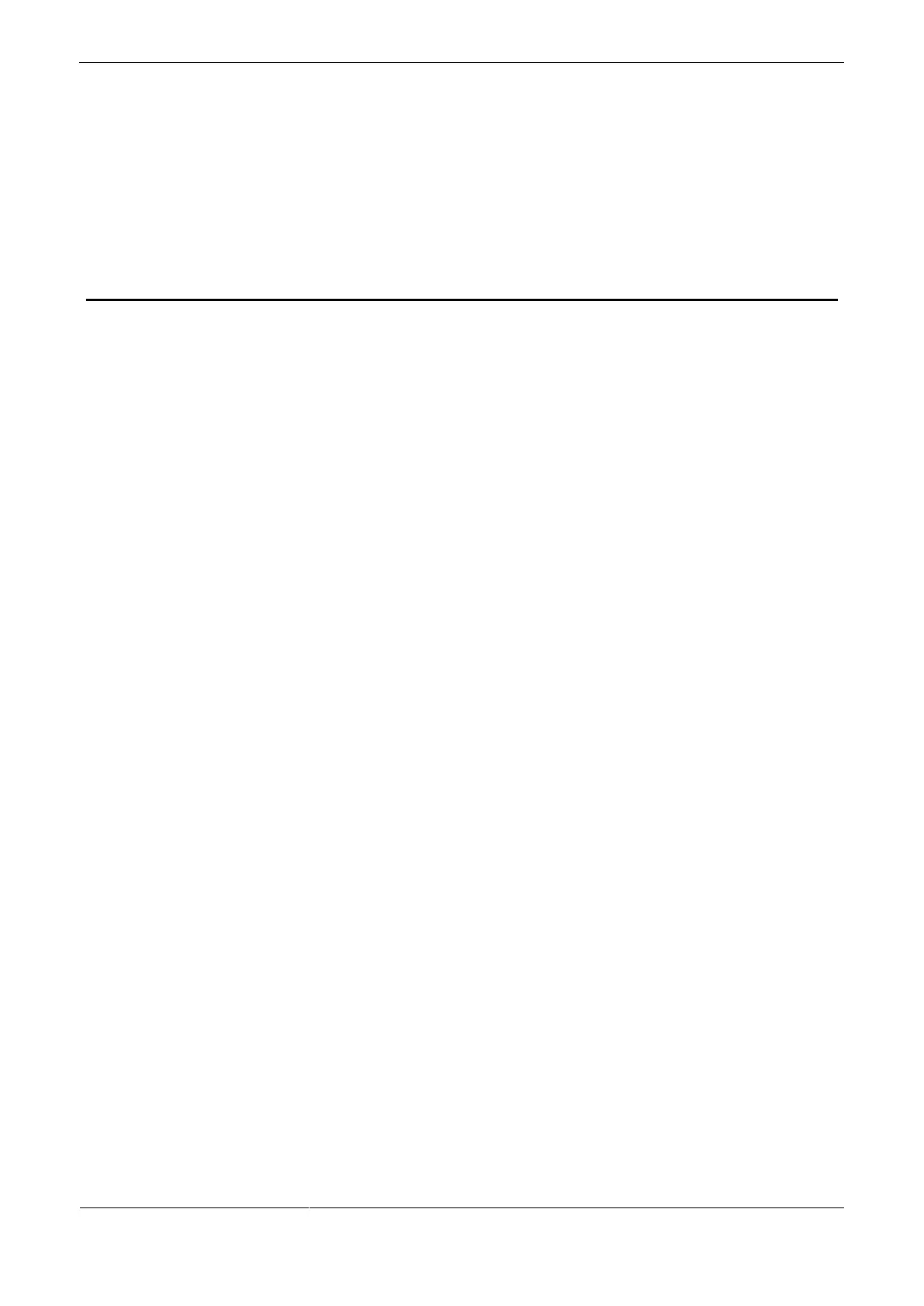Contents
About This Document .................................................................................................................... ii
1 OSD Main Menu ........................................................................................................................... 1
1.1 Procedure ...................................................................................................................................................................... 1
1.1.1 Camera Control Using Five Buttons .......................................................................................................................... 1
1.2 OSD Main Menu Interface ........................................................................................................................................... 1
2 OSD Setting ................................................................................................................................... 3
2.1 AE ................................................................................................................................................................................. 3
2.2 AWB ............................................................................................................................................................................. 4
2.3 DAY-NIGHT................................................................................................................................................................. 5
2.4 IMAGE ENHANCE ..................................................................................................................................................... 6
2.5 VIDEO OUTPUT ......................................................................................................................................................... 8
2.6 LANGUAGE ................................................................................................................................................................ 8
2.7 RESET .......................................................................................................................................................................... 9
2.8 SAVE-EXIT .................................................................................................................................................................. 9
2.9 EXIT ............................................................................................................................................................................. 9