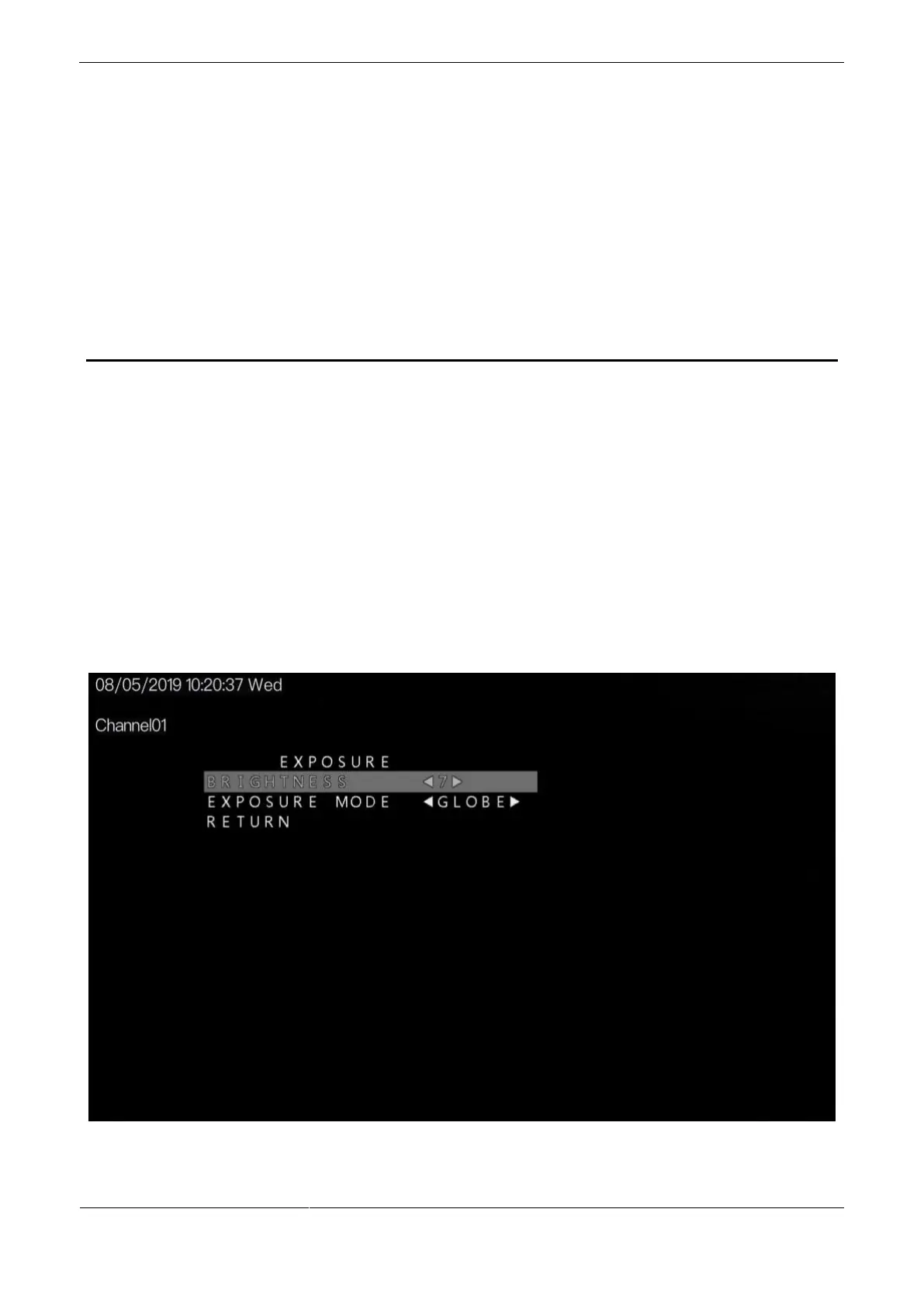2 OSD Setting
2.1 AE
AE is intended to adjust image brightness by setting parameters such as aperture, shutter, and gain. The
EXPOSURE interface includes BRIGHTNESS, EXPOSURE MODE.
Procedure
Step 1 Press the UP or DOWN button to select AE.
Step 2 Press the SET button to open the EXPOSURE interface, as shown in Figure 2-1.
Figure 2-1 EXPOSURE interface
Step 3 Press the UP or DOWN button to select BRIGHTNESS and press the LEFT or RIGHT
button to select a brightness value. The default brightness is 6 and the setting range is 1-20.