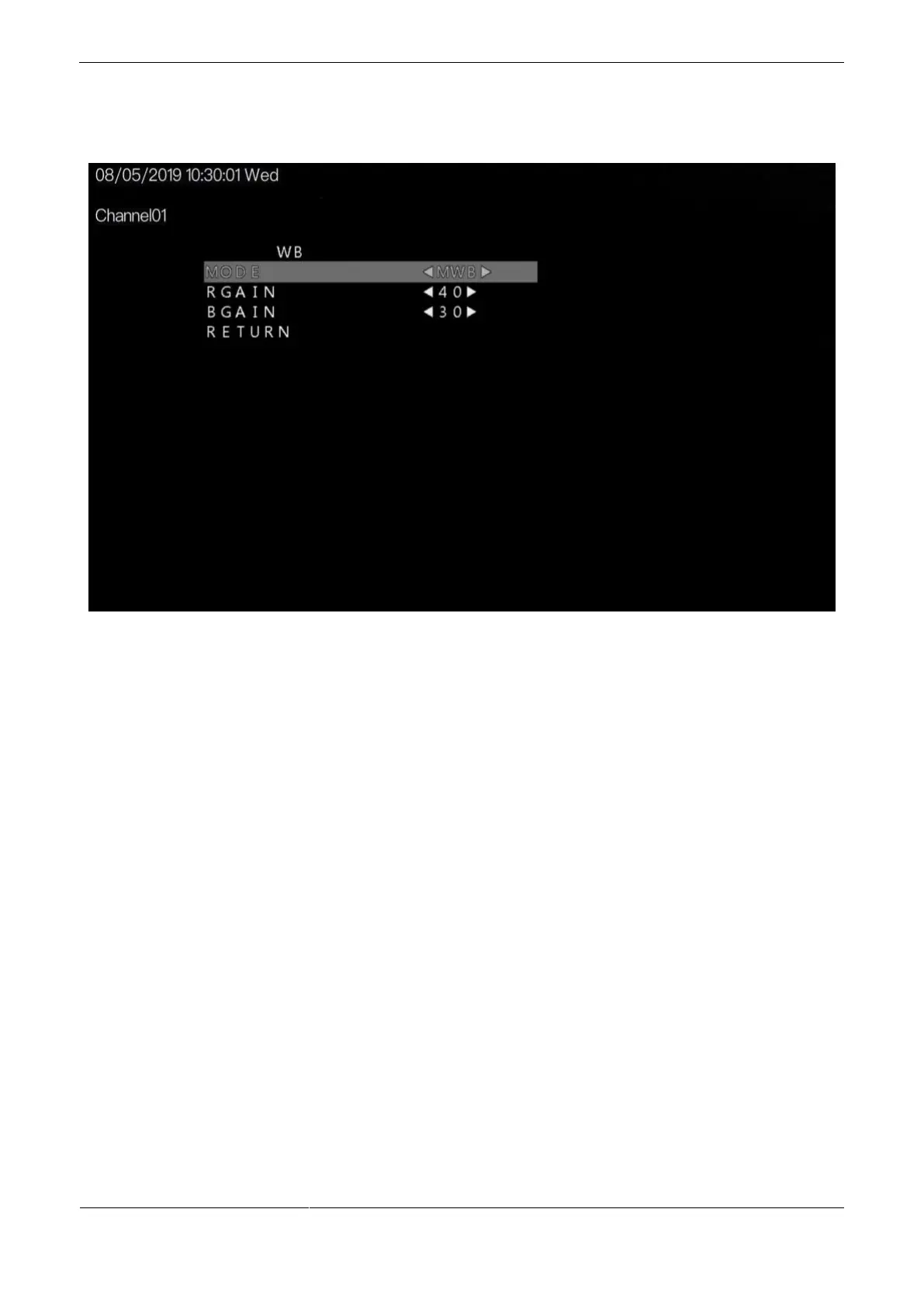Figure 2-3 MWB interface
1. Press the UP or DOWN button to select RGAIN, and press the LEFT or RIGHT button
to set RGAIN. The default RGAIN is 40 and the setting range is 1-127.
2. Press the UP or DOWN button to select BGAIN, and press the LEFT or RIGHT button
to set BGAIN. The default BGAIN is 30 and the setting range is 1-127.
Step 3 Press the UP or DOWN button to select RETURN, and press the SET button to return to the
OSD main menu interface.
----End
2.3 DAY-NIGHT
You can set Day-Night to AUTO, COLOR, B / W, or EXT.
Procedure
Step 1 Press the UP or DOWN button to select Day-Night. Press the SET button to open the Day
/Night interface, as shown in Figure 2-4.