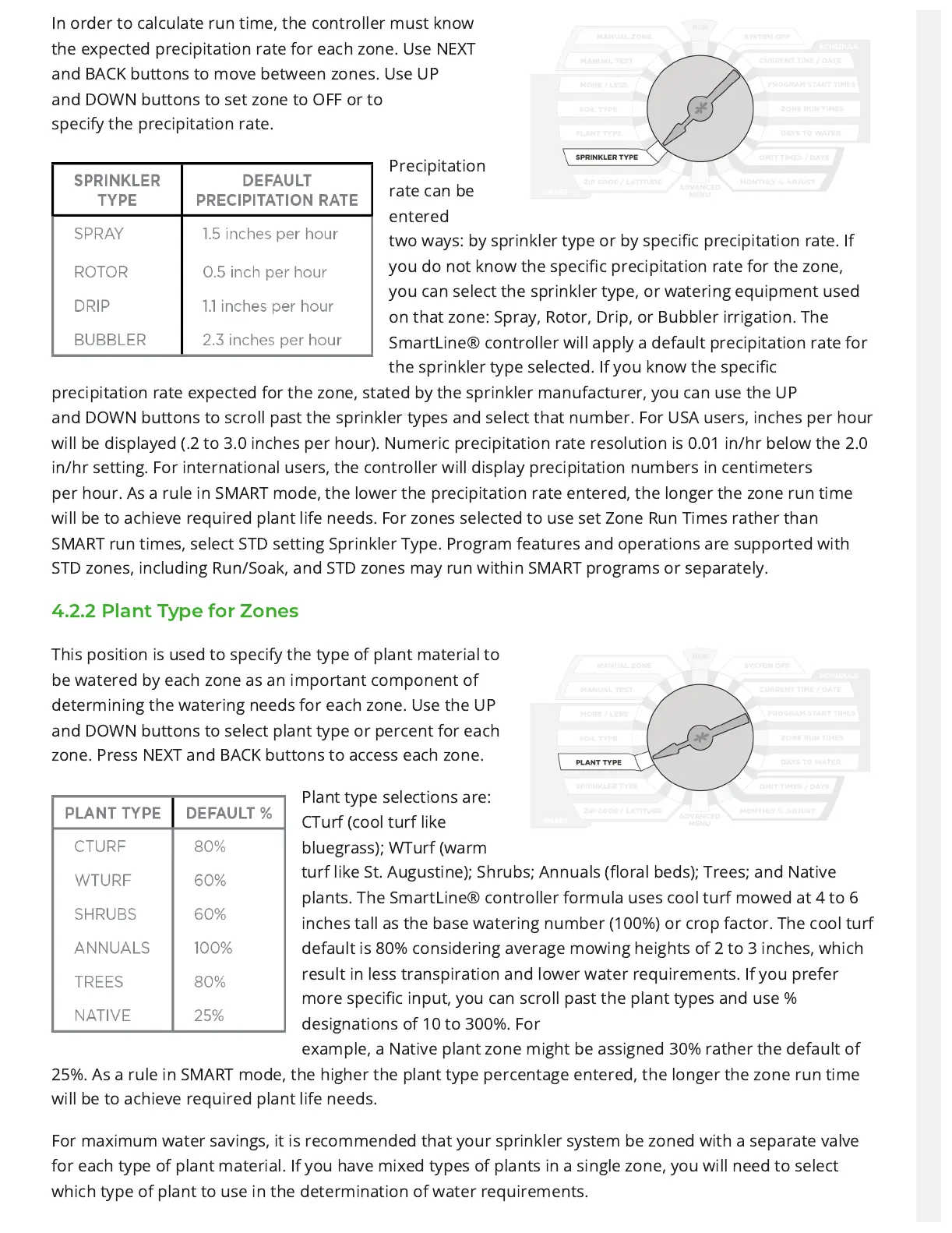In order to calculate run time, the controller must know
theexpected precipitation rate for eachzone. Use NEXT
and BACK buttonsto move between zones. Use UP
andDOWN buttons to set zone to OFF or to
specify the precipitation rate.
Precipitation
rate can be
entered
twoways: by sprinkler type or by specicprecipitation rate. If
youdo not know the specicprecipitation rate forthe zone,
you can selectthe sprinkler type, orwatering equipmentused
on that zone: Spray,Rotor, Drip, or Bubblerirrigation. The
SmartLine®controller will apply adefault precipitation rate for
the sprinkler type selected. If youknow the specic
precipitation rate expected for the zone,stated by the sprinkler manufacturer, you can use the UP
andDOWN buttons to scroll past the sprinkler types and select thatnumber. For USA users, inches per hour
will be displayed (.2 to3.0 inches per hour). Numeric precipitation rate resolution is0.01 in/hr below the 2.0
in/hr setting. For international users, thecontroller will display precipitation numbers in centimeters
perhour. As a rule in SMART mode, the lower the precipitation rateentered, the longer the zone run time
will be to achieve requiredplant life needs. For zones selected to use set Zone Run Timesrather than
SMART run times, select STD setting Sprinkler Type.Program features and operations are supported with
STD zones, including Run/Soak, and STD zones may run within SMARTprograms or separately.
4.2.2 Plant Type for Zones
This position is used to specify thetype of plant material to
be watered byeach zone as an important componentof
determining the watering needsfor each zone. Use the UP
and DOWNbuttons to select plant type or percentfor each
zone. Press NEXT and BACKbuttons to access each zone.
Plant type selections are:
CTurf(cool turf like
bluegrass); WTurf(warm
turf like St. Augustine);Shrubs; Annuals (oral beds); Trees;and Native
plants. The SmartLine®controller formula uses cool turfmowed at 4 to 6
inches tall as thebase watering number (100%) orcrop factor. The cool turf
default is80% considering average mowingheights of 2 to 3 inches, which
resultin less transpiration and lower waterrequirements. If you prefer
more specic input, you can scrollpast the plant types and use %
designations of 10 to 300%. For
example, a Native plant zone might be assigned 30% rather thedefault of
25%. As a rule in SMART mode, the higher the planttype percentage entered, the longer the zone run time
will be toachieve required plant life needs.
For maximum water savings, it is recommended that yoursprinkler system be zoned with a separate valve
for each typeof plant material. If you have mixed types of plants in a singlezone, you will need to select
which type of plant to use in thedetermination of water requirements.
