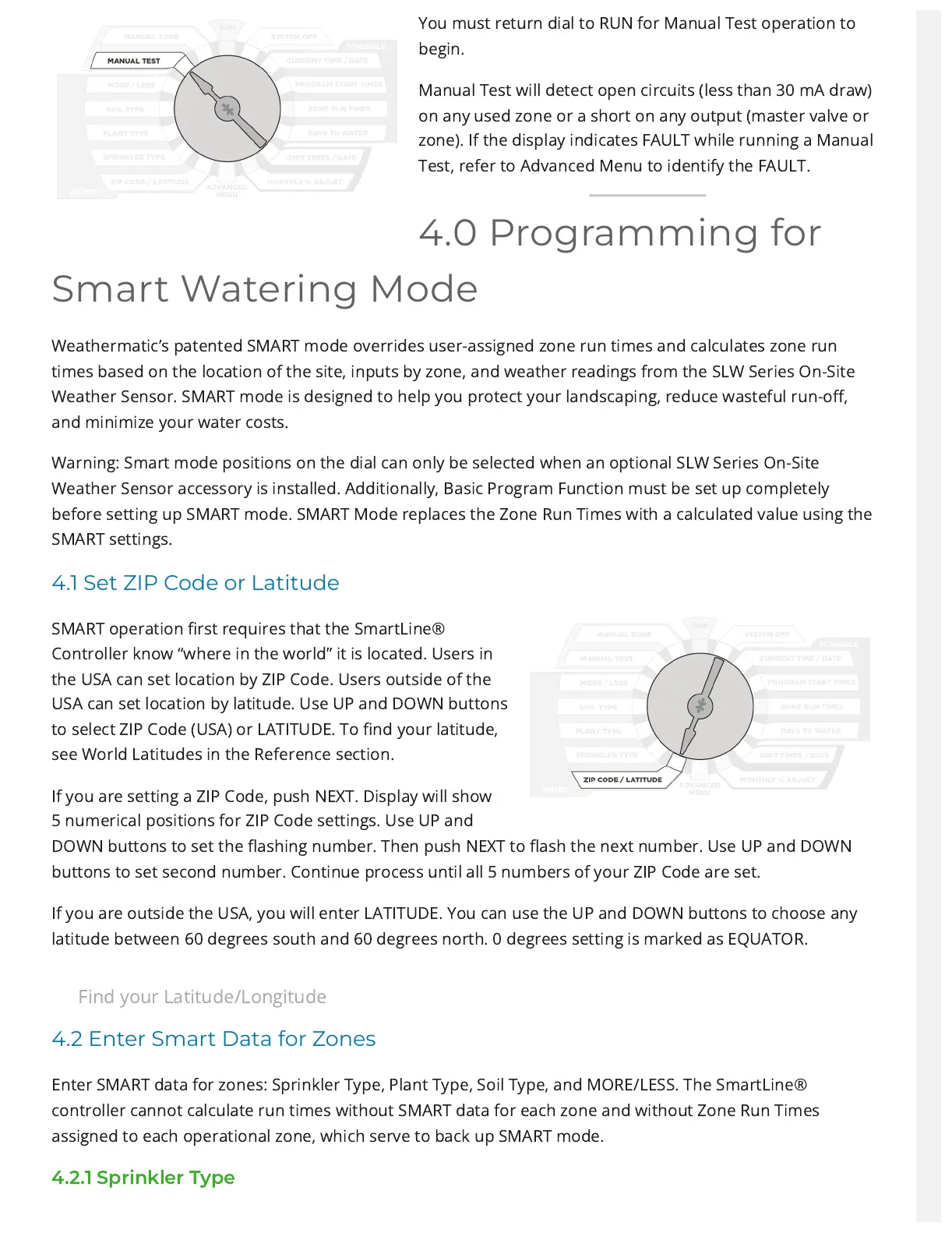You must return dial to RUN for ManualTest operation to
begin.
Manual Test will detect open circuits (less than 30 mA draw)
onany used zone or a short on any output (master valve or
zone). Ifthe display indicates FAULT while running a Manual
Test, refer toAdvanced Menu to identify the FAULT.
4.0 Programming for
Smart Watering Mode
Weathermatic’s patented SMART mode overrides user-assignedzone run times and calculates zone run
times based on thelocation of the site, inputs by zone, and weather readingsfrom the SLW Series On-Site
Weather Sensor. SMART mode isdesigned to help you protect your landscaping, reduce wastefulrun-o,
and minimize your water costs.
Warning: Smart mode positions on the dial canonly be selected when an optional SLW SeriesOn-Site
Weather Sensor accessory is installed.Additionally, Basic Program Function must beset up completely
before setting up SMART mode. SMARTMode replaces the Zone Run Times with a calculated valueusing the
SMART settings.
4.1 Set ZIP Code or Latitude
SMART operation rst requires thatthe SmartLine®
Controller know “wherein the world” it is located. Users in
theUSA can set location by ZIP Code.Users outside of the
USA can setlocation by latitude. Use UP and DOWN buttons
to select ZIPCode (USA) or LATITUDE. To nd your latitude,
see WorldLatitudes in the Reference section.
If you are setting a ZIP Code, push NEXT. Display will show
5numerical positions for ZIP Code settings. Use UP and
DOWNbuttons to set the ashing number. Then push NEXT to ash thenext number. Use UP and DOWN
buttons to set second number.Continue process until all 5 numbers of your ZIP Code are set.
If you are outside the USA, you will enter LATITUDE. You canuse the UP and DOWN buttons to choose any
latitude between60 degrees south and 60 degrees north. 0 degrees setting ismarked as EQUATOR.
Find your Latitude/Longitude
4.2 Enter Smart Data for Zones
Enter SMART data for zones: Sprinkler Type, Plant Type, SoilType, and MORE/LESS. The SmartLine®
controller cannotcalculate run times without SMART data for each zone andwithout Zone Run Times
assigned to each operational zone,which serve to back up SMART mode.
4.2.1 Sprinkler Type
