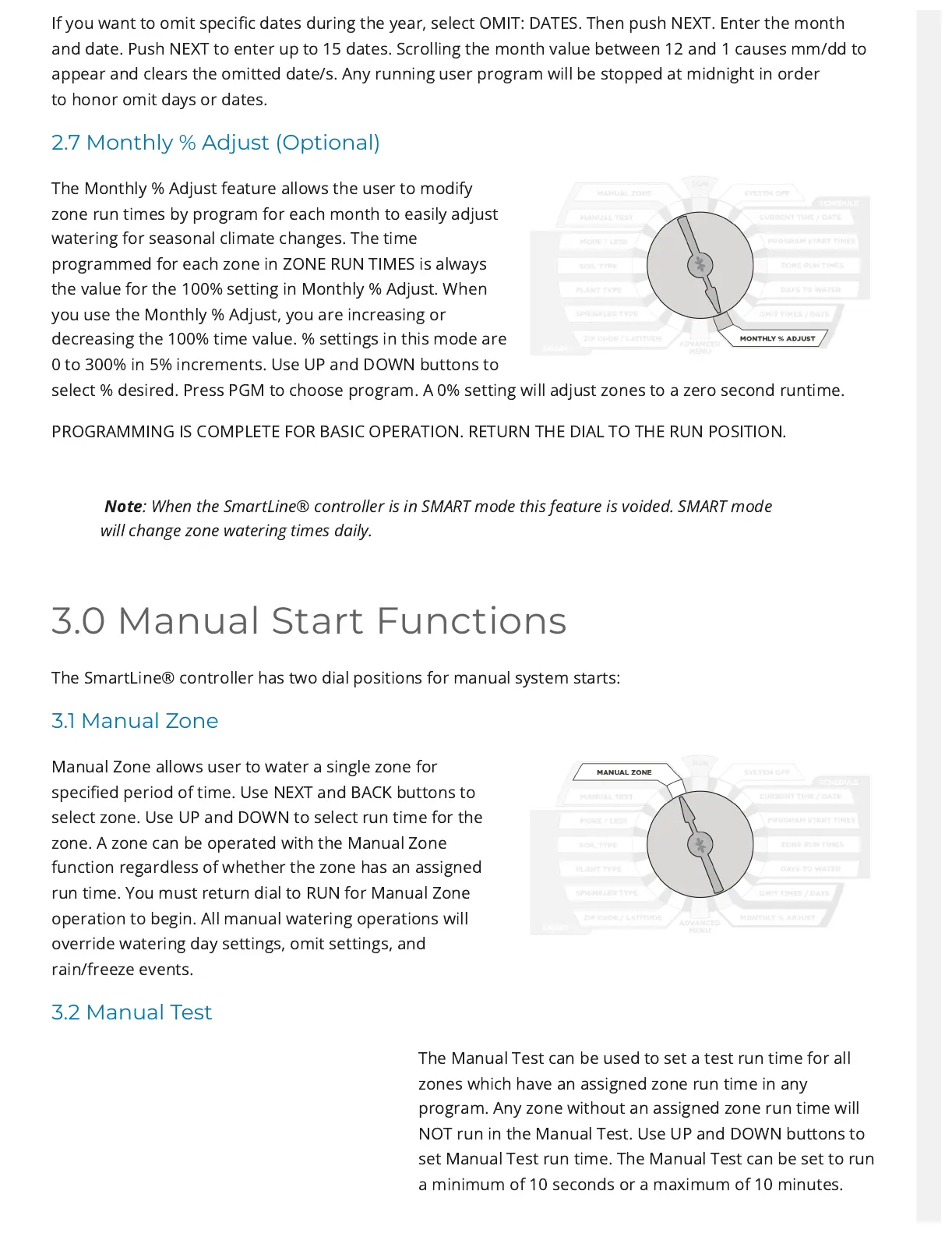If you want to omit specic dates during the year, select OMIT:DATES. Then push NEXT. Enter the month
and date. Push NEXTto enter up to 15 dates. Scrolling the month value between 12and 1 causes mm/dd to
appear and clears the omitted date/s.Any running user program will be stopped at midnight in order
to honor omit days or dates.
2.7 Monthly % Adjust (Optional)
The Monthly % Adjust feature allowsthe user to modify
zone run timesby program for each month to easilyadjust
watering for seasonal climatechanges. The time
programmed foreach zone in ZONE RUN TIMES isalways
the value for the 100% settingin Monthly % Adjust. When
you use the Monthly % Adjust, youare increasing or
decreasing the 100% time value. % settings inthis mode are
0 to 300% in 5% increments. Use UP and DOWNbuttons to
select % desired. Press PGM to choose program. A0% setting will adjust zones to a zero second runtime.
PROGRAMMING IS COMPLETE FOR BASIC OPERATION.RETURN THE DIAL TO THE RUN POSITION.
Note
: When the SmartLine®controller is in SMART mode thisfeature is voided. SMART mode
willchange zone watering times daily.
3.0 Manual Start Functions
The SmartLine® controller has two dial positions for manualsystem starts:
3.1 Manual Zone
Manual Zone allows user to water asingle zone for
specied period of time.Use NEXT and BACK buttons to
selectzone. Use UP and DOWN to selectrun time for the
zone. A zone can beoperated with the Manual Zone
functionregardless of whether the zone has an assigned
run time. Youmust return dial to RUN for Manual Zone
operation to begin. Allmanual watering operations will
override watering day settings,omit settings, and
rain/freeze events.
3.2 Manual Test
The Manual Test can be used to seta test run time for all
zones whichhave an assigned zone run time inany
program. Any zone without anassigned zone run time will
NOT runin the Manual Test. Use UP and DOWNbuttons to
set Manual Test run time.The Manual Test can be set to run
a minimum of 10 seconds or amaximum of 10 minutes.
