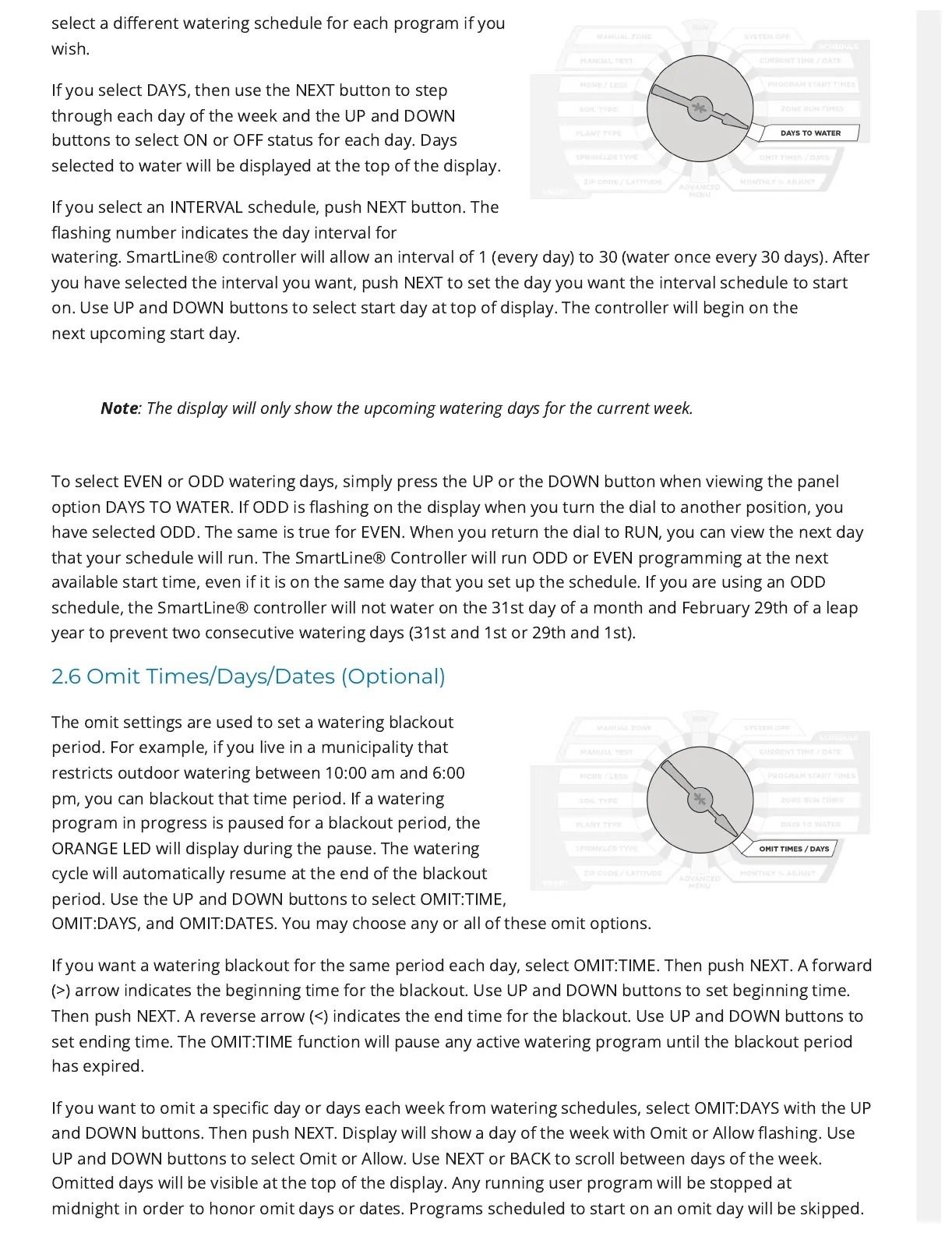select adierent watering schedule for each program if you
wish.
If you select DAYS, then use the NEXT button to step
througheach day of the week and the UP and DOWN
buttons to selectON or OFF status for each day. Days
selected to water will bedisplayed at the top of the display.
If you select an INTERVAL schedule, push NEXT button.The
ashing number indicates the day interval for
watering.SmartLine® controller will allow an interval of 1 (every day) to 30(water once every 30 days). After
you have selected the intervalyou want, push NEXT to set the day you want the intervalschedule to start
on. Use UP and DOWN buttons to select startday at top of display. The controller will begin on the
nextupcoming start day.
To select EVEN or ODD watering days, simply press the UP or the DOWN button when viewing the panel
option DAYS TO WATER. If ODD is ashing on the display whenyou turn the dial to another position, you
have selected ODD.The same is true for EVEN. When you return the dial to RUN,you can view the next day
that your schedule will run. TheSmartLine® Controller will run ODD or EVEN programming atthe next
available start time, even if it is on the same day thatyou set up the schedule. If you are using an ODD
schedule, theSmartLine® controller will not water on the 31st day of a monthand February 29th of a leap
year to prevent two consecutivewatering days (31st and 1st or 29th and 1st).
2.6 Omit Times/Days/Dates (Optional)
The omit settings are used to seta watering blackout
period. Forexample, if you live in a municipalitythat
restricts outdoor wateringbetween 10:00 am and 6:00
pm,you can blackout that time period.If a watering
program in progressis paused for a blackout period, the
ORANGE LED will displayduring the pause. The watering
cycle will automatically resumeat the end of the blackout
period. Use the UP and DOWNbuttons to select OMIT:TIME,
OMIT:DAYS, and OMIT:DATES. Youmay choose any or all of these omit options.
If you want a watering blackout for the same period eachday, select OMIT:TIME. Then push NEXT. A forward
(>) arrowindicates the beginning time for the blackout. Use UP andDOWN buttons to set beginning time.
Then push NEXT. Areverse arrow (<) indicates the end time for the blackout. UseUP and DOWN buttons to
set ending time. The OMIT:TIMEfunction will pause any active watering program until theblackout period
has expired.
If you want to omit a specic day or days each week fromwatering schedules, select OMIT:DAYS with the UP
and DOWNbuttons. Then push NEXT. Display will show a day of the weekwith Omit or Allow ashing. Use
UP and DOWN buttons toselect Omit or Allow. Use NEXT or BACK to scroll betweendays of the week.
Omitted days will be visible at the top of thedisplay. Any running user program will be stopped at
midnightin order to honor omit days or dates. Programs scheduled tostart on an omit day will be skipped.