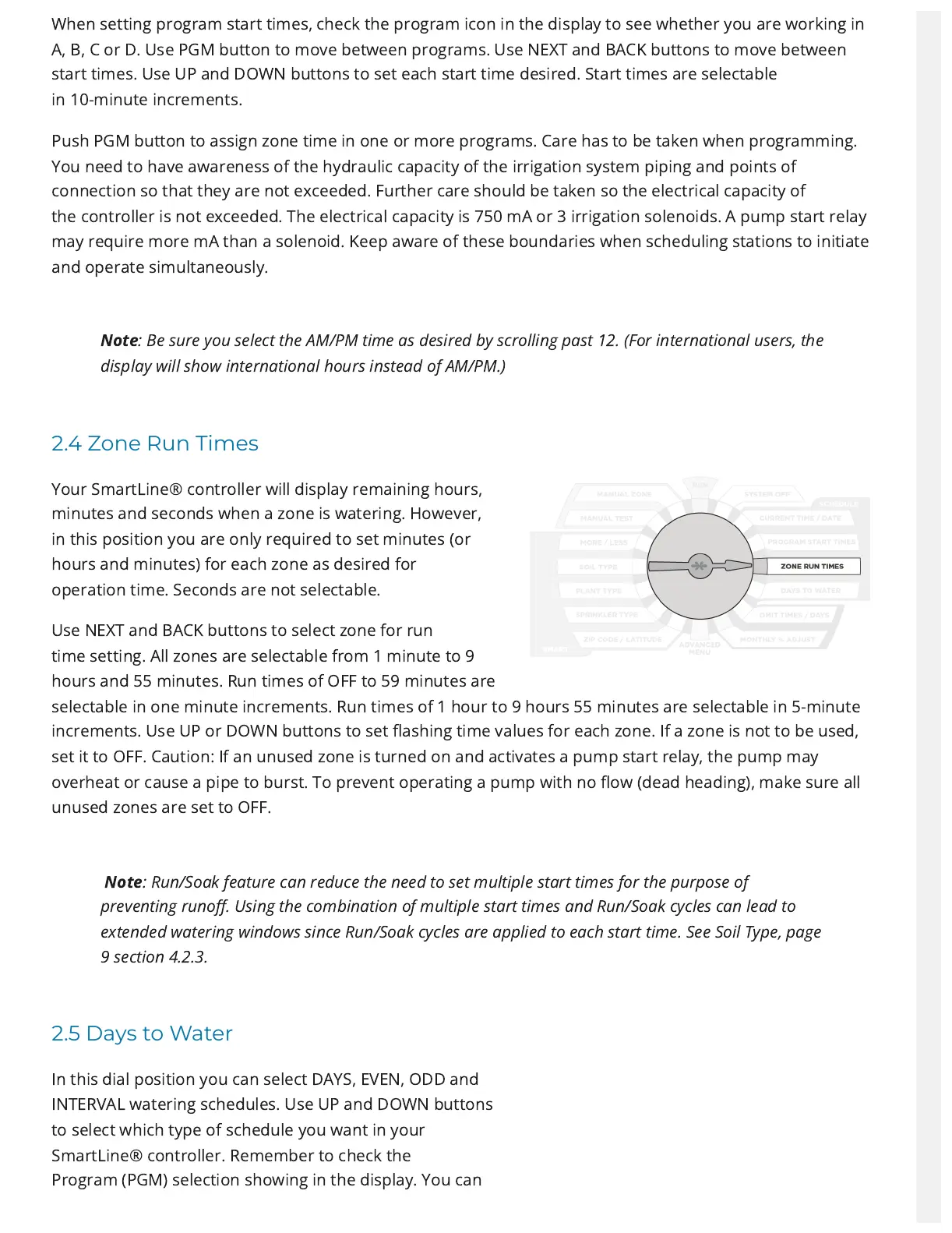When setting program start times, check the program iconin the display to see whether you are working in
A, B, C or D.Use PGM button to move between programs. Use NEXT andBACK buttons to move between
start times. Use UP and DOWNbuttons to set each start time desired. Start times are selectable
in 10-minute increments.
Push PGM button to assign zone time in one or more programs.Care has to be taken when programming.
You need to haveawareness of the hydraulic capacity of the irrigation systempiping and points of
connection so that they are not exceeded.Further care should be taken so the electrical capacity of
thecontroller is not exceeded. The electrical capacity is 750 mAor 3 irrigation solenoids. A pump start relay
may require moremA than a solenoid. Keep aware of these boundaries whenscheduling stations to initiate
and operate simultaneously.
Note
: Be sure you select the AM/PM time as desired byscrolling past 12. (For international users, the
display will showinternational hours instead of AM/PM.)
2.4 Zone Run Times
Your SmartLine® controller will displayremaining hours,
minutes and secondswhen a zone is watering. However,
inthis position you are only required toset minutes (or
hours and minutes)for each zone as desired for
operationtime. Seconds are not selectable.
Use NEXT and BACK buttons to select zone for run
timesetting. All zones are selectable from 1 minute to 9
hours and 55minutes. Run times of OFF to 59 minutes are
selectable in oneminute increments. Run times of 1 hour to 9 hours 55 minutesare selectable in 5-minute
increments. Use UP or DOWN buttonsto set ashing time values for each zone. If a zone is not to beused,
set it to OFF.Caution: If an unused zone is turned on and activates a pumpstart relay, the pump may
overheat or cause a pipe to burst. Toprevent operating a pump with no ow (dead heading), makesure all
unused zones are set to OFF.
Note
: Run/Soak feature can reduce the need to setmultiple start times for the purpose of
preventingruno. Using the combination of multiple starttimes and Run/Soak cycles can lead to
extendedwatering windows since Run/Soak cycles are applied to eachstart time. See Soil Type, page
9 section 4.2.3.
2.5 Days to Water
In this dial position you can select DAYS, EVEN, ODD and
INTERVAL watering schedules. Use UP and DOWN buttons
to select which type of schedule youwant in your
SmartLine® controller.Remember to check the
Program(PGM) selection showing in the display. You can
