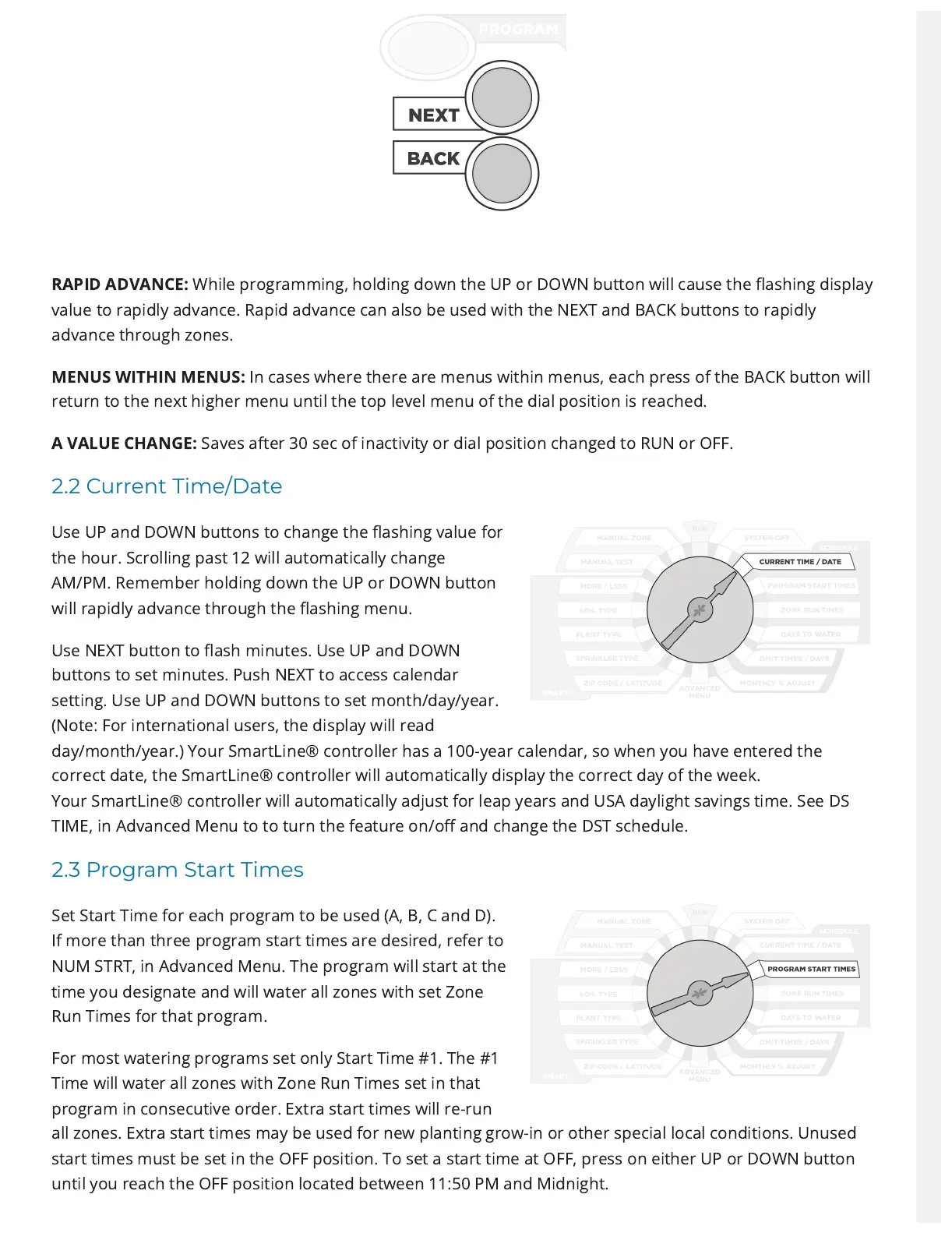RAPID ADVANCE:
While programming, holdingdown the UP or DOWN button will cause theashing display
value to rapidly advance. Rapidadvance can also be used with the NEXT andBACK buttons to rapidly
advance throughzones.
MENUS WITHIN MENUS:
In cases where there are menus withinmenus, each press of the BACK button will
return to the nexthigher menu until the top level menu of the dial position isreached.
A VALUE CHANGE:
Saves after 30 sec of inactivity or dialposition changed to RUN or OFF.
2.2 Current Time/Date
Use UP and DOWN buttons to changethe ashing value for
the hour.Scrolling past 12 will automatically change
AM/PM. Remember holdingdown the UP or DOWN button
will rapidly advance through theashing menu.
Use NEXT button to ash minutes. Use UP and DOWN
buttonsto set minutes. Push NEXT to access calendar
setting. UseUP and DOWN buttons to set month/day/year.
(Note: Forinternational users, the display will read
day/month/year.)Your SmartLine® controller has a 100-year calendar, so whenyou have entered the
correct date, the SmartLine® controllerwill automatically display the correct day of the week.
YourSmartLine® controller will automatically adjust for leap years andUSA daylight savings time. See DS
TIME, in Advanced Menu toto turn the feature on/o and change the DST schedule.
2.3 Program Start Times
Set Start Time for each program tobe used (A, B, C and D).
If more thanthree program start times are desired,refer to
NUM STRT, in Advanced Menu.The program will start at the
time youdesignate and will water all zones withset Zone
Run Times for that program.
For most watering programs set only Start Time #1. The#1
Time will water all zones with Zone Run Times setin that
program in consecutive order. Extra start timeswill re-run
all zones. Extra start times may be used fornew planting grow-in or other special local conditions.Unused
start times must be set in the OFF position. Toset a start time at OFF, press on either UP or DOWNbutton
until you reach the OFF position located between11:50 PM and Midnight.
