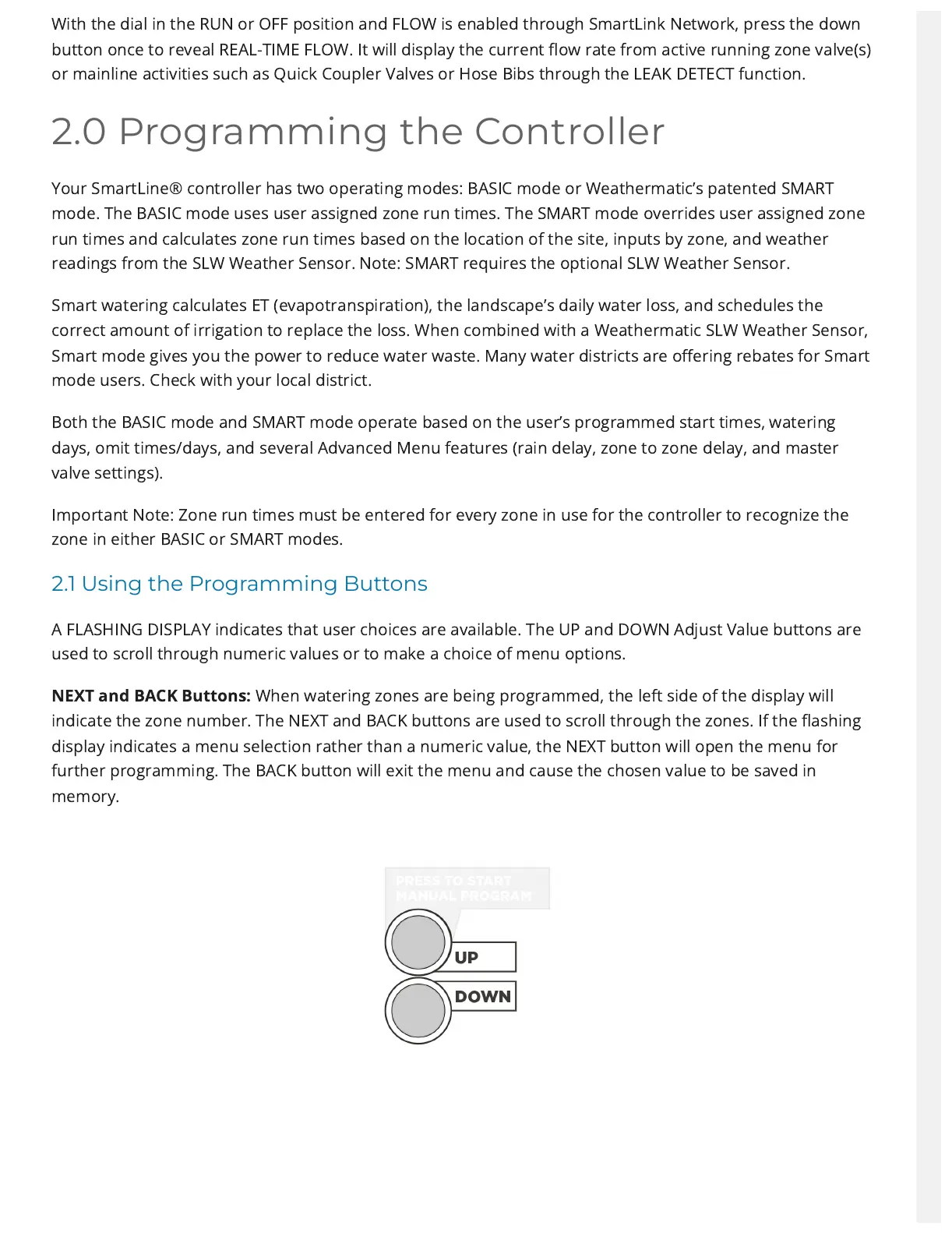With the dial in the RUN or OFF position and FLOW is enabled through SmartLink Network, press the down
button once to reveal REAL-TIME FLOW. It will display the current ow rate from active running zone valve(s)
or mainline activities such as Quick Coupler Valves or Hose Bibs through the LEAK DETECT function.
2.0 Programming the Controller
Your SmartLine® controller has two operating modes: BASIC mode or Weathermatic’s patented SMART
mode. The BASICmode uses user assigned zone run times. The SMART modeoverrides user assigned zone
run times and calculates zonerun times based on the location of the site, inputs by zone, andweather
readings from the SLW Weather Sensor. Note: SMARTrequires the optional SLW Weather Sensor.
Smart watering calculates ET (evapotranspiration), thelandscape’s daily water loss, and schedules the
correct amountof irrigation to replace the loss. When combined with aWeathermatic SLW Weather Sensor,
Smart mode gives you thepower to reduce water waste. Many water districts are oeringrebates for Smart
mode users. Check with your local district.
Both the BASIC mode and SMART mode operate based on theuser’s programmed start times, watering
days, omit times/days,and several Advanced Menu features (rain delay, zone to zonedelay, and master
valve settings).
Important Note: Zone run times must be entered for every zonein use for the controller to recognize the
zone in either BASIC orSMART modes.
2.1 Using the Programming Buttons
A FLASHING DISPLAY indicates that user choices are available.The UP and DOWN Adjust Value buttons are
used to scrollthrough numeric values or to make a choice of menu options.
NEXT and BACK Buttons:
When watering zonesare being programmed, the left side of thedisplay will
indicate the zone number. The NEXTand BACK buttons are used to scroll throughthe zones. If the ashing
display indicates amenu selection rather than a numeric value,the NEXT button will open the menu for
furtherprogramming. The BACK button will exit the menu and causethe chosen value to be saved in
memory.
