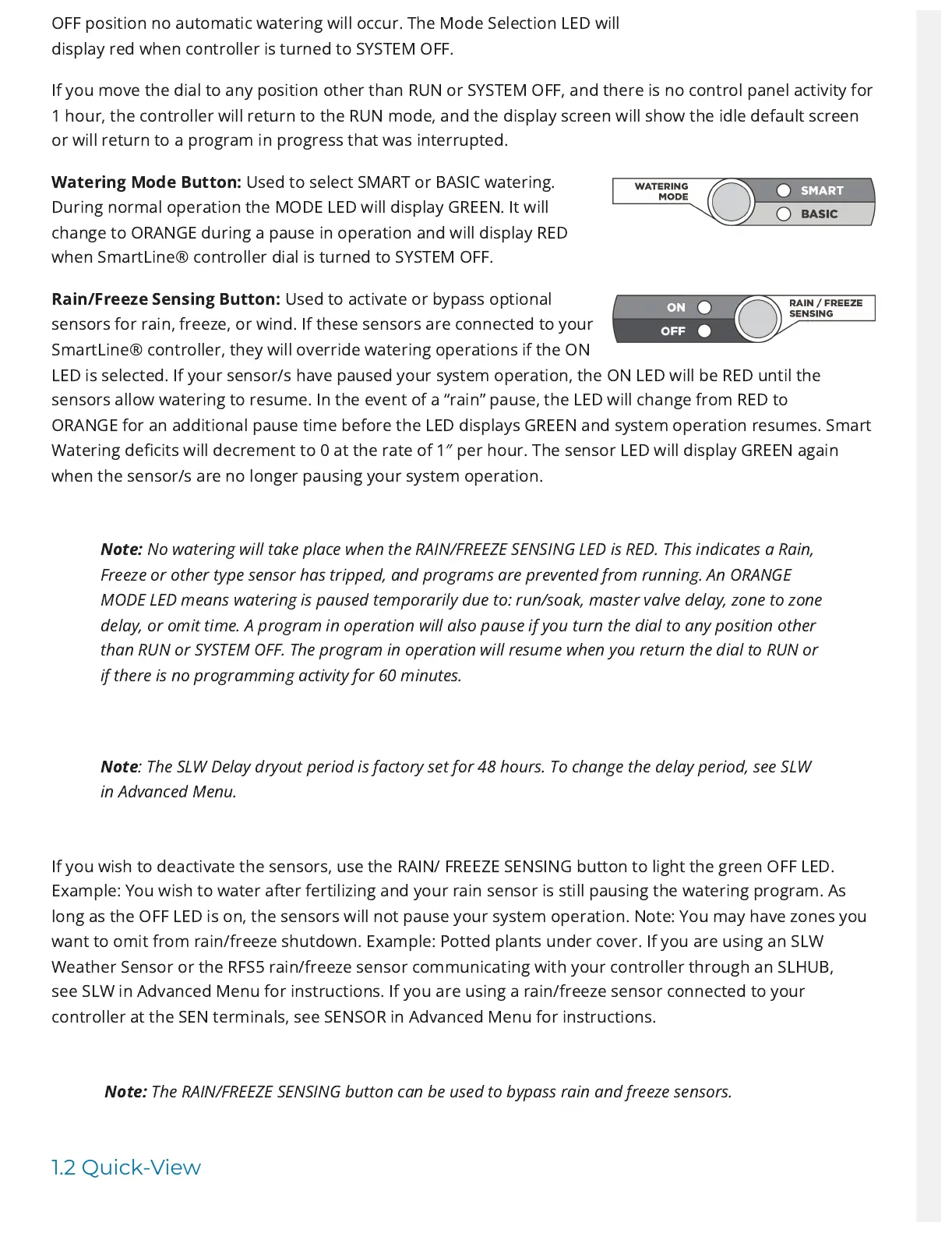OFF position no automatic watering will occur. TheMode Selection LED will
display red when controller is turned toSYSTEM OFF.
If you move the dial to any position other than RUN or SYSTEMOFF, and there is no control panel activity for
1 hour, thecontroller will return to the RUN mode, and the display screenwill show the idle default screen
or will return to a program inprogress that was interrupted.
Watering Mode Button:
Usedto select SMART or BASICwatering.
During normaloperation the MODE LEDwill display GREEN. It will
change to ORANGE during a pause inoperation and will display RED
when SmartLine® controller dial isturned to SYSTEM OFF.
Rain/Freeze Sensing Button:
Used to activate or bypassoptional
sensors for rain,freeze, or wind. If thesesensors are connected to your
SmartLine® controller, they willoverride watering operations if the ON
LED is selected. If yoursensor/s have paused your system operation, the ON LED willbe RED until the
sensors allow watering to resume. In the eventof a “rain” pause, the LED will change from RED to
ORANGEfor an additional pause time before the LED displays GREENand system operation resumes. Smart
Watering decits willdecrement to 0 at the rate of 1″ per hour. The sensor LED willdisplay GREEN again
when the sensor/s are no longer pausingyour system operation.
Note:
No watering will take place when the RAIN/FREEZE SENSING LED is RED. This indicates aRain,
Freeze or other type sensor has tripped,and programs are prevented from running. AnORANGE
MODE LED means watering is pausedtemporarily due to: run/soak, master valve delay, zone tozone
delay, or omit time. A program in operation will alsopause if you turn the dial to any position other
than RUN orSYSTEM OFF. The program in operation will resume whenyou return the dial to RUN or
if there is no programmingactivity for 60 minutes.
If you wish to deactivatethe sensors, use the RAIN/FREEZE SENSING buttonto light the green OFFLED.
Example: You wishto water after fertilizingand your rain sensor is stillpausing the watering program. As
long as the OFF LED is on,the sensors will not pause your system operation.Note: You may have zones you
want to omit from rain/freezeshutdown. Example: Potted plants under cover. If you areusing an SLW
Weather Sensor or the RFS5 rain/freeze sensorcommunicating with your controller through an SLHUB,
seeSLW in Advanced Menu for instructions. If you are using a rain/freeze sensor connected to your
controller at the SEN terminals,see SENSOR in Advanced Menu for instructions.