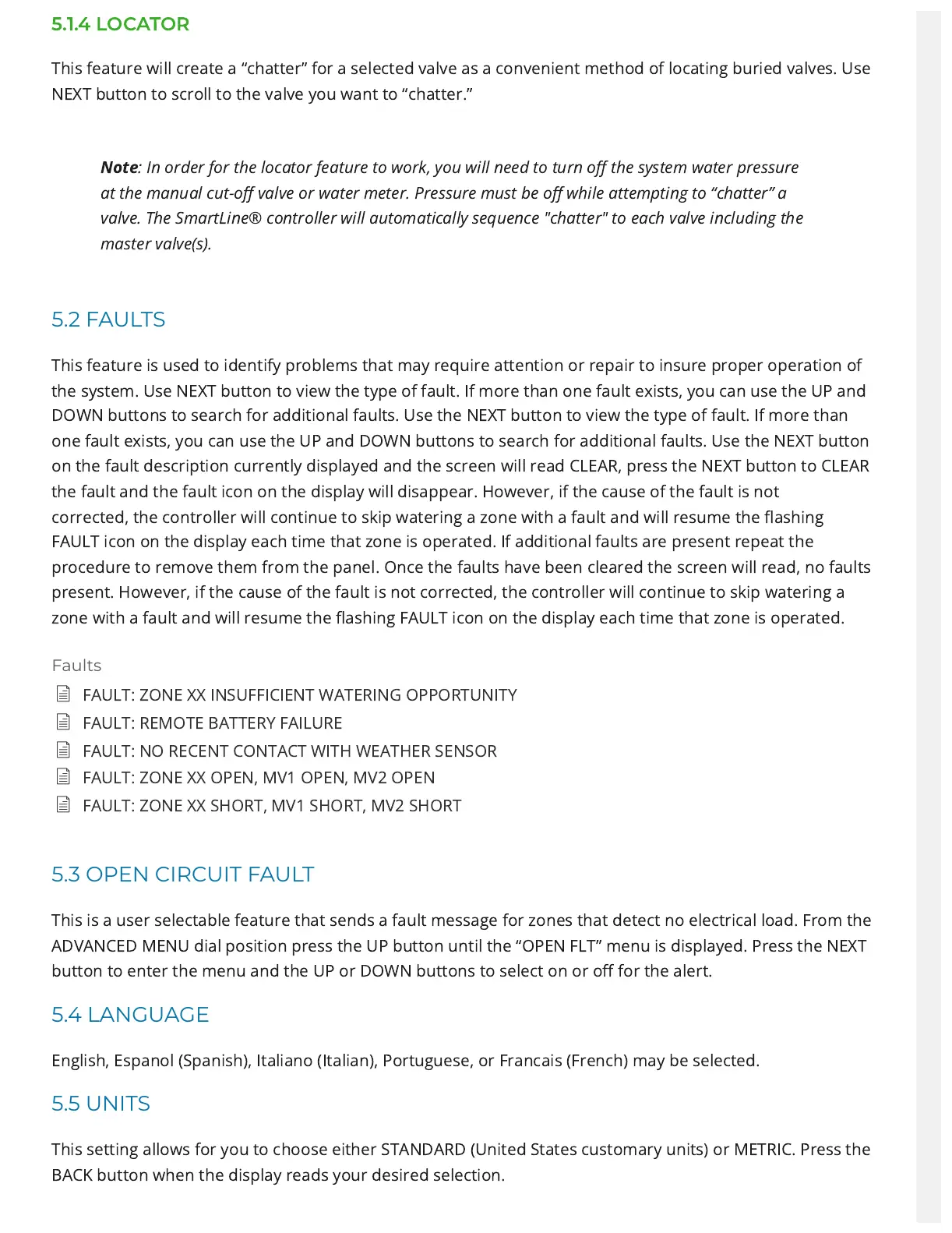5.2 FAULTS
This feature is used to identify problems that may require attentionor repair to insure proper operation of
the system. Use NEXTbutton to view the type of fault. If more than one fault exists, youcan use the UP and
DOWN buttons to search for additional faults.Use the NEXT button to view the type of fault. If more than
onefault exists, you can use the UP and DOWN buttons to search foradditional faults. Use the NEXT button
on the fault descriptioncurrently displayed and the screen will read CLEAR, press theNEXT button to CLEAR
the fault and the fault icon on the displaywill disappear. However, if the cause of the fault is not
corrected,the controller will continue to skip watering a zone with a faultand will resume the ashing
FAULT icon on the display each timethat zone is operated. If additional faults are present repeat the
procedure to remove them from the panel. Once the faults havebeen cleared the screen will read, no faults
present. However, ifthe cause of the fault is not corrected, the controller will continueto skip watering a
zone with a fault and will resume the ashingFAULT icon on the display each time that zone is operated.
Faults
5.3 OPEN CIRCUIT FAULT
This is a user selectable feature that sends a fault message for zones that detect no electrical load. From the
ADVANCED MENU dial position press the UP button until the “OPEN FLT” menu is displayed. Press the NEXT
button to enter the menu and the UP or DOWN buttons to select on or o for the alert.
5.4 LANGUAGE
English, Espanol (Spanish), Italiano (Italian), Portuguese, or Francais (French) may be selected.
5.5 UNITS
This setting allows for you to choose either STANDARD (United States customary units) or METRIC. Press the
BACK button when the display reads your desired selection.
FAULT: ZONE XX INSUFFICIENT WATERING OPPORTUNITY
FAULT: REMOTE BATTERY FAILURE
FAULT: NO RECENT CONTACT WITH WEATHER SENSOR
FAULT: ZONE XX OPEN, MV1 OPEN, MV2 OPEN
FAULT: ZONE XX SHORT, MV1 SHORT, MV2 SHORT
