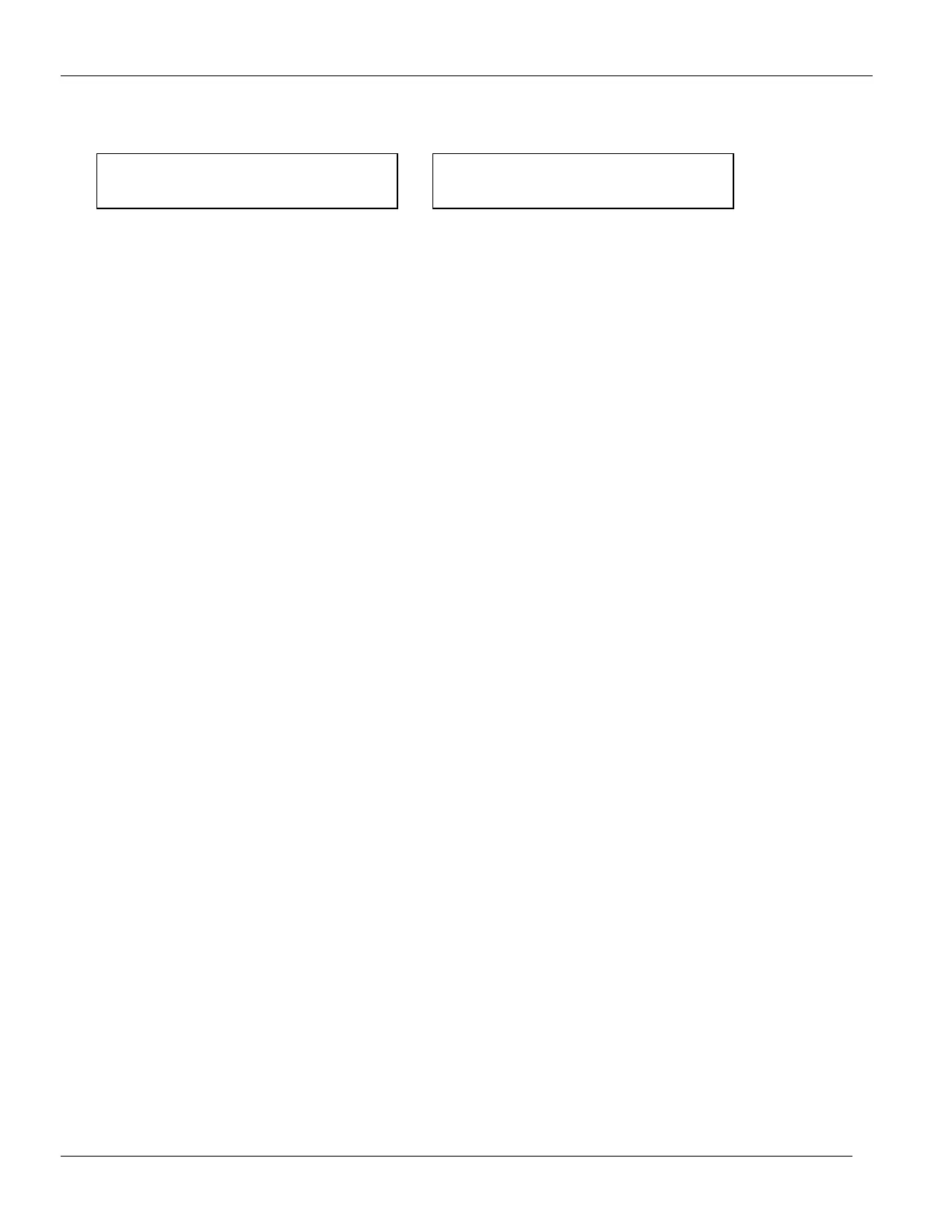DVS 400 Fast Charging System Operation and Maintenance Manual
09190-W-03-01 Page 16 of 27 Webasto Charging Systems, Inc.
Figure 5.6. Representative Fault or Warning Screens
5.7 Data Logs, Charger Configuration and Advanced Programming Features
The DVS 400 Fast Charging System’s user interface allows a trained user to configure many of the charge
parameters and review recorded data stored in the system’s internal data logger. All configuration programming is
performed through menus that are accessible directly through the display and the keypad. By pressing the “Select”
key, you will enter the top-level menu of the advanced features menu (see Figure 5.7).
Details on how to access the advanced features and configuration menus are in the “BMID Programming and
Advanced Features Manual”.
62.2V 50.0A 55C
60.1V 500A 50C