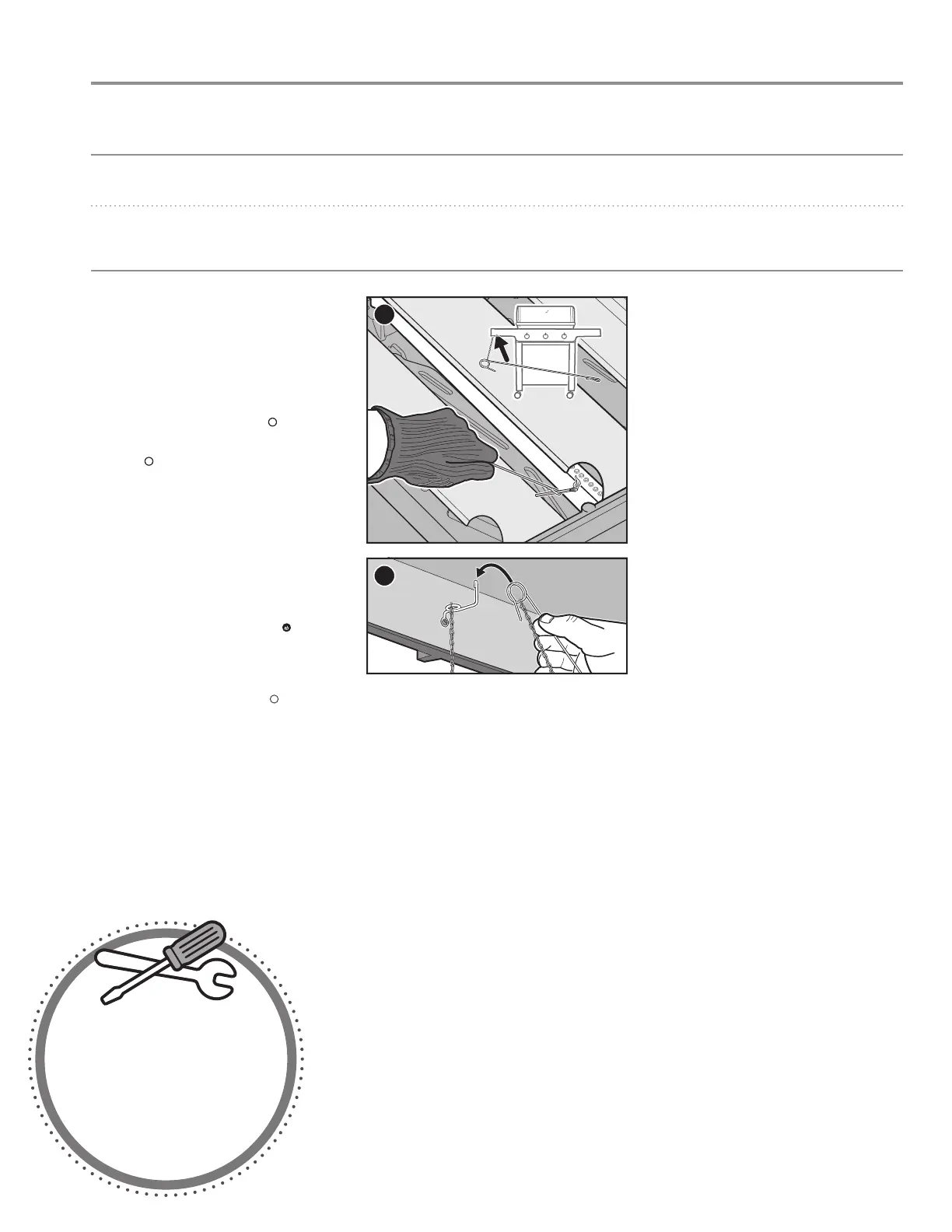22
Troubleshooting
MAIN BURNERS WILL NOT IGNITE
SYMPTOM
• Main burners do not ignite when following the electronic ignition instructions in the “Operation” section of this owner's
manual.
CAUSE SOLUTION
There is a problem with gas flow. If any burner does not ignite, the first step is to determine if there is gas flowing to the burner(s). To check
this, follow the instructions below for “Lighting Your Barbecue with a Match.”
If match lighting IS NOT successful, follow the “GAS FLOW” troubleshooting suggestions on the next page.
There is a problem with the electronic ignition system. If any burner does not ignite, the first step is to determine if there is gas flowing to the burner(s). To check this,
follow the instructions below for “Lighting Your Barbecue with a Match.”
If match lighting IS successful, follow the instructions for “Checking the Components of the Electronic Ignition
System.”
A
B
REPLACEMENT
PARTS
To obtain replacement parts, contact
the local retailer in your area or log
onto weber.com.
Lighting Your Barbecue with
aMatch
Using a Match to Determine if there is
Gas Flow to the Main Burners
1) Open the barbecue lid.
2) Check that all burner control knobs (including side
burner control knob) are in the o
position. Check
by pushing in and turning knobs clockwise.
Note: It is important that all burner control knobs are
in the o position before turning on the LPG cylinder.
3) Turn gas supply on by turning cylinder valve
anti-clockwise or by moving regulator lever to the
on position depending on your regulator/cylinder
connection.
4) Begin with the burner furthest to the left. Put
match in the matchstick holder and strike match.
(Matchstick holder is located under left side table.)
Insert lit match down through the cooking grates,
past the FLAVORIZER BARS and next to the burner
(A).
5) Pushthe burner control knob in and slowly turn it
anti-clockwise toward the start/high
position.
6) Check that the burner is lit by looking through
the cooking grates and through the cutout in the
FLAVORIZER bar.
7) If the burner does not ignite within 4 seconds,
turn burner control knob to the o
position and
wait five minutes to allow the gas to clear before
attempting to light the burner again. If repeated
attempts fail, follow the gas flow troubleshooting
instructions on the next page.
8) If the burner ignites, the problem lies in the ignition
system. Follow the instructions for “Checking the
Components of the Electronic Ignition System”.
9) Replace the matchstick holder by hanging
underneath left side table (B).
