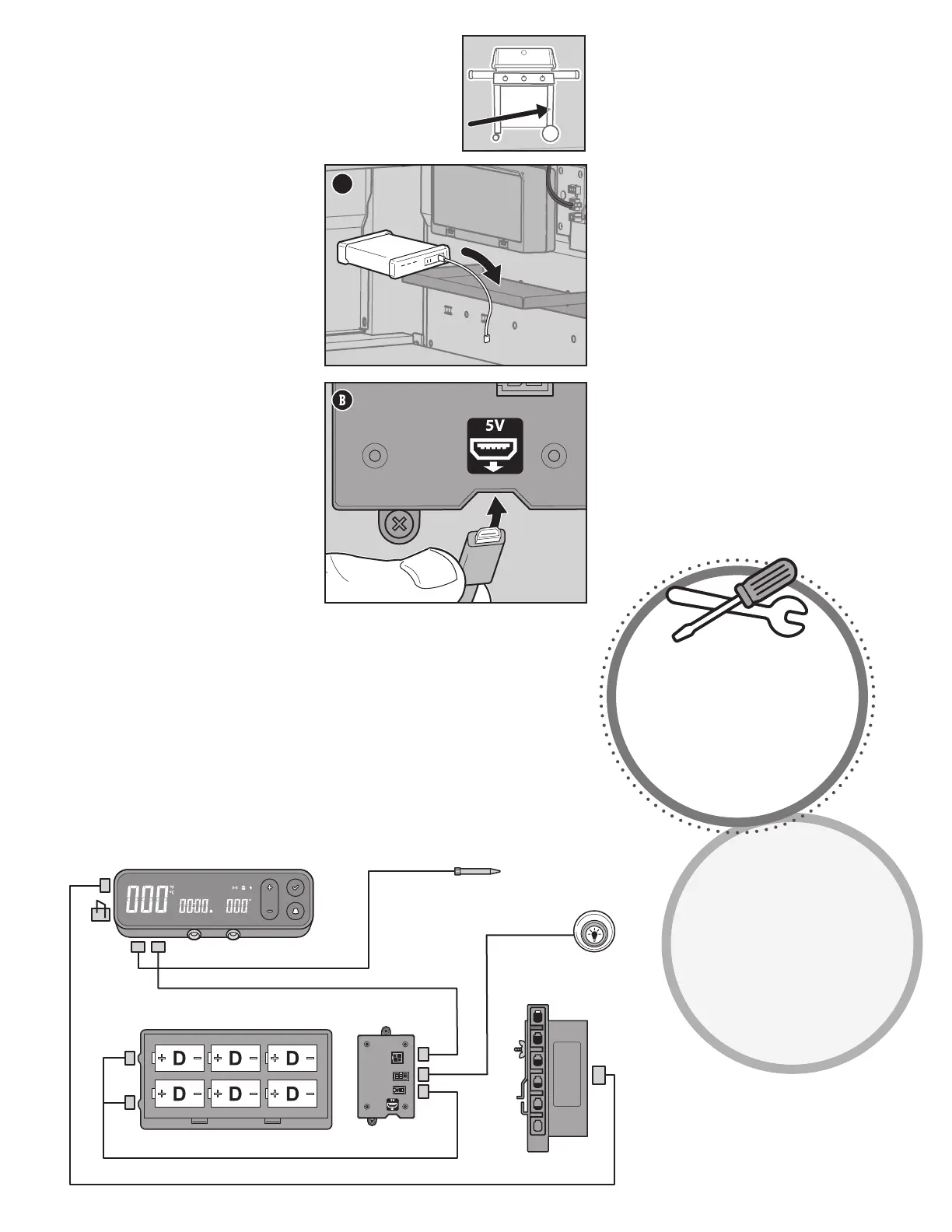21
Troubleshooting
Auxiliary Power Input
Connecting an External Power Bank
As an alternative to using six D alkaline batteries to
power the WEBER CONNECT Module during your cook,
you can instead connect an external rechargable
power bank, sold sperately.
The power bank should have a minimum capacity of
10,000 mA hours with a 5 volt micro USB connector.
The shelf inside the grill cabinet can accept a power
bank with a maximum dimension of 4" wide x 7" deep
x 1.25" high.
To use an external power bank, it is not necessary to
remove the alkaline batteries from the battery pack.
Instead, after simply connecting the power bank to
the control board with the micro USB connector, the
WEBER CONNECT module will draw power directly
from the power bank.
1) Open the grill cabinet.
2) Place the power bank on the small shelf at the
bottom of the side panel, adjacent to the battery
pack (A).
3) Connect the micro USB cable to the bottom of the
control board (B).
4) Turn the power bank on.
Refer to the manufacturer's operating guide for
instructions on fully charching the power bank.
Additional information regarding the use of a power
bank:
• Do not plug the power bank into an exterior outlet
while it is connected to the grill.
• Disconnect the power bank from the grill and bring it
indoors after use.
• The power bank will not supply power to the burner
igniters. Refer to "Checking the Components of the
Electronic Ignition System".
• The micro USB connector on the control board is not
for data transmission.
• Do not store the power bank outside.
• Fully recharge the power bank before every use.
• Use only if outdoor temperature is between 10°F
(-12°C) to 100°F (38°C) unless the power bank is rated
for higher and/or lower temperature conditions. Follow
the manufacturer's operating guidelines..
A
52769_060920
Micro USB
52769_060920
Micro USB
WEBER CONNECT Wire Chart
CALL
CUSTOMER
SERVICE
If you are still experiencing any
problems, contact the CustomerService
Representative in your area using
the contact information on
weber.com.
REPLACEMENT
PARTS
To obtain replacement parts,
contact the local retailer
in your area or log onto
weber.com.
