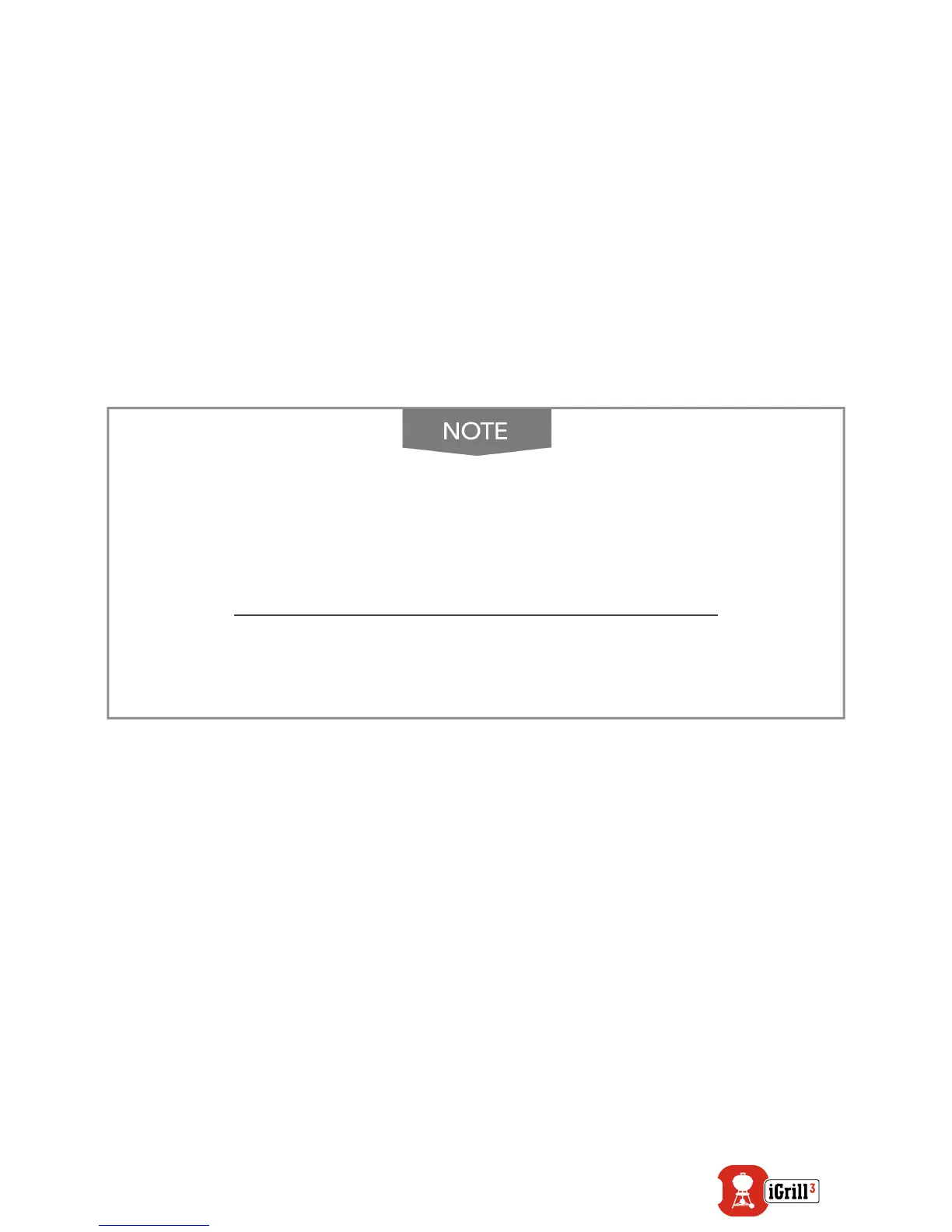12
Pre-Alarm Notication
• Tap the 3 lines or dots at the top of the screen.
• Tap ‘Product Settings.’
• Towards the bottom of the page, you will see ‘Pre-Alarm.’ Tap the
‘>.’
• Here you will be able to turn this notication on or off and set the
desired ‘Pre-Alarm’ temperature.
• Once you have selected your options, tap ‘Save’ in the top right
hand corner of the screen to conrm.
• You can also turn this feature off by tapping on the red bar next to
‘Pre-Alarm Notication.’
Pre-Alarm Notication: Receive a notication/alarm when
your food is getting close to its nal desired temperature.
The default Pre-Alarm is 10 degrees away, but this can be
set to 5°, 10°, 15° and 20°F in your device settings. This
feature is on the Weber iGrill App.
You can acknowledge the alarm from the app or by pressing
the button on the iGrill 3.
Renaming Probes
A probe can be renamed by tapping on the ‘Probe #‘ to the left of the
running temperature, then:
• Name your probe under ‘Probe Name.‘
• Choose a probe color from the ‘Probe Color Indicator‘ if needed.
• Tap ‘Save‘ when done.