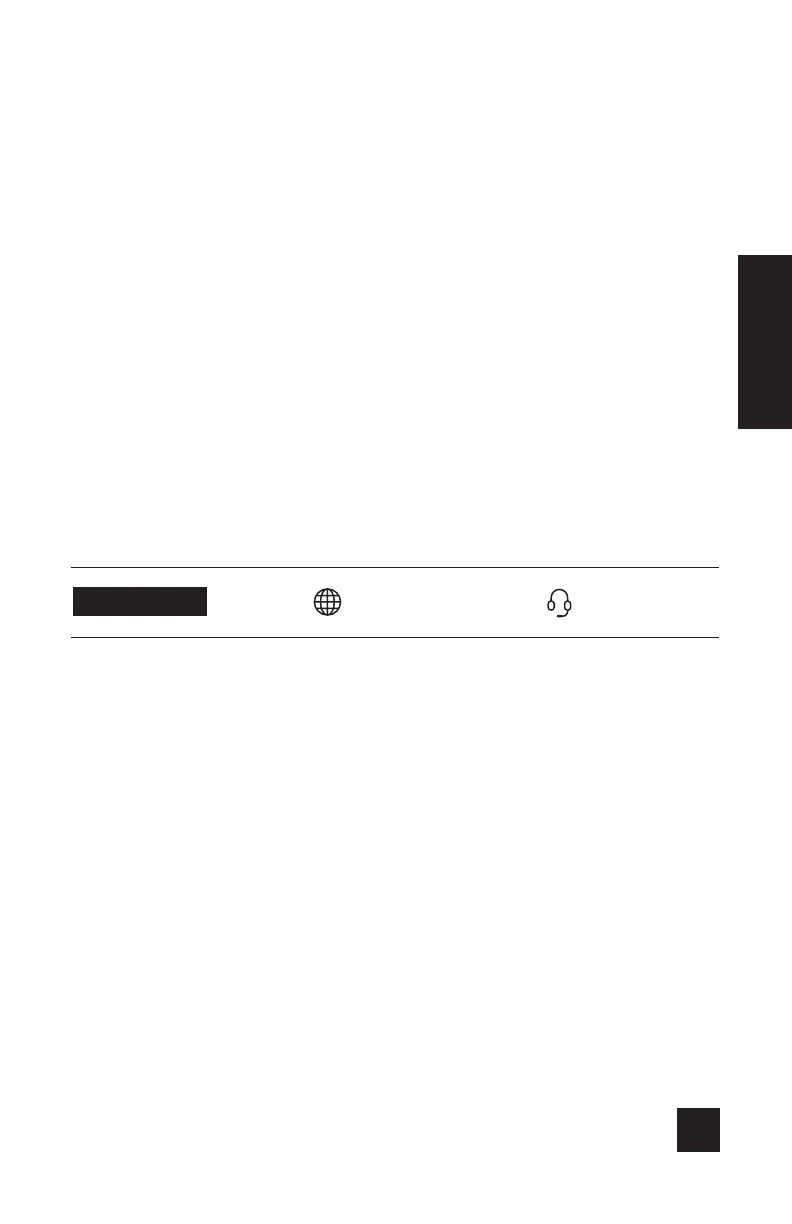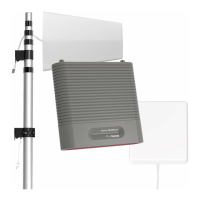17
OFFICE 200 (DIRECTIONAL/PANEL) CELL SIGNAL BOOSTER
ENGLISH
______
Troubleshooting
If the bands are any color other than green, use the touchscreen LCD and
tap any given band that’s not green to see troubleshooting options.
IF YOU ARE HAPPY WITH THE COVERAGE, THESE LIGHT ISSUES DON’T HAVE TO
BE RESOLVED. YOUR CARRIER’S BAND HAS NOT BEEN AFFECTED.
NEED HELP?
weboost.ca 1-866-294-1660