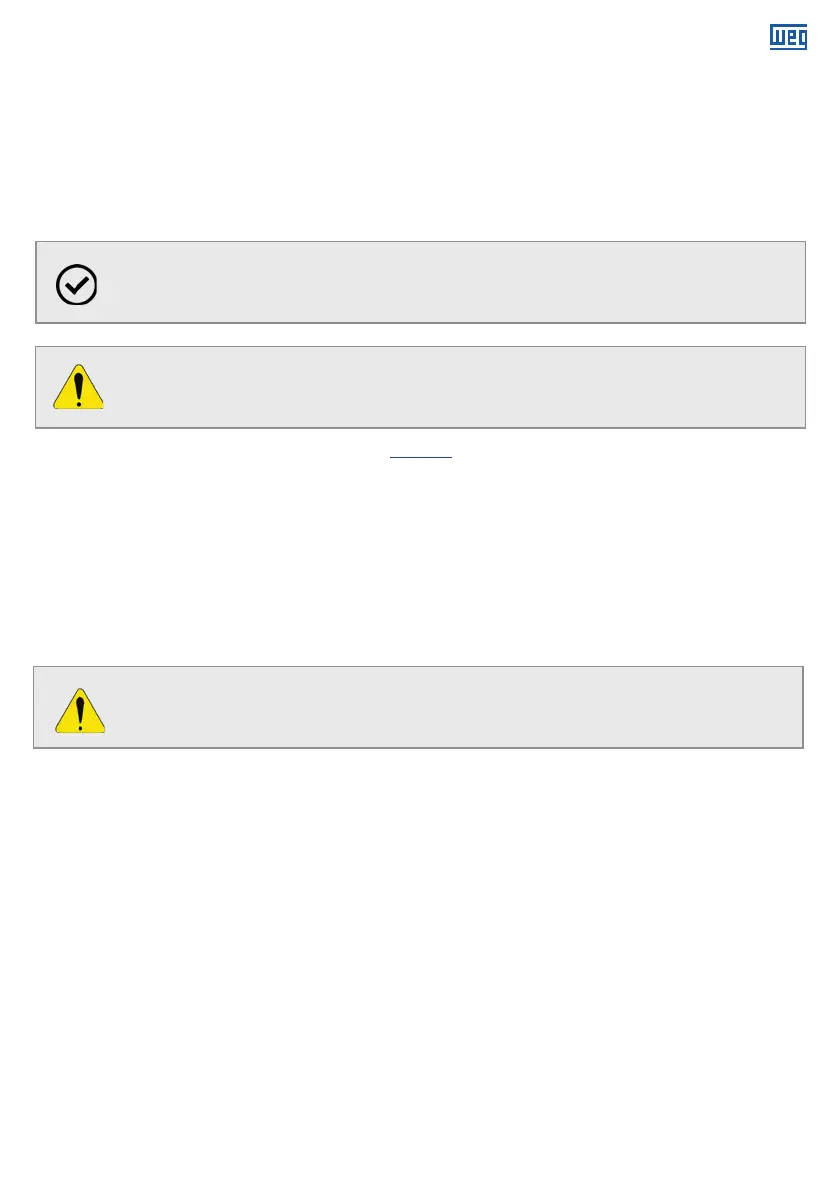WECM / Emerald eZA Manual | 11
www.weg.net
6.1. SELECTING THE ROTATION DIRECTION
On the standard communication version of the WECM:
g
Remove the plastic lid from the back side of the drive cover;
g
Use the DIP switch number 2 to select the rotation direction between counter-clockwise (CCW:
switch in ON position) or clockwise (CW), looking from the motor drive end (shaft);
g
Reinstall the plastic lid to the back side of the drive cover after the adjust;
NOTE!
If the rotation direction is changed while the product is running, the motor will decelerate,
reverse the direction and accelerate to the same speed that was running before.
ATTENTION!
After remove and reinstall, make sure that the plastic lid from the back side of the drive
cover is securely closed to guarantee the protection degree.
ATTENTION!
After remove and reinstall, make sure that the plastic lid from the back side of the drive
cover is securely closed to guarantee the protection degree.
g
Local speed adjust:
Remove the plastic lid from the back side of the drive cover;
Use the two tact buttons located in the opening on the back cover to change speed;
Keep pressing button SW1 to decelerate or button SW2 to accelerate the motor;
The motor will turn off when the speed reaches a value lower than the minimum speed of
the range;
Pressing the button <1s, the rotation increase / decrease rate is 100 RPM/s
Pressing the button >1s, the rotation increase / decrease rate is 300 RPM/s
The product will not go to speeds higher than the value adjusted to be the maximum speed
by WEG EC Motor Speed Controller; or, case not used, the nominal Nameplate Speed;
Reinstall the plastic lid to the back side of the drive cover after the adjust.
For MODBUS optional please refer to specific manual accesible in www.weg.net.
6.2. HOW TO ADJUST SPEED
On the standard communication version of the WECM, the product speed can be changed by
local adjust (buttons) or remote adjust (control cable);
g
To select between local or remote speed adjust:
Remove the plastic lid from the back side of the drive cover;
Use the DIP switch number 1 to select between local (switch in ON position) or remote
adjust;
Reinstall the plastic lid to the back side of the drive cover after the adjust.
