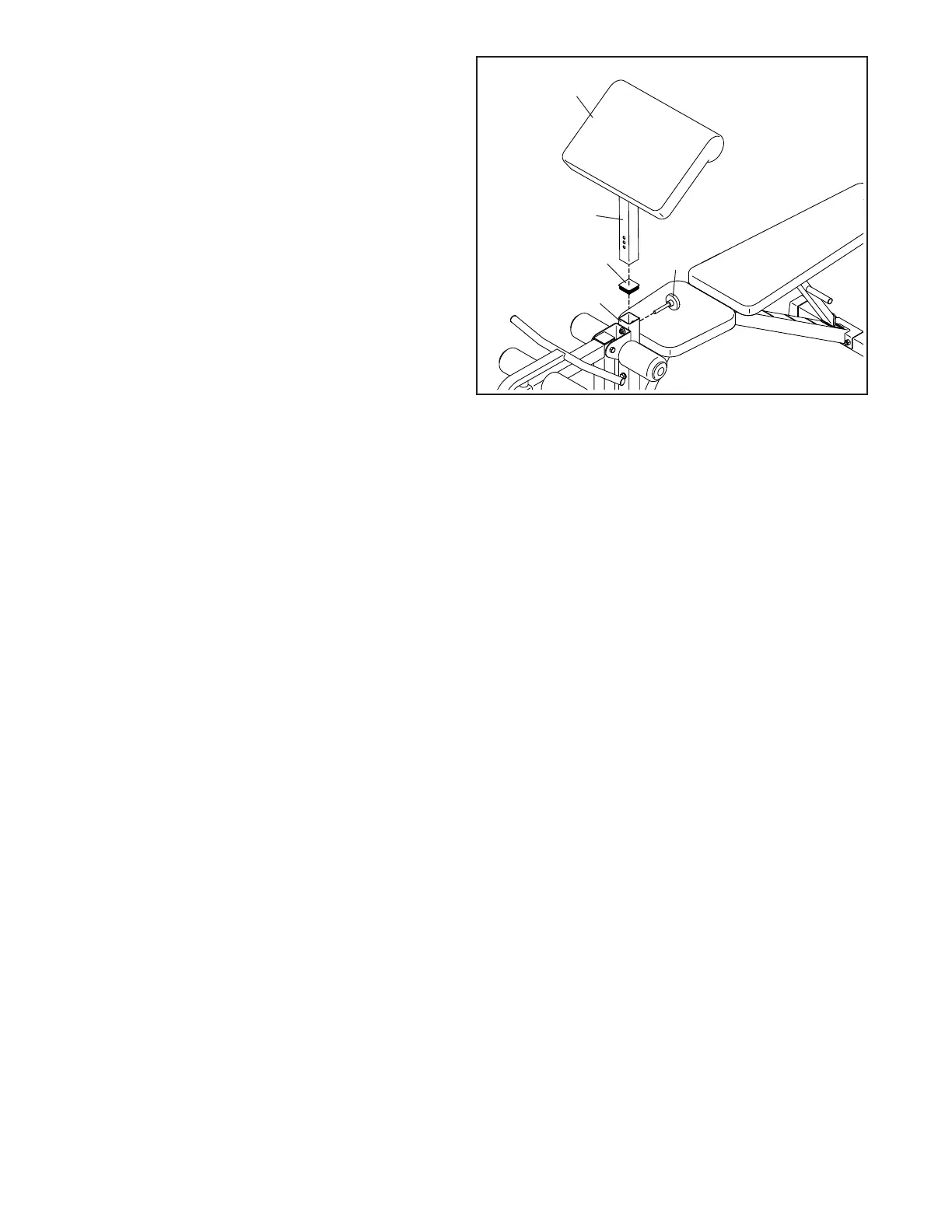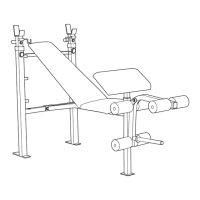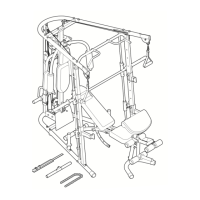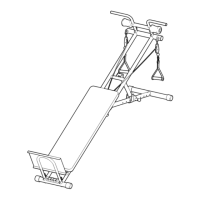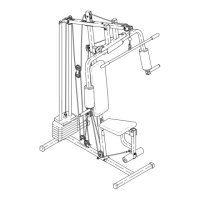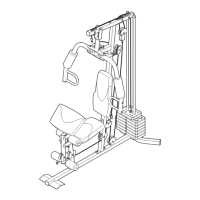18
25
47
41
27
7
ATTACHING AND REMOVING THE CURL PAD
To attach the Curl Pad (41), remove the 50mm
Square Inner Cap (47) from the Front Leg (25), and
insert the Curl Post (27) into the Front Leg. Then,
tighten the Adjustment Knob (7) into the Front Leg
and into one of the adjustment holes in the Curl Post.
Make sure that the Adjustment Knob is inserted
through one of the adjustment holes.
When performing exercises that do not require the
Curl Pad (41), remove the Curl Pad and insert the
50mm Square Inner Cap (47) into the Front Leg (25).