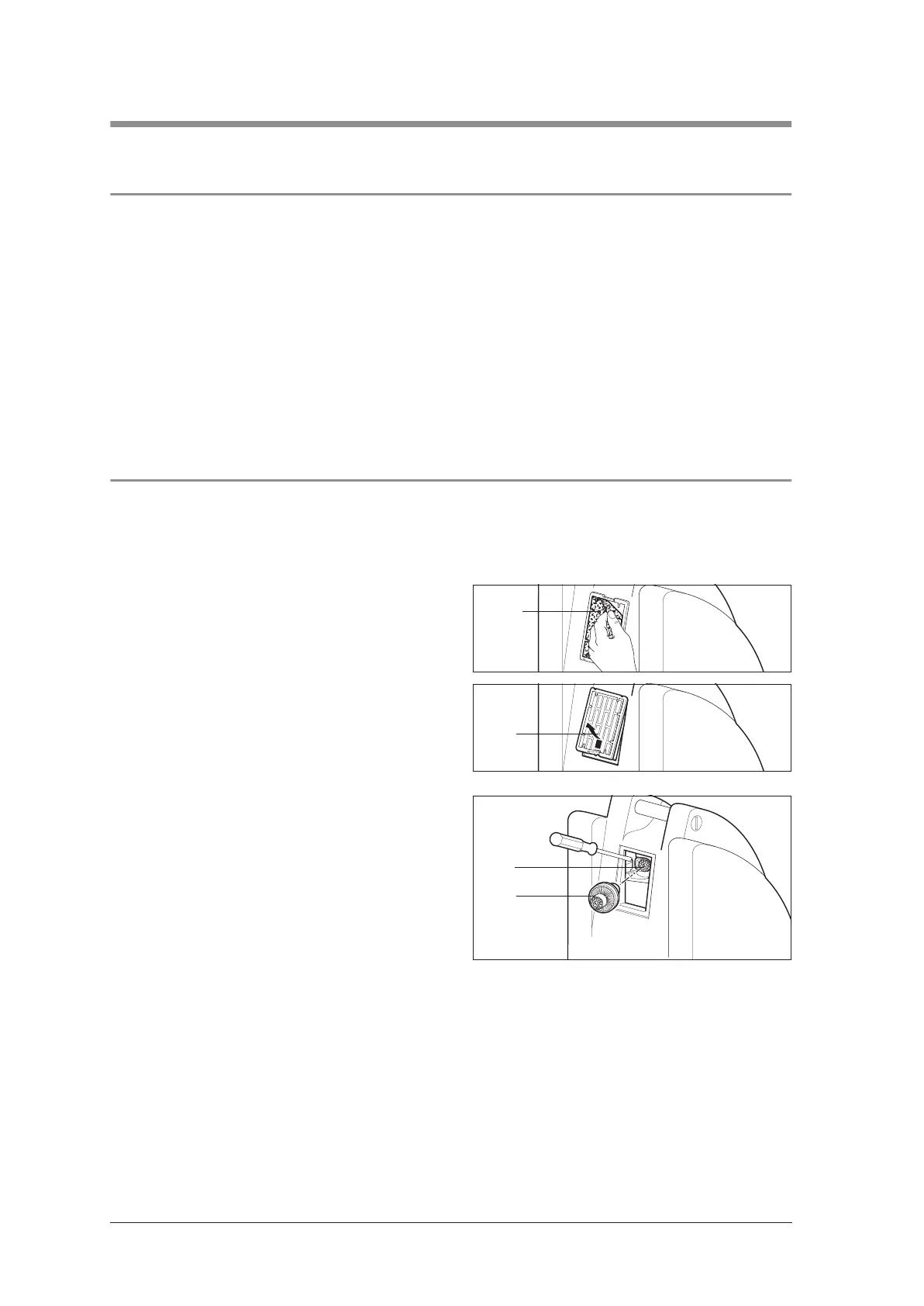8 Servicing
3. Servicing
3.1 General
• Important!
Enter the operating hours of OXYMAT 3 and the
oxygen concentration in your service record
(see page 78).
• The number of operating hours can be read
from the operating hours meter 4 on the front of
the device.
• As a precautionary measure, we recommend
that the OXYMAT 3 be serviced once a year
or every 5,000 operating hours.
• After each servicing, a functional check should
be carried out (see "5. Functional check" on
page 10).
Note: Dark discoloration of the intake filter 30 does
not mean that its flow characteristics are impaired,
provided its operating hours do not exceed
5,000 h; an exception applies if the device is op-
erated in a very dusty environment.
3.2 Implementation
Servicing the OXYMAT 3 involves changing the coarse dust filter and the suction filter and performing a final
check (see "5. Functional check" on page 10).
The filters are located on the back of the appliance.
1. Detach the coarse dust filter 13 from the
service flap 38.
2. Release the lock on the service flap 38 and
remove the latter from the appliance.
When removing the suction filter, please proceed
with caution, since the connector and tube may be
torn off if the suction filter is handled carelessly.
3. You will find a black clip in the recess to the
left of the suction filter. Use your fingers or an
object to press against this clip to prevent it
from being pulled out as well.
4. Pull the suction filter 30 off the connector 71
without twisting. The suction filter must not be
twisted, as the connector could become
detached from the tube.
5. Connect the new filter 30 to the connector.
6. Clean the service flap 38 and insert it.
7. Clip a new coarse dust filter 13 into the service
flap 38.
13
38
30
71
