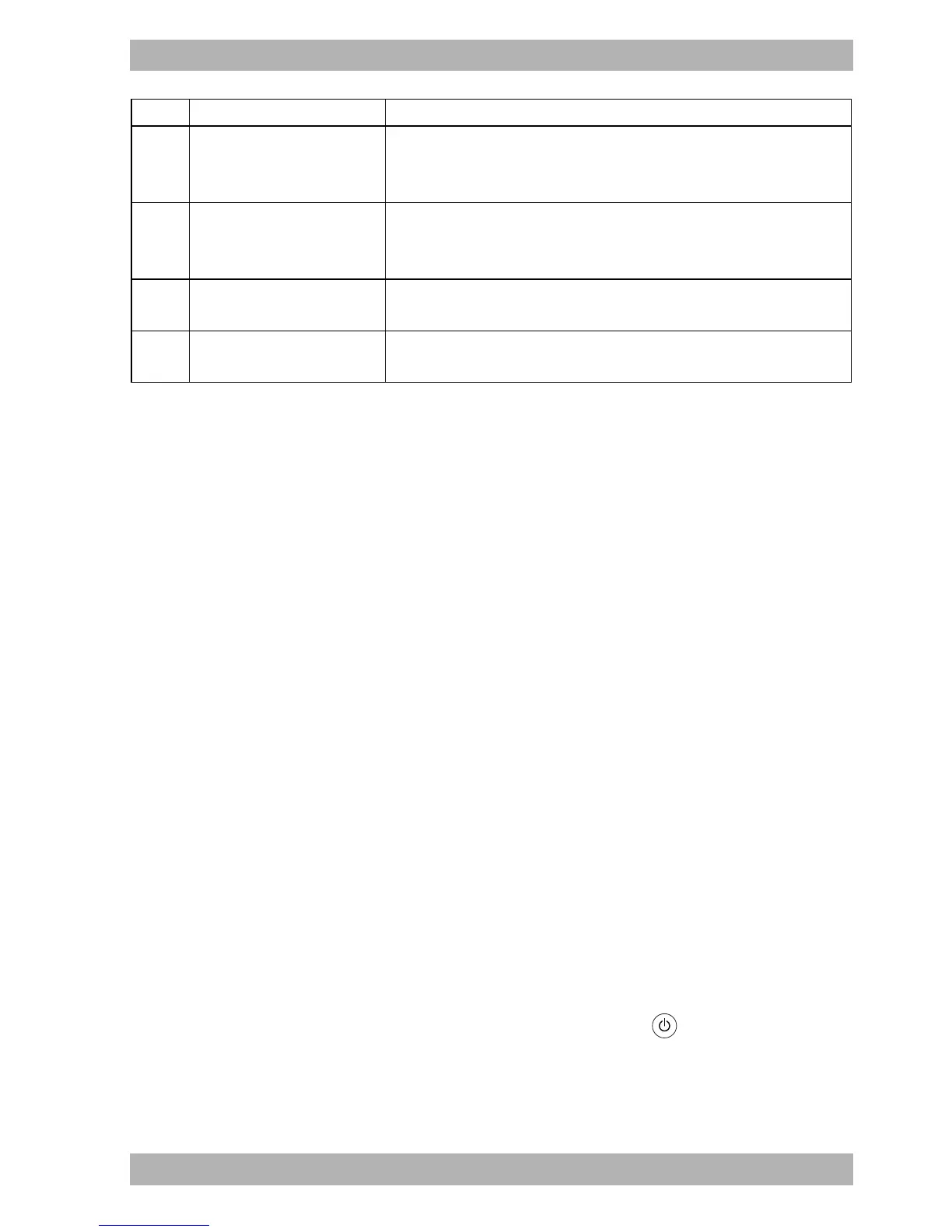WM 67841c 03/2015
WM 100 TD EN 17
3 Product description
3.2 Display
The information shown on the display depends on the current
status of the therapy device:
• Standby mode (no therapy in progress)
The therapy device operating hours since therapy began are
shown for the first 30 seconds. Then the device switches to the
start screen automatically.
The start screen shows the clock and the wake-up time if the
alarm clock is set. (see "3.2Display", page 17).
Settings can be performed on the therapy device
(see "6Settings in the menu", page 62).
• Therapy mode (therapy in progress)
There is a therapy in progress (see "3.2.2Display in Therapy
mode", page 19).
You can perform the mask test and start the softSTART sleep
aid (see "5 Operation", page 43).
• Energy-saving mode
The therapy device is supplied with a very low level of power;
nothing is shown on the display. You can return to the Standby
mode by pressing the on/off button .
10 Micro USB port
Used for point-to-point connection with a PC on which prismaTS is
installed. Allows settings to be changed on the therapy device and
data to be exported.
11 On/off button
Switches the therapy device on and off.
Switches the therapy device to standby mode.
Starts and stops the therapy.
12
Hose heating system con-
nection
Electrical power supply connection for a heatable hose.
13 Device output
Connection for the respiration hose, through which the patient is
supplied with respiratory air.
No. Designation Description