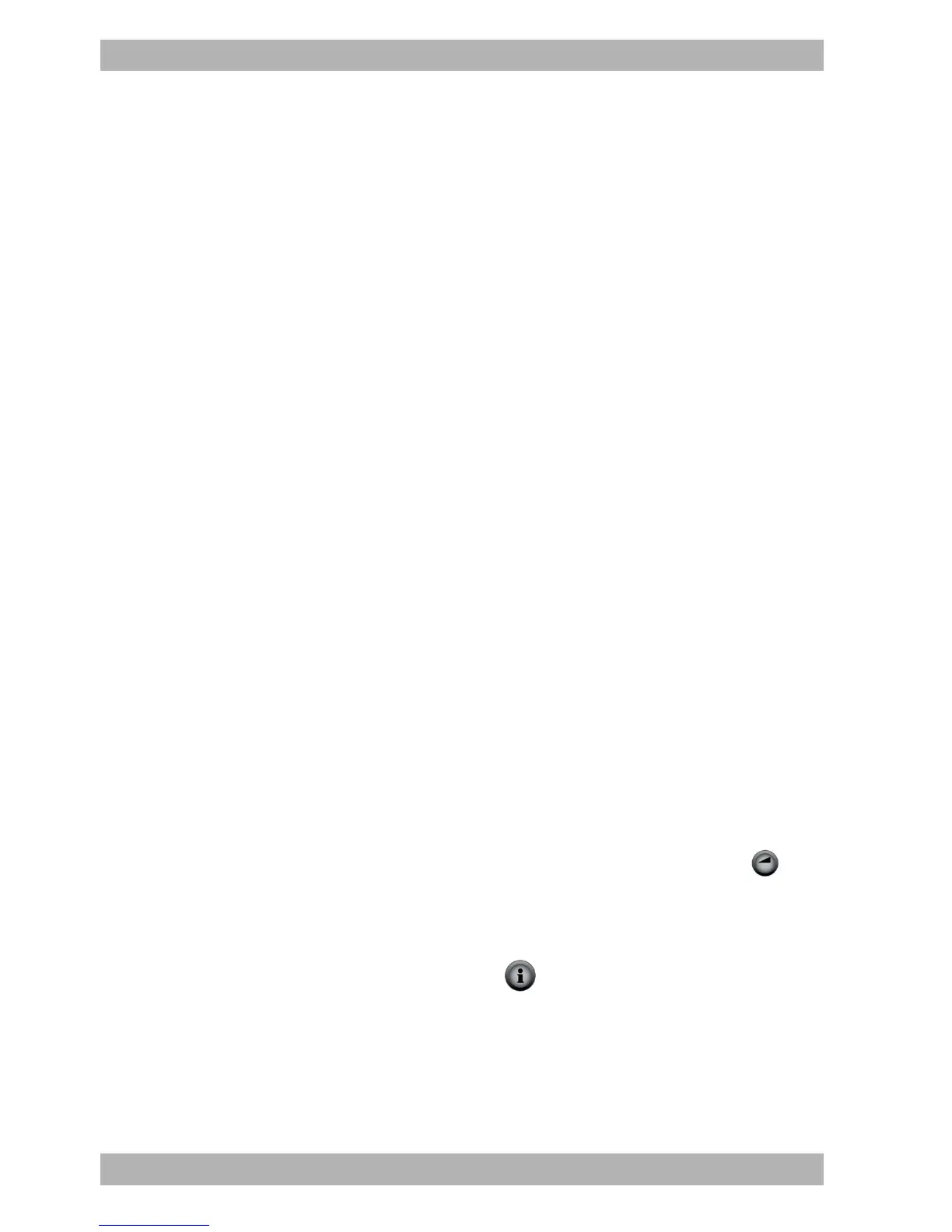76 EN WM 100 TD
WM 67841c 03/2015
8 Function check
8 Function check
8.1 Intervals
Carry out a function check at regular intervals:
• After each hygienic preparation
• After each repair
• At least every 6 months
8.2 Checking the therapy device
Requirement • The therapy device is disconnected from the patient.
• The therapy device is connected to the power supply.
• The therapy device is in Standby mode.
1. Check the therapy device for external damage.
If damaged: Do not use the therapy device.
2. Check the plug and cable for external damage.
If damaged: Contact the authorized dealer and have the parts
replaced.
3. Check that the components are connected to the therapy
device correctly in accordance with these instructions for use
(see "4.2 Connecting components", page 30).
4. Switch on the therapy device (see "5.2 Switching on the
therapy device", page 43).
5. If softSTART is activated: Press the softSTART button to
stop softSTART.
6. Close the opening on the respiratory mask (e.g., using the
elbow).
7. Press the info button .
8. Compare the pressure shown in the display with the prescribed
pressure.
If the pressure variance is > 1 hPa: Do not use the therapy
device and contact the authorized dealer.
Result The function check is complete.